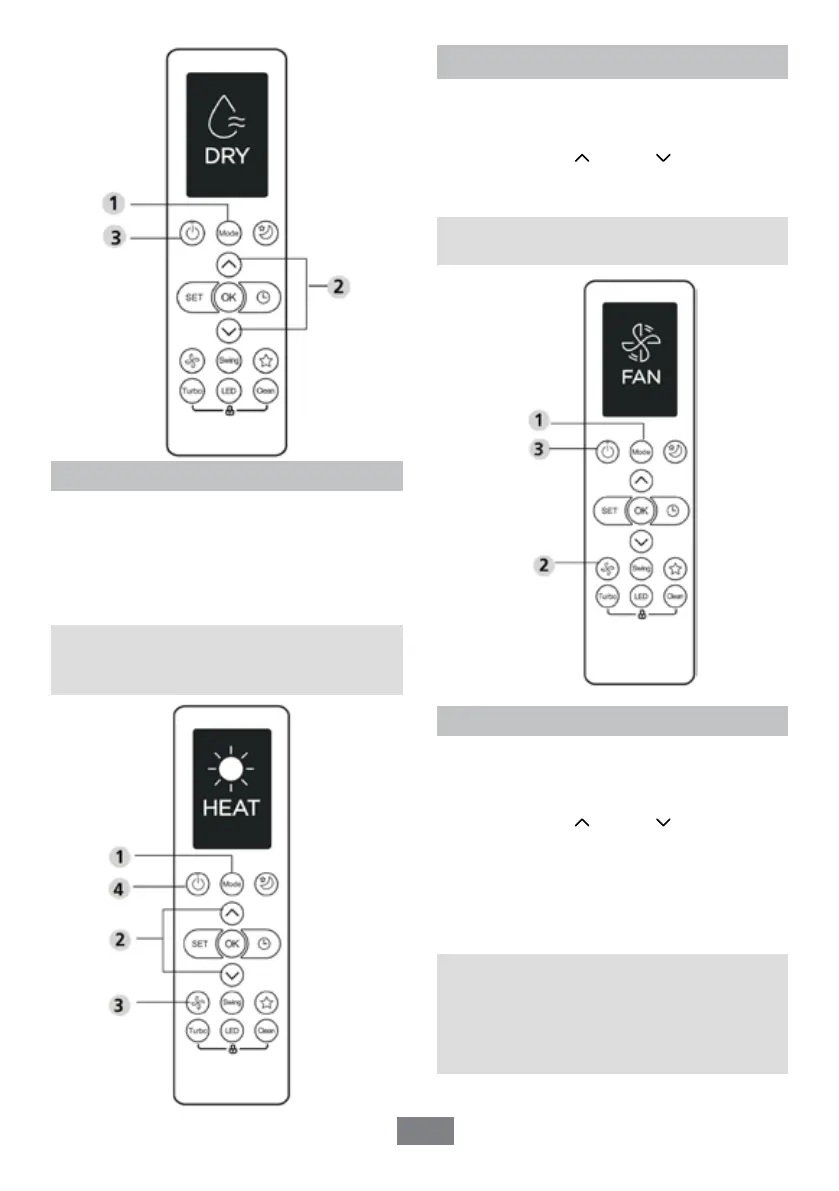07
Modo FAN («ventilador»)
1. Pulse el botón MODE («modo») para
seleccionar el modo FAN («ventilador»).
2. Pulse el botón VENTILADOR para
seleccionar la velocidad del ventilador:
AUTO, BAJA, MEDIA O ALTA.
3. Pulse el botón de ENCENDIDO/APAGADO
para poner en marcha la unidad.
NOTA:Noesposiblejarlatemperaturaen
el modo FAN («ventilador»). De ahí que en
la pantalla LCD del mando a distancia no se
muestre la temperatura.
Modo DRY («seco»: deshumidicación)
1. Pulse el botón MODE («modo») para
seleccionar DRY («seco»).
2. Ajuste la temperatura deseada mediante los
botones TEMP o TEMP .
3. Pulse el botón de ENCENDIDO/APAGADO
para poner en marcha la unidad.
NOTA: En el modo DRY («seco») no es posible
modicarlaVELOCIDADDELVENTILADOR.
Modo HEAT («calor»)
1. Pulse el botón MODE («modo») para
seleccionar el modo HEAT («calor»).
2. Ajuste la temperatura deseada mediante los
botones TEMP
o TEMP .
3. Pulse el botón VENTILADOR para
seleccionar la velocidad del ventilador:
AUTO, BAJA, MEDIA O ALTA.
4. Pulse el botón de ENCENDIDO/APAGADO
para poner en marcha la unidad.
NOTA: Cuando la temperatura exterior
desciende, el rendimiento de la función HEAT
(«calor») de la unidad puede verse afectado.
En tales casos, recomendamos usar este
aparato de aire acondicionado en combinación
con otros aparatos de calefacción.
