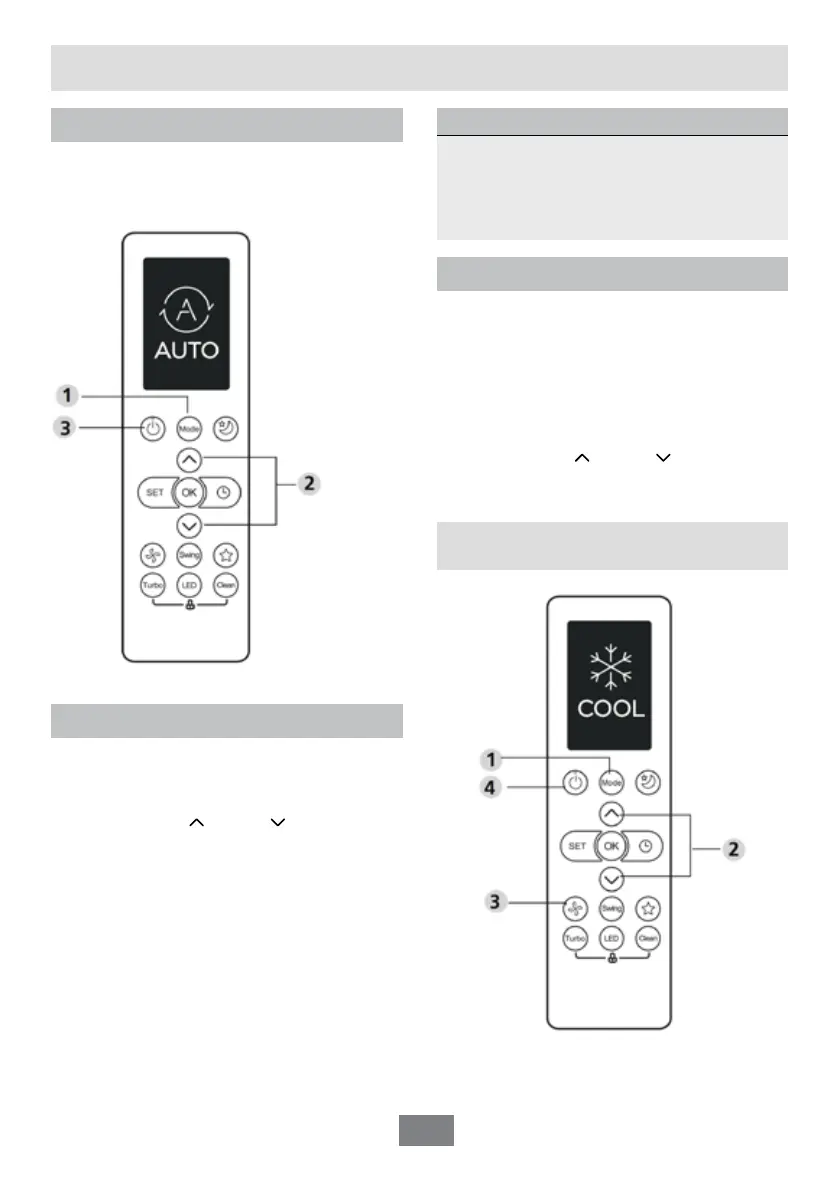06
Cómo utilizar las funciones básicas
Funcionamiento básico
ATENCIÓN: Antes de utilizar el aparato,
asegúrese de que esté enchufado y haya
corriente.
Modo COOL («frío»)
1. Pulse el botón MODE («modo») para
seleccionar el modo COOL («frío»).
2. Ajuste la temperatura deseada mediante los
botones TEMP
o TEMP .
3. Pulse el botón VENTILADOR para
seleccionar la velocidad del ventilador:
AUTO, BAJA, MEDIA O ALTA.
4. Pulse el botón de ENCENDIDO/APAGADO
para poner en marcha la unidad.
AJUSTE DE LA TEMPERATURA
El rango de temperatura de funcionamiento
de estos aparatos es de 17-30 °C (62-86 °F)/
20-28 °C.
Puede aumentar o disminuir la temperatura en
intervalos de 1 °C (1 °F).
Modo AUTO
En el modo AUTO, la unidad seleccionará de
manera automática funcionar en modo COOL
(«frío»), FAN («ventilador») o HEAT («calor»),
dependiendodelatemperaturapredenida.
1. Pulse el botón MODE («modo») para
seleccionar AUTO.
2. Ajuste la temperatura deseada mediante los
botones TEMP
o TEMP .
3. Pulse el botón de ENCENDIDO/APAGADO
para poner en marcha la unidad.
NOTA: No es posible ajustar la VELOCIDAD
DEL VENTILADOR en el modo AUTO.
