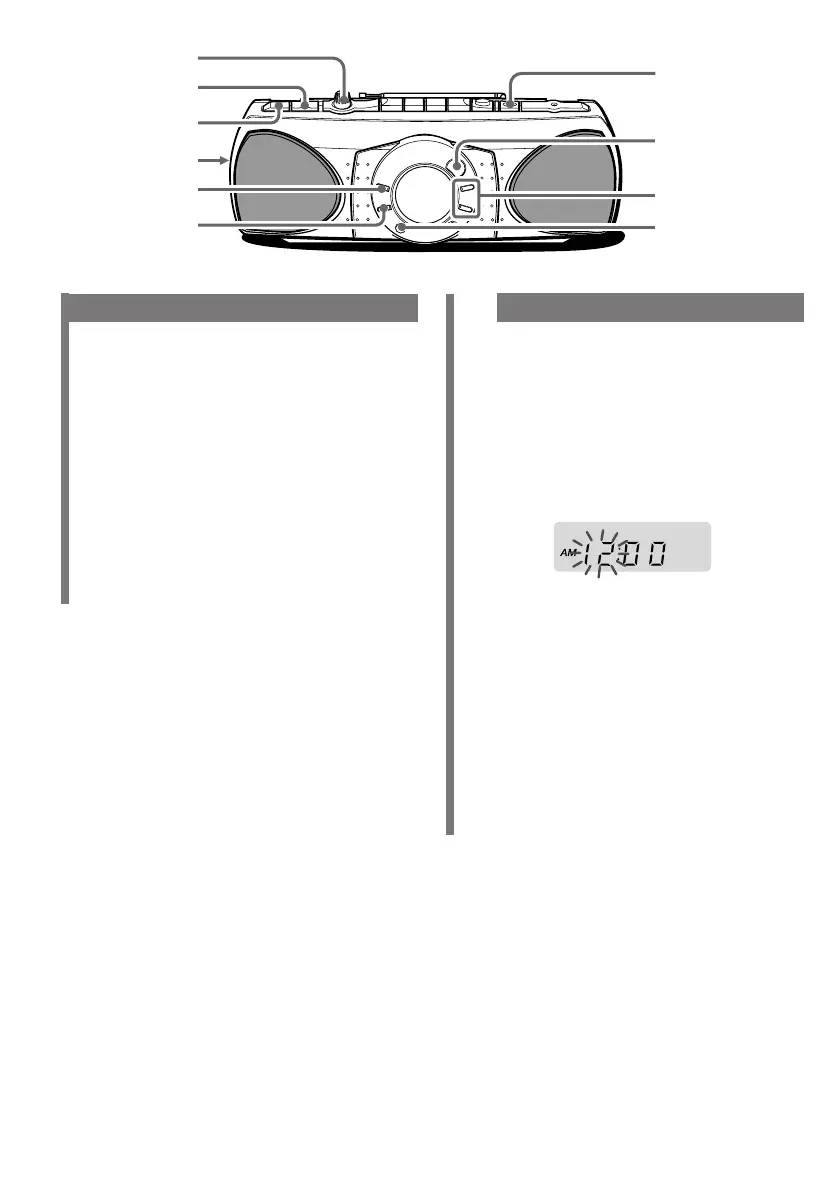CS-P700 (AEZ, AK)
4 ENGLISH
FUNCTION
\
MEMORY/SET
FM MODE/OSC
VOLUME
OPE/BATT
QSOUND
+, - TUNING
PRESET/SLEEP
BAND
SETTING THE CLOCK
Insert the batteries or connect the AC adaptor.
The clock display flashes.
1 Set FUNCTION to TAPE/RADIO
OFF.
2 Keep MEMORY/SET pressed for 1
second until the “hour” display
flashes.
A
3 Press +, - TUNING to set the hour
and then press MEMORY/SET.
4 Press +, - TUNING to set the
minute and then press MEMORY/
SET.
“AM 12:00” indicates midnight and “PM 12:00”
indicates noon.
If the clock display flashes
This is caused by a power interruption. Set the
clock again.
GENERAL
QSOUND system
This system provides a rich, three dimensional
sound area for stereo sources. You can enjoy
more enhanced sound.
Press QSOUND.
• At higher volumes, turning QSOUND on may
cause sound distortion. In this case, turn the
volume down.
To listen with the headphones, connect
headphones with a stereo mini plug to the \
(Headphones) jack.
To turn off the unit, set FUNCTION to TAPE/
RADIO OFF to turn off the OPE/BATT indicator.
