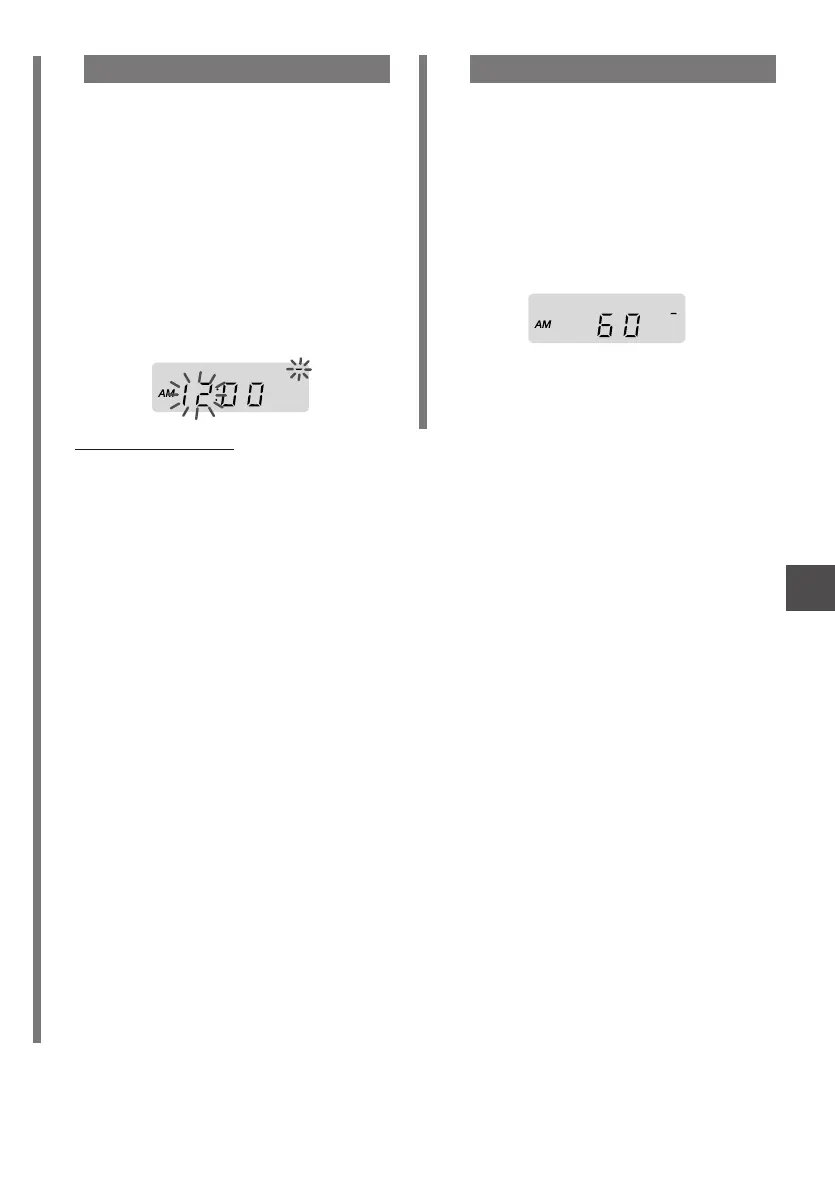CS-P700 (AEZ, AK)
ENGLISH 7
En
SETTING THE SLEEP TIMER
The radio can be automatically turned off after 60
minutes.
1 Tune to a station.
Refer to “TUNER OPERATION”.
2 Set FUNCTION to TIMER/SLEEP.
3 Keep PRESET/SLEEP pressed for 1
second until “60” is displayed.
E
SETTING THE TIMER
The radio can be automatically turned on at the
designated time every day and turned off after 60
minutes.
Make sure the clock is set correctly.
1 Tune to a station and adjust the
volume.
Refer to “TUNER OPERATION”.
2 Set FUNCTION to TIMER/SLEEP,
then keep MEMORY/SET pressed
for 1 second until “hour” display
and “–” flashes.
D
3 Within 10 seconds, set the timer-on
time.
Follow steps 3 to 4 of “SETTING THE
CLOCK”. When the setting is completed, the
power automatically turns off. The display
switches to the current time and “–” remains
in the display.
If flashing stops during operation
Repeat the procedure from step 2.
To cancel the timer
Set FUNCTION to TAPE/RADIO OFF. Set the
switch to TIMER/SLEEP to resume the timer
setting.
To check the timer-on time
Set FUNCTION to any position other than TIMER/
SLEEP, then set it to TIMER/SLEEP again. The
designated time will flash for 5 seconds in the
display.
Using the unit while the timer is set
You can use the unit normally after setting the
timer.
After use, tune to the station which you wish to
hear when using the timer and set the volume
again. Then, set FUNCTION to TIMER/SLEEP.
NOTE
• The timer will not work if the power is turned on.
• You cannot tune to another station when the
unit has been turned on by the timer.
To cancel the sleep timer
Press PRESET/SLEEP. Switching FUNCTION
also cancels the sleep timer.
