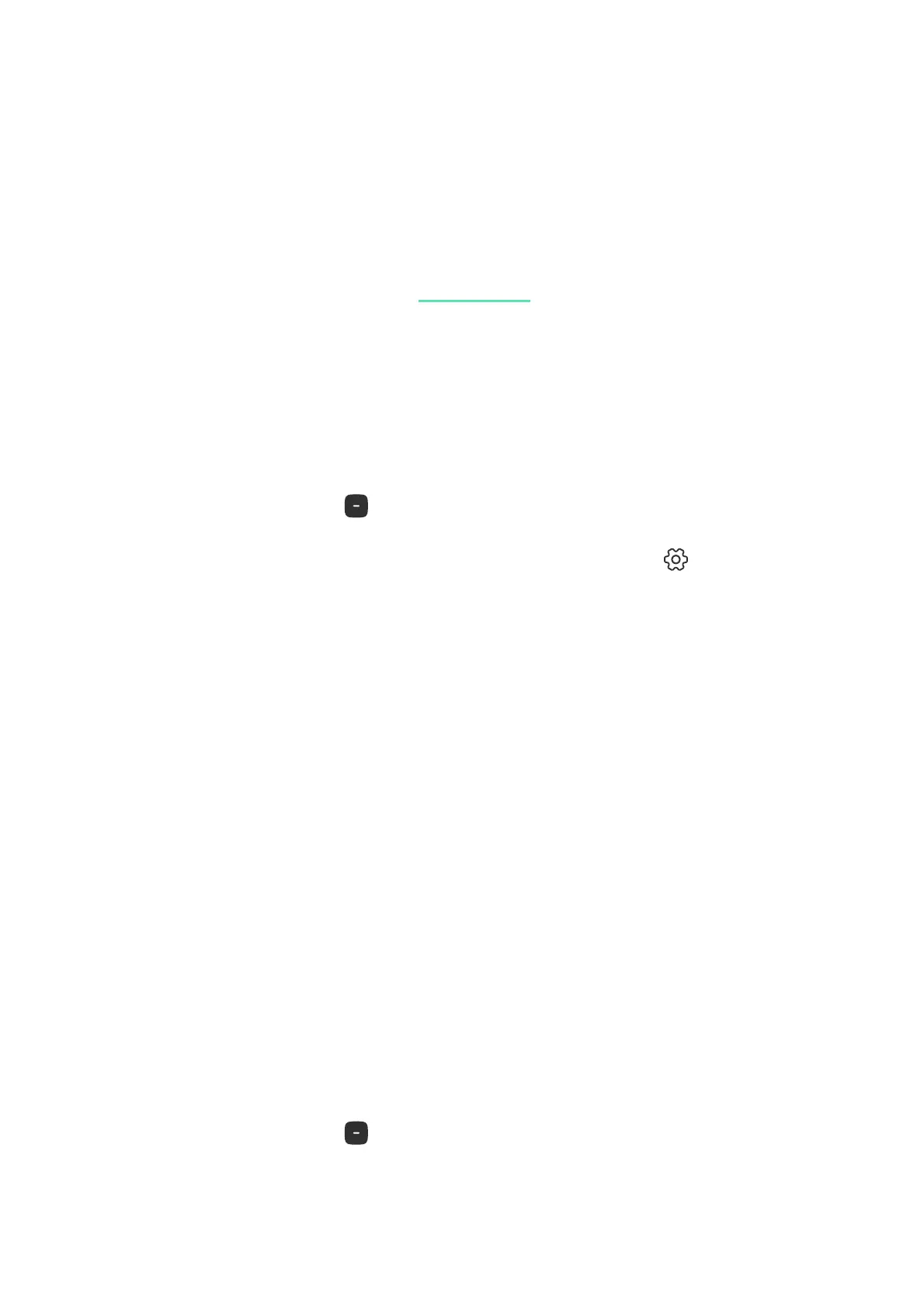I<'Chime on opening'2+'&;$A5&#.'W&7J$#'B9):8K:4&&;';9%2<7'79)
32%8'$'+894%'A&&"'2<'%8&'9"&;2;*'#&%&:%94+'$4&'%42**&4&#'38&;'%8&
+7+%&?'2+'#2+$4?&#@'B8&'<&$%)4&'2+')+&#.'<94'&>$?"5&.'2;'+%94&+.'%9
;9%2<7'&?"597&&+'%8$%'+9?&9;&'8$+'&;%&4&#'%8&'A)25#2;*@
R9%2D:$%29;+'$4&':9;D*)4&#'2;'%39'+%$*&+G'+&%%2;*')"'6&7"$#'$;#
+&%%2;*')"'9"&;2;*'#&%&:%94+@' '"49C2#&+'?94&'2;<94?$%29;
$A9)%'Chime'$;#'893'%9'+&%')"'#&%&:%94+@
To set the keypad response:
I<'%8&'+&%%2;*+'$4&'?$#&':944&:%57.'$'A&55'2:9;'$""&$4+'2;'%8&'Control
%$A'9<'%8&'(=$>'$""@'O52:6'2%'%9'$:%2C$%&'94'#&$:%2C$%&':82?&'9;
9"&;2;*@
To set the chime control from the keypad display:
(,71'%.67+3"
1.
_"&;'%8&'(=$>'$""@
2.
g9'%9'%8&'Devices' '%$A@
3.
K&5&:%'W&7J$#'B9):8K:4&&;'$;#'*9'%9'2%+'Settings' @
4.
g9'%9'%8&'Sound Indication'?&;)'→'Beep Settings@
5.
H;$A5&'%8&'Chime on opening'%9**5&'2;'%8&'Beep when disarmed
:$%&*947@
6.
K&%'%8&'4&S)24&#';9%2D:$%29;+'C95)?&@
7.
O52:6'Back'%9'+$C&'%8&'+&%%2;*+@
1.
_"&;'%8&'(=$>'$""@
2.
g9'%9'%8&'Devices' '%$A@