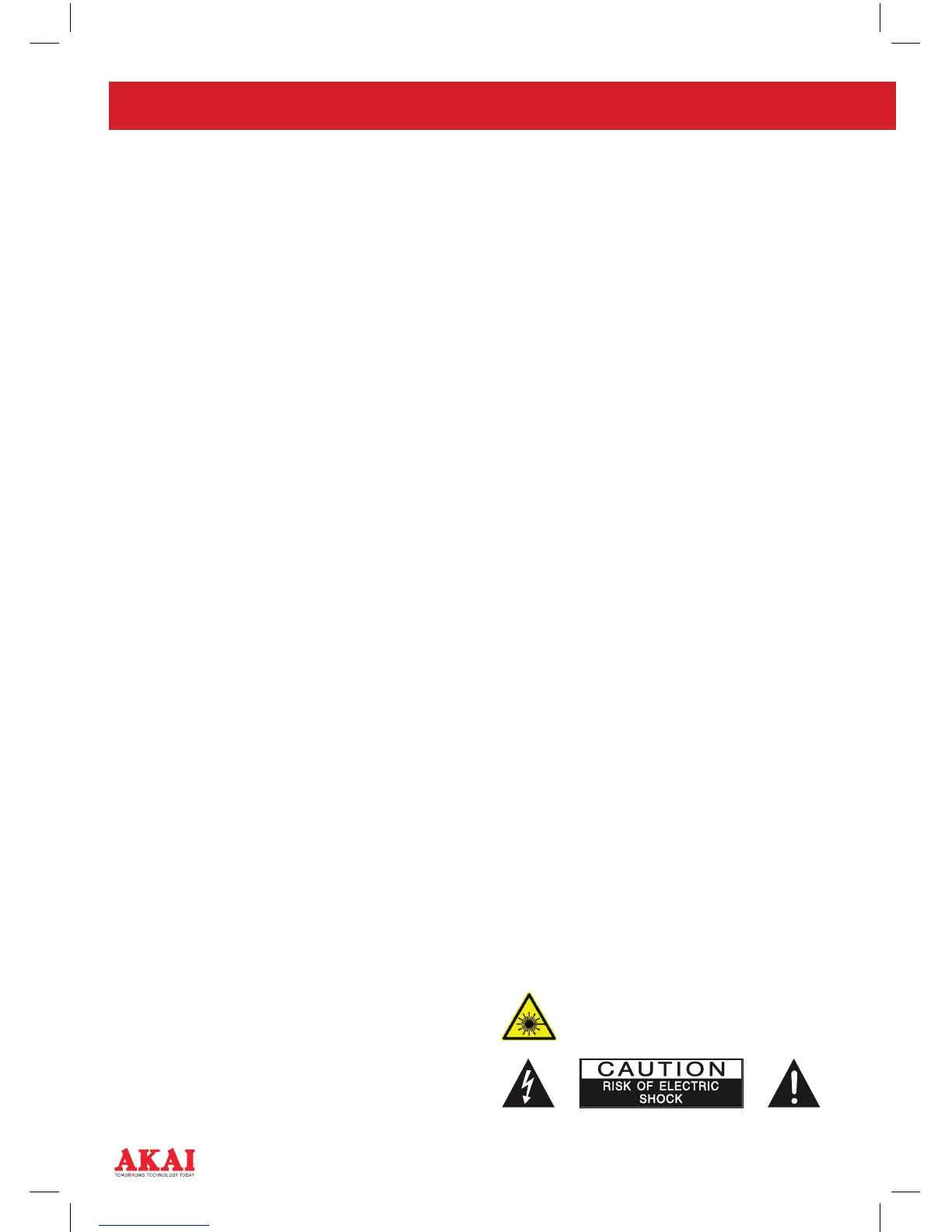4
IMPORTANT INFORMATION - RETAIN FOR FUTURE USE
• Do not block any ventilation
openings & Install in accordance
with the manufacturer’s
instructions.
• Do not install near any heat
sources such as radiators,heat
registers,stoves,or other
apparatus(including amplifiers)
that produce heat.
• Unplug this apparatus during
lightning storms or when unused
for long periods of time.
• Battery usage CAUTION. To prevent
battery leakage which may result
in bodily injury or damage to the
unit:
• Install all batteries correctly,
+and -as marked on the unit.
• Do not mix batteries(old and new
or carbon and alkaline, etc.)
• Remove batteries when the unit
is not used for a long time.
• If the appliance is not going to be
used for a period of time please
ensure that it is fully disconnected,
from the mains power.
Battery installation (for the remote
control)
• Open the Battery cover on the
underside of the unit.
• Insert 2”AAA”1.5V batteries (not
included) following the polarity
as indicated in the compartment.
Alkaline batteries are
recommended for long using time.
• Press the battery cover back to
close until it is tight.
• In the unlikely event the appliance
develops a fault, stop using
it immediately and seek advice
from the service department:
+44 (0) 333 220 6042
Class 1 Laser Product
Luokan 1 Laserait
Klasse 1 Laser Apparat
Laser Klasse 1