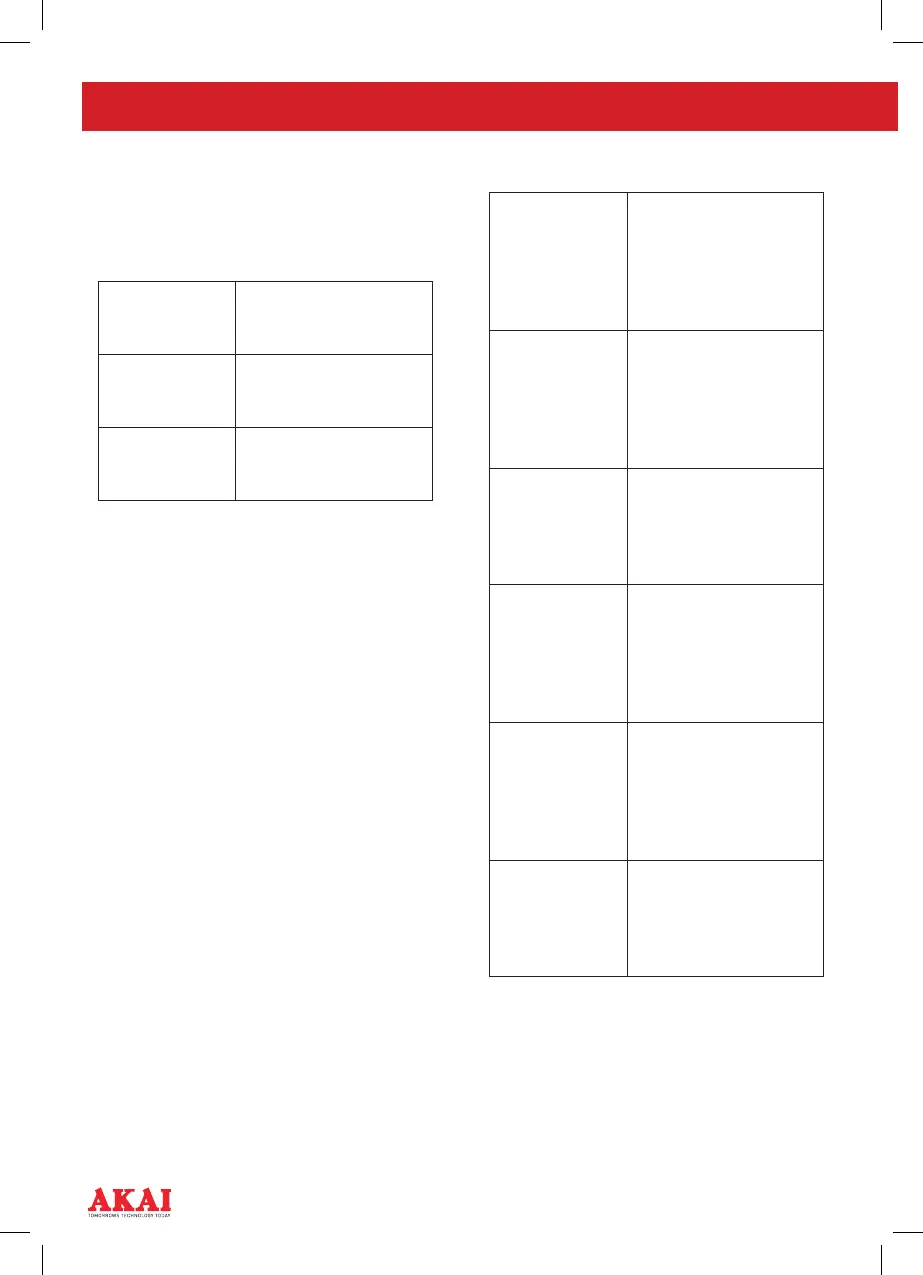12
USING YOUR APPLIANCE
VIDEO SETUP PAGE
This menu is used to set the picture
quality.
SHARPNESS:
HIGH High sharpness.
Select and press enter
to conrm.
MEDIUM Medium Sharpness.
Select and press enter
to conrm.
LOW Low Sharpness. Select
and press enter to
conrm.
QUALITY:
BRIGHTNESS Use the left and right
direction keys to
adjust the value and
then press enter to
conrm. Adjust from
0 – 16.
CONTRAST Use the left and right
direction keys to
adjust the value and
then press enter to
conrm. Adjust from
0 – 16.
GAMMA Use the left and right
direction keys to
adjust the value and
then press enter to
conrm.
HUE Use the left and right
direction keys to
adjust the value and
then press enter to
conrm. Adjust from
0 – 9.
SATURATION Use the left and right
direction keys to
adjust the value and
then press enter to
conrm. Adjust from
0 – 9.
LUMA DELAY Use the left and right
direction keys to
adjust the value and
then press enter to
conrm.
