
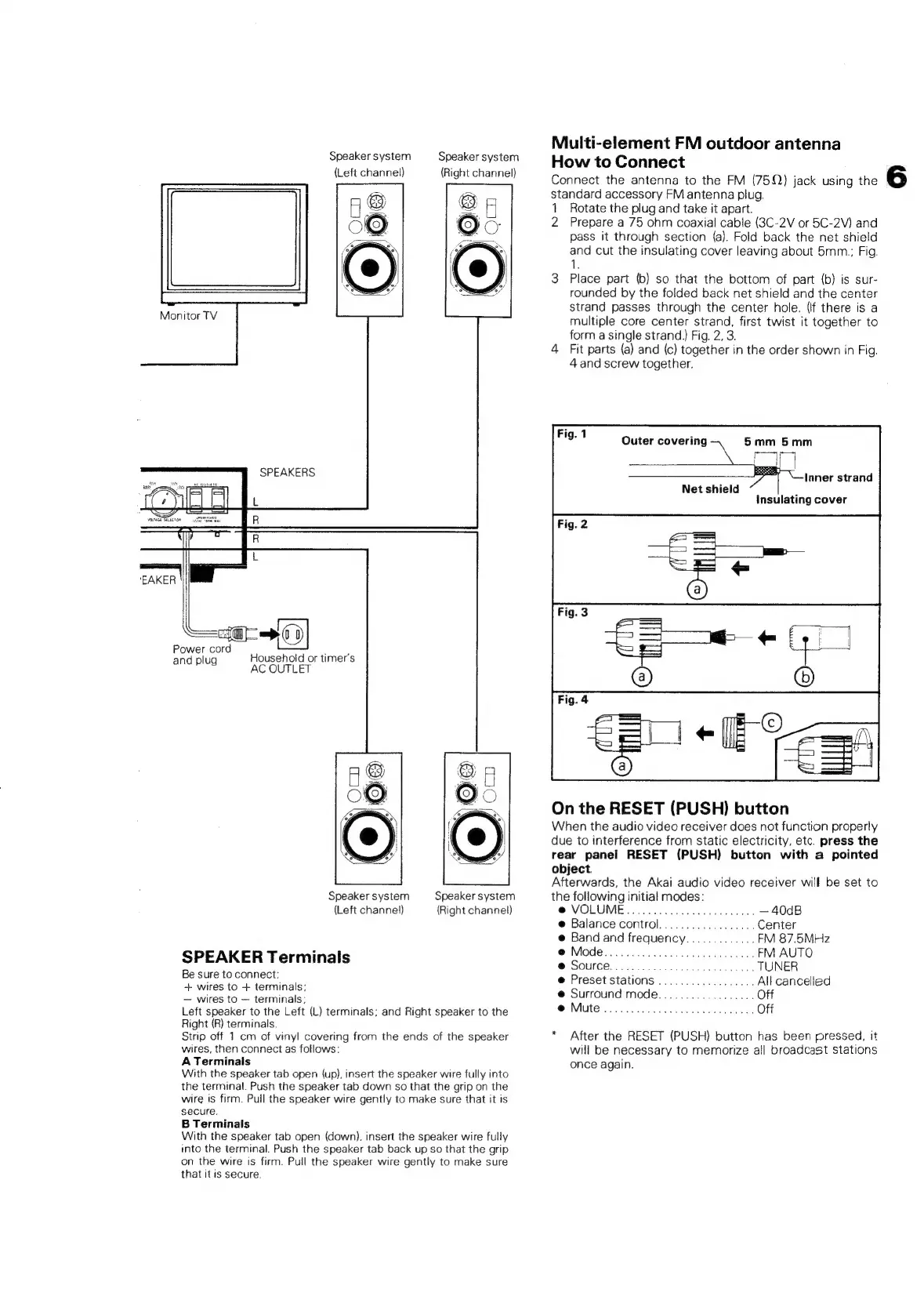 Loading...
Loading...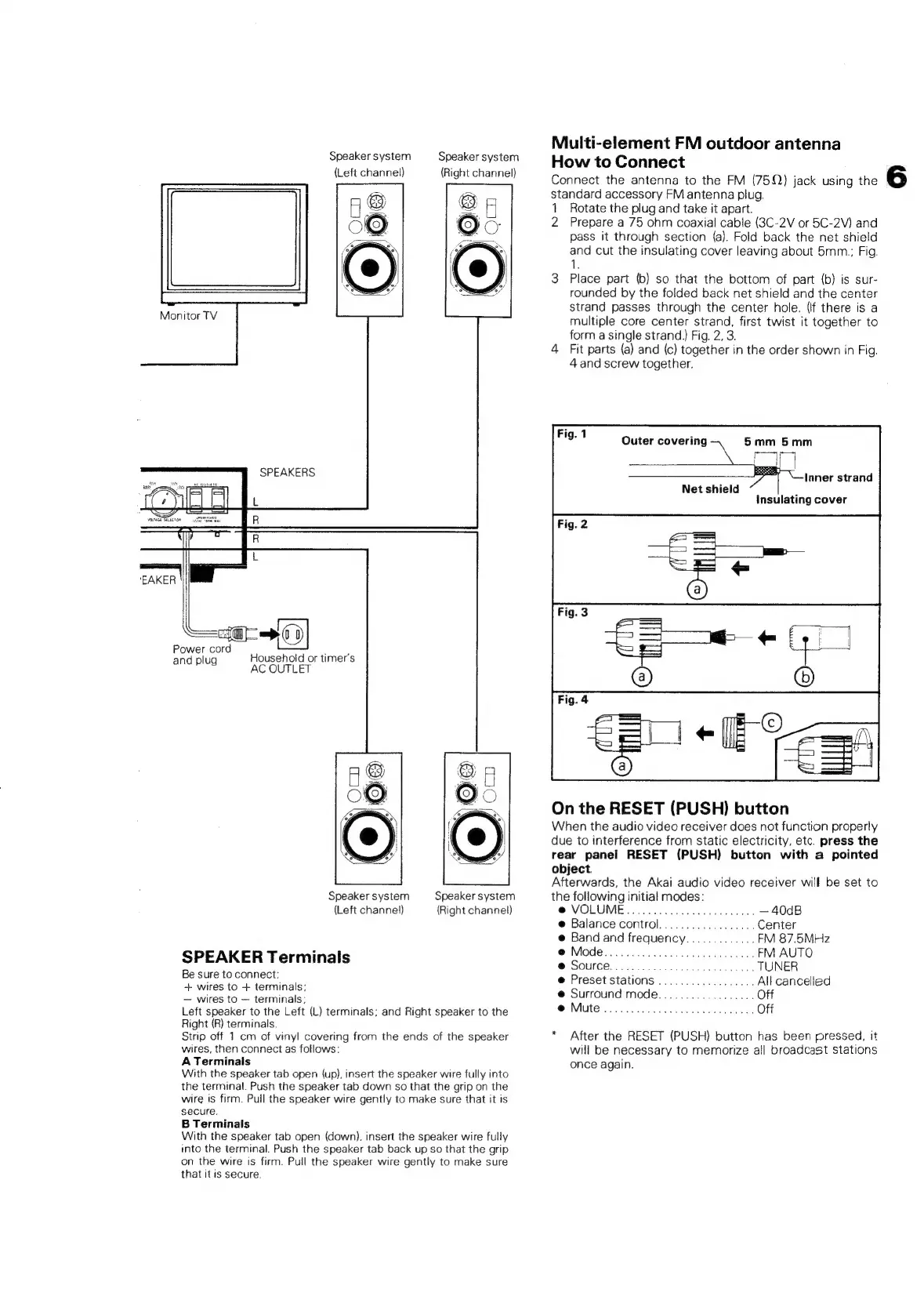
Do you have a question about the Akai AA-V205 and is the answer not in the manual?
| rated power output | 60W/0.05% at 8ohms |
|---|---|
| power output by FTC | 60W/0.05% at 8ohms |
| music power | 45dB |
| FM tuning frequency range | 87.5MHz to 108.0MHz |
|---|---|
| AM tuning frequency range | 530kHz to 1, 610kHz |
| AM tuning frequency range (other countries) | 531kHz to 1, 602kHz |
| voltage for USA & Canada | 120V, 60Hz |
|---|---|
| voltage for Europe except UK | 220V, 50Hz |
| voltage for UK & Australia | 240V, 50Hz |
| dimensions | 440(W)x100(H)x343(D)mm |
|---|---|
| dimensions (inches) | 17.3x3.9x13.5 inches |
| weight | 7.4kg (16.3 lbs) |