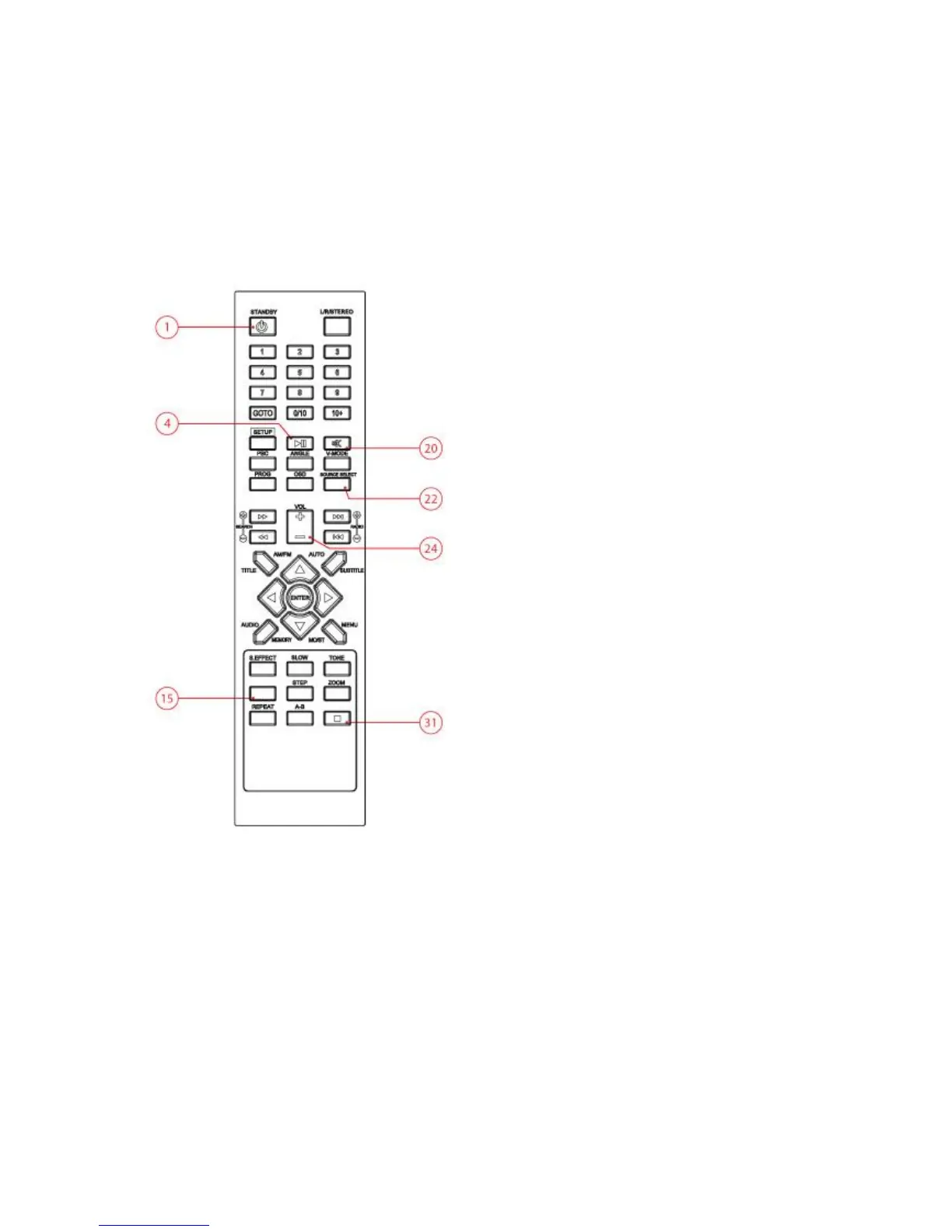6.Operation
All functions of the appliance are accessible using the remote control. All instructions refer to operation with the
remote control, unless indicated otherwise.
6.1. Quick start
General functions
Set the appliance in the standby mode.
To switch on the appliance, press the STANDBY button (1). To switch back to the standby mode, press the
STANDBY button (1) again.
To adjust the volume, press the VOL + button or the VOL - button (24).
To mute or restore sound, press the MUTE button (20).
DVD/CD functions
Turn on the television.
Switch on the appliance.
To select the source mode DVD/ CD, press the SOURCE SELECT button (22).
Push the disc cover to load the disc and then close the cover.