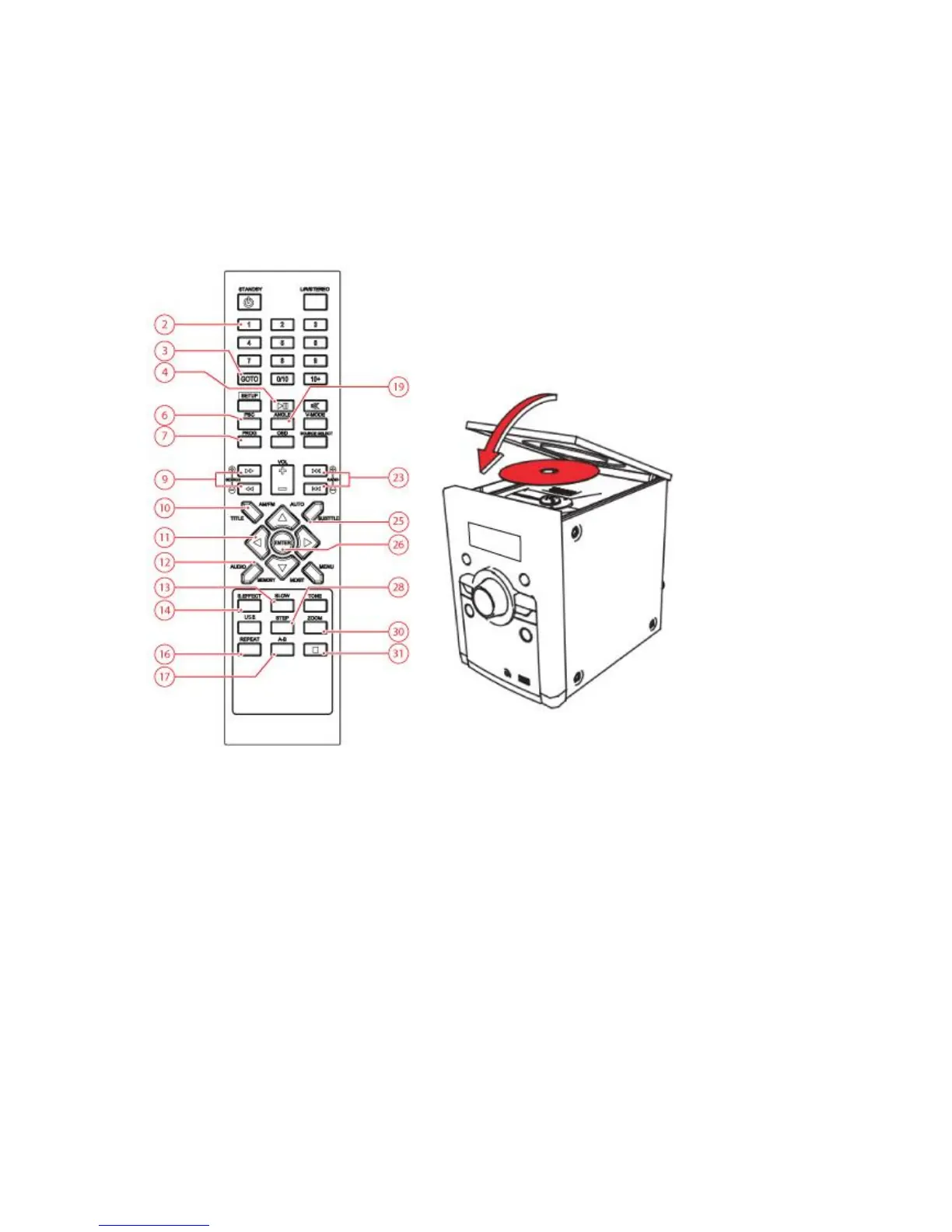DEFAULT
Restore all default settings of the appliance, except the settings for the menu items PARENTAL and
PASSWORD.
6.3. DVD/CD functions
Preparation
Turn on the television.
After the disc has been loaded, a content menu will display on the TV screen.
Press the arrow buttons (11) to select a menu item.
Press the ENTER button (26) to enter the selected menu item.
During playback, the following functions are available:
To select a chapter (DVD) or track (CD), press the digit buttons (2).
To select the next or previous chapter (DVD) or track (CD), press the PREV button (23) or the NEXT button
(23).
To forward or rewind the DVD, press the FWD button (9) or the REV button (9). The available speed rates
are: 2x, 4x, 8x, 16x, 32x.