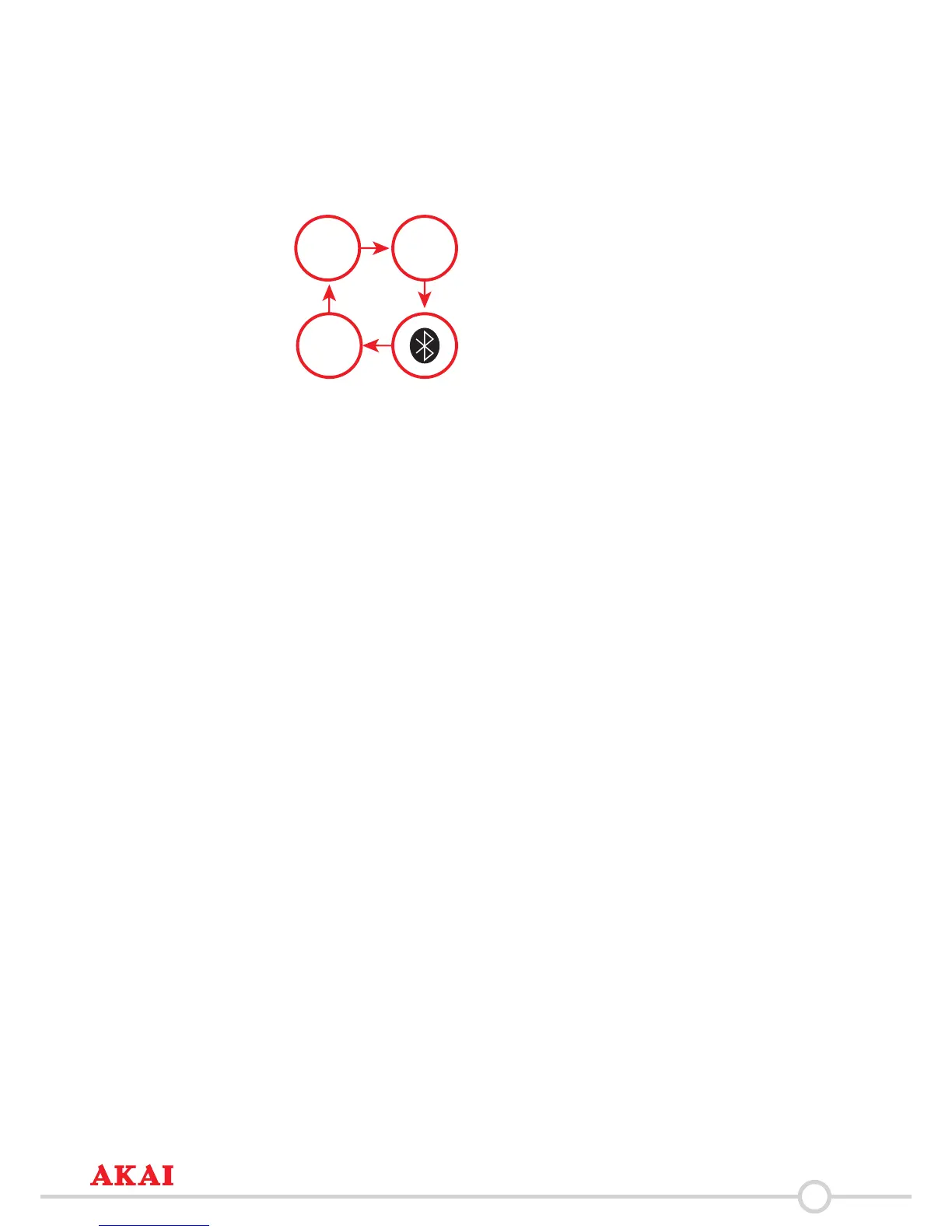11
General funcons
SOURCE buon
• ToselectthesourcemodeTUNER/LINEIN/BLUETOOTH/DVD,pressthe
SOURCEbuon(6).
TUNER LINE IN
DVD
Selecng source mode USB
• ToselectthesourcemodeDVD,presstheSOURCEbuon(6).
• PresstheDVD/USBbuon(12).
FUNCTION buon
BASSandTREBLEcanbeadjustedusingtheFUNCTION(28)key.
BASS
• PresstheFUNCTION(28)key1mestoselectBASS.
• PresstheVOL+(26)VOL-(27)keytosettheBASS.
TREBLE
• PresstheFUNCTION(28)key2mestoselectTREBLE.
• PresstheVOL+(26)VOL-(27)keytosettheTREBLE.