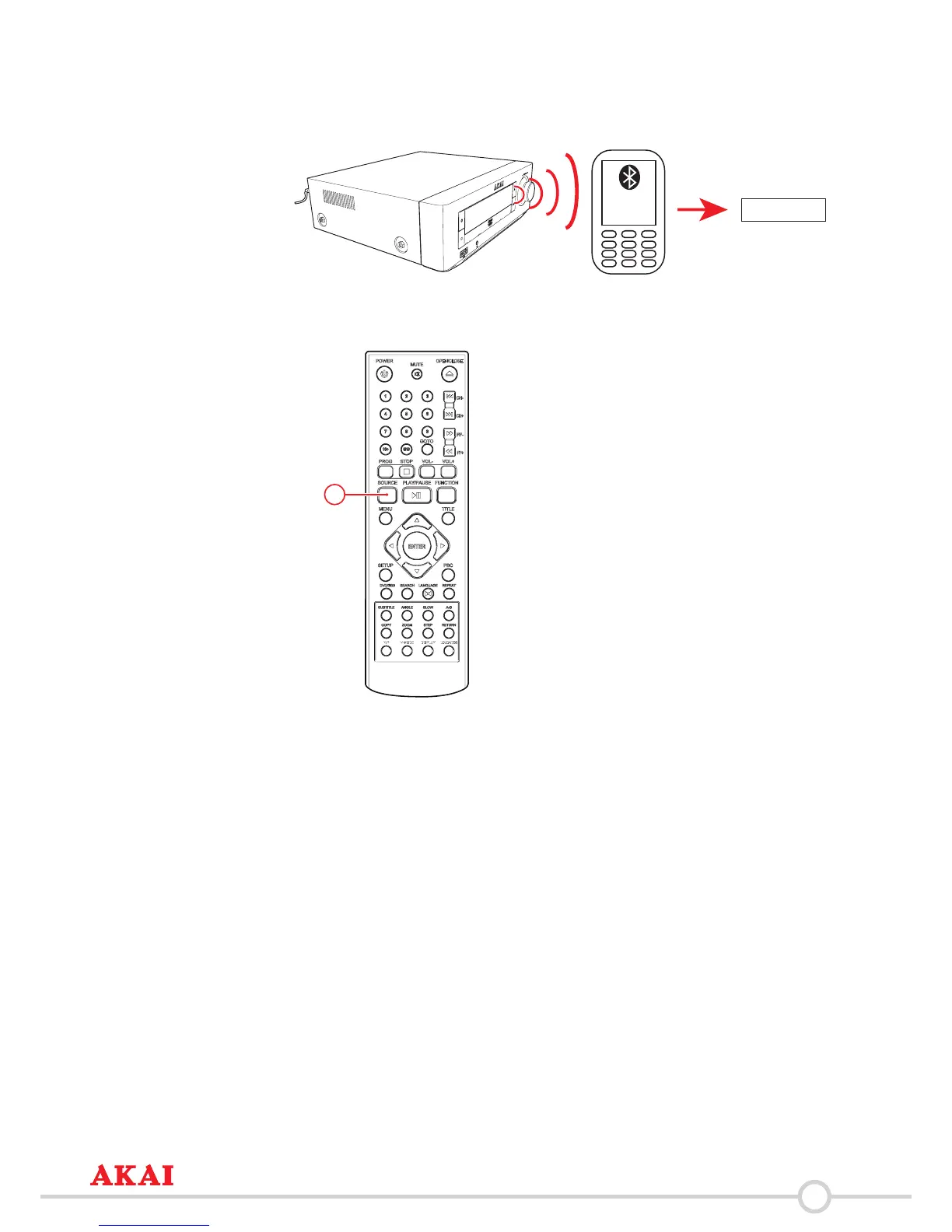26
6.7 Operaon with BLUETOOTH
PINcode
0000
Max. 10m
Connected
6
5 YoucanwirelesslyconnecttheAMD340todevicesthathave
BluetoothA2DP.
Preparaon
• SwitchontheAMD340.
• ToselectthesourcemodeBLUETOOTH,presstheSOURCEbuon(6).
"BT"appearsonthedisplay.
YouwillseetheblueLEDashing(3x).
Youwillhearabeep.
Bluetoothmodeisnowacvated.
• TheAMD340willrstsearchfordeviceswithwhichithaspreviously
establishedaBluetoothconnecon.
YouwillseetheredLEDashing.
TheblueandredLEDwillashslowlyifpreviouslypaireddeviceshave
notyetbeenfound.