During playback, the following functions are available:
To select a track, press the PREV button (23) or the NEXT button (8) until the desired
track is set.
To pause playback, press the PLAY/PAUSE button (20) once; to resume playback,
press the button again.
To stop playback, press the STOP button (19).
To adjust the volume, press the VOL + button or the VOL - button (22).
To remove the device, gently pull it out of the slot.
Due to the great variety of products with USB ports and their sometimes quite manufacturer-
specific functions we can neither guarantee that all devices will be recognised, nor that all
operating options that are possible in theory will actually work.
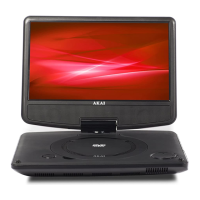
