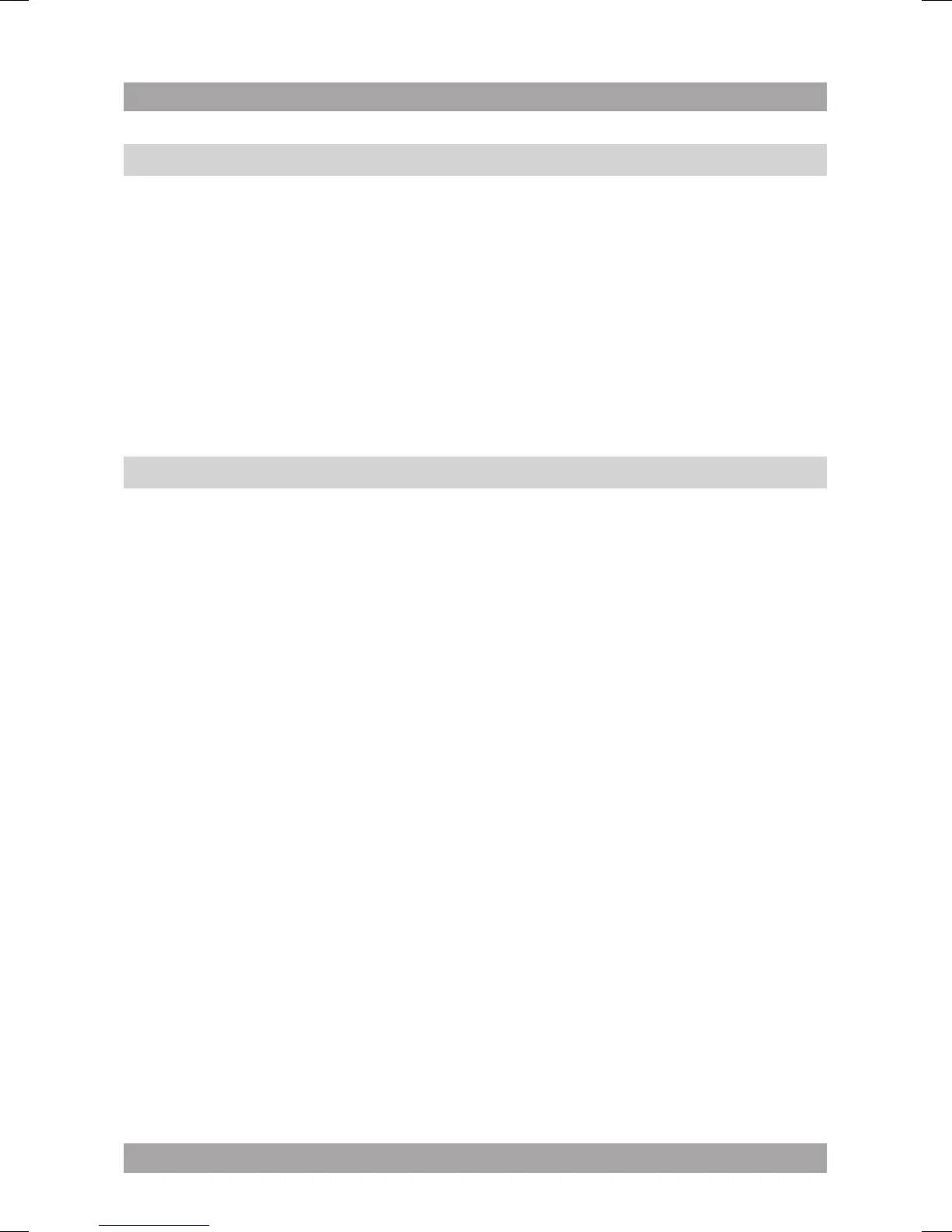Setting the SLEEP function5.3
● Slide the AUTO/OFF/ON switch (1) to the AUTO position.
● Select the desired radio station.
● Press the SLEEP button (12). The sleep time (59 min) ashes on the
display.
● Press the HOUR button (7) or the MIN button (8) until the desired time is
set (SLEEP TIME RANGE to be advised).
The appliance stops playing after the chosen time has elapsed.
● To check the remaining time, press the SLEEP button (12).
● To cancel the SLEEP function, press the SNOOZE button (3).
Alarm function5.4
This function is available in radio and tone mode.
● For radio alarm:
- Switch on the appliance.
- Select the desired radio station.
- Adjust the volume.
● For tone alarm:
- Turn the VOLUME dial (2) to the BUZZ position. The dial is locked in
position when you hear a click.
● To activate the alarm, set the AUTO/OFF/ON switch (1) to the AUTO
position.
● To cancel the alarm, set the AUTO/OFF/ON switch (1) to the OFF position.
Snooze alarm
The default snooze time is: 9 minutes.
● To snooze the alarm, press the SNOOZE button (3) once. The alarm
sounds again after the snooze time has elapsed.
● To stop the alarm, press the AL.OFF button (9). The alarm is automatically
set for the next day.
