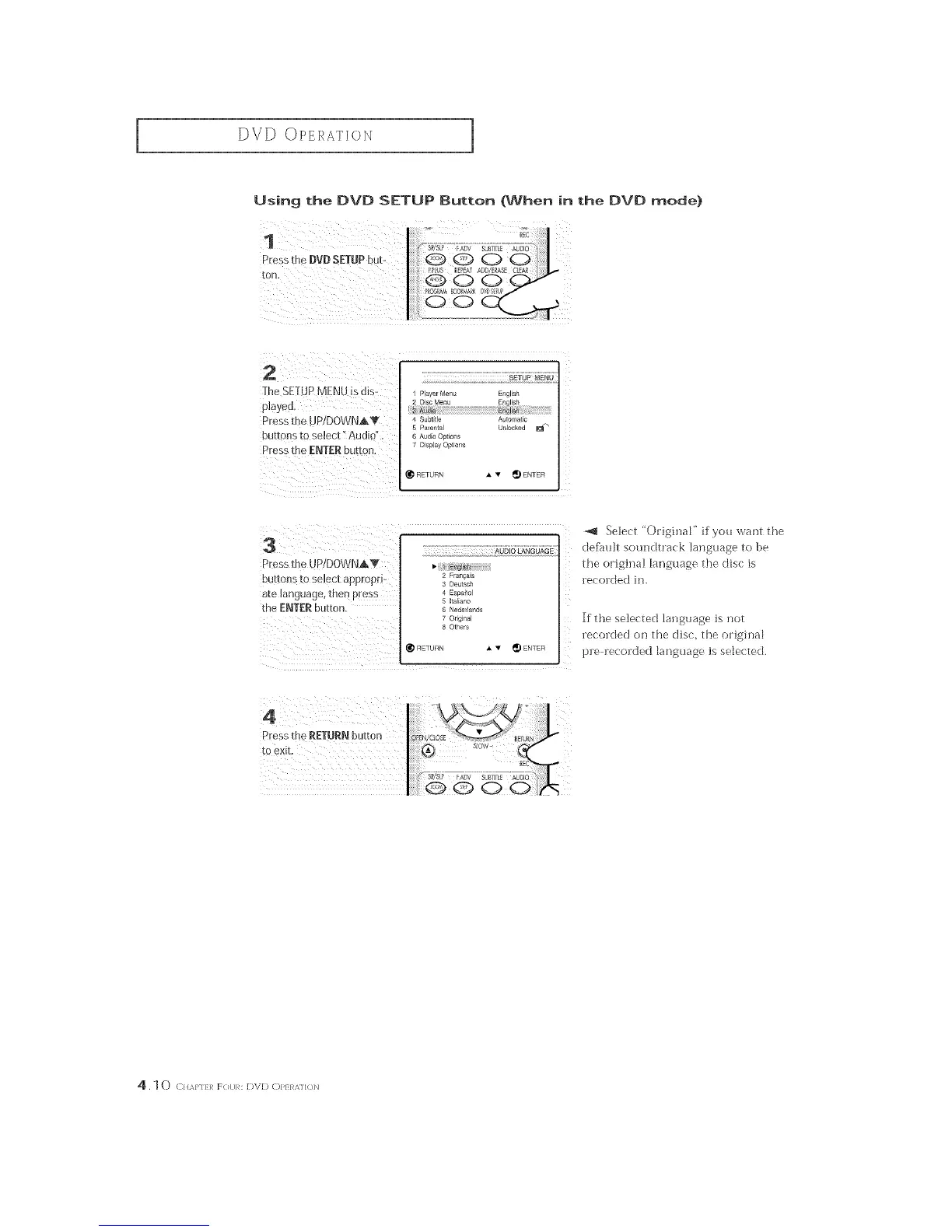DVD OPERATION
]
Using the OVO SETUP Button (When in the OVO mode)
z
The SETUPMENU is dis- 1Playe_Menu English
Press the UP!DOWNeY
buttons to select '!Audio" i
Press the [NTER button.
4 Subt tie A tomatc
5 Pa/er_tal Unlocked _
6 Audio Opt[or*s
7 Display Options
_RETURN • • _ENTER
buttons to se!ect app[opri-
ate language, then PEeSS
the ENTERbutton.
Select "Origh]at" if you want the
([efim]t soundtrack language to be
Pressthe [JP/DOWNA_' the original language the disc is
2 Frangais
3 Oeutsch Feco]ded in.
4 Esp&flol
5 [taliano
6 Nederlands
7o_J_J,_al If the selected language is not
8 Others
recorded on the disc, the origh_al
I_ RETURN _. • _) ENTER ]3re-recorded language is sele(ted.
4 . 1 0 (_}//A,P'/1 ] F(}[/] : [)V[_) (/) >/£RA, TI</]_I
