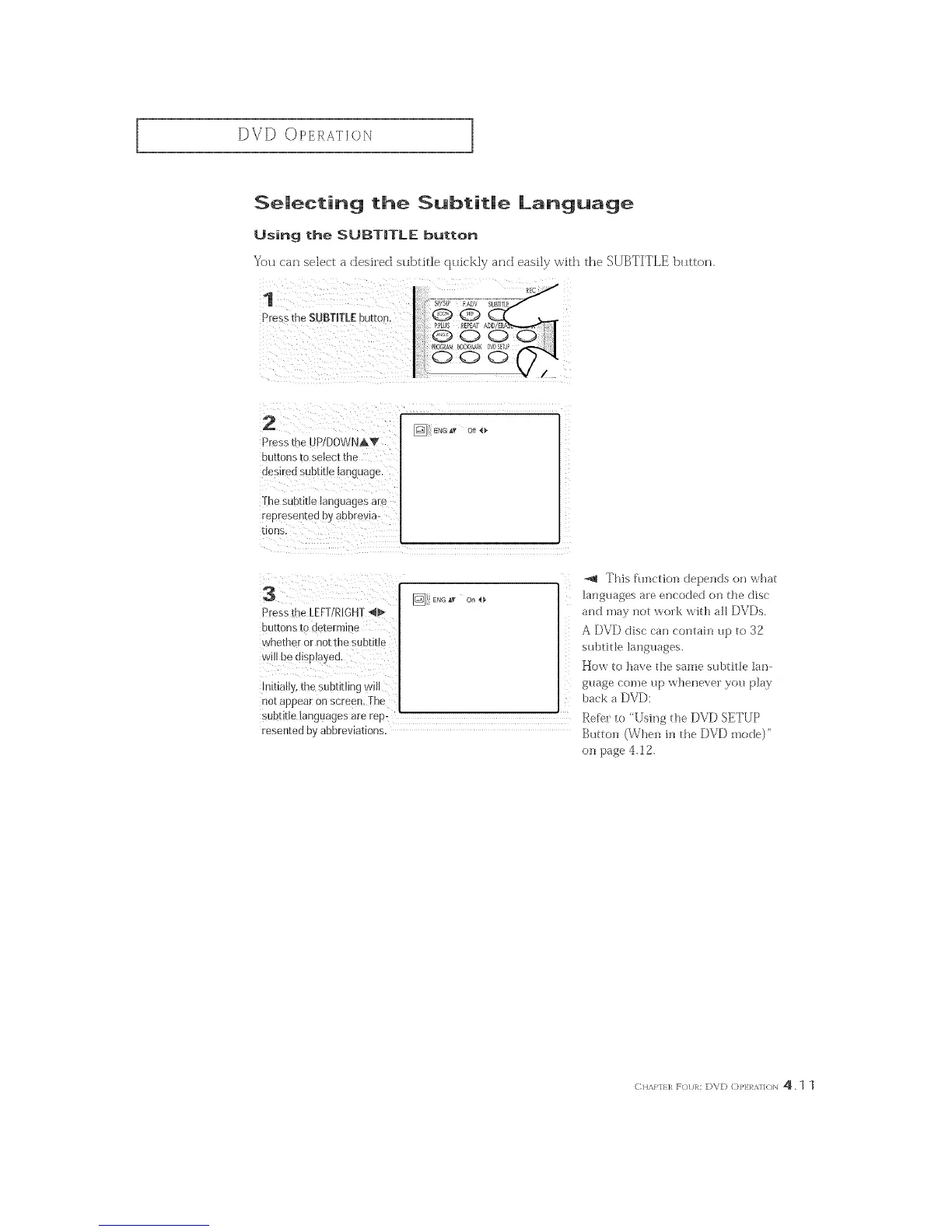DVD OPERATION
Selecting the Subtitle Language
Using the SUBTITLE button
You ca_l select a desii'ed subtitle qtlickly arid easily with the SUBTITLE h_ltton.
1
Pressthe SUBTITLEbutton]
2
Pressthe dP/DOWNAT
buttons to select the
uesueu SUDhtle_anguagu
The _ Jour_e _anguages are
reoresenre Joy aDorewa-
[lOFtS
3
Pressthe LEFT/RIGHT_
outruns to "lerermJne
wneme! )r n0_lle stJou[te
wfl_ De alspla_ea,
mT_.,y the subtJNJngwil
not appear on screen. The
subtitle languages are rep
[_]i ENG _V On _
This Rmction depends on what
languages are encoded on d}e disc:
and ma) not work with a]l DVDs.
A DVD disc can cclntah] up to 32
sllbtitle languages.
How to have the same subtitle lal]
guage come up whenever you play
back a DVD:
Reter to Using the DVD SETUP
reserl_eao_aoorevla_lons P_uttcm(Whe_ h_the DVDmode)"
o_ page 4.]Z
CI_,_,},H 1_R/1 q_: [)\,'[) C) ,]:I_,_,Hi_N 4,1 1
