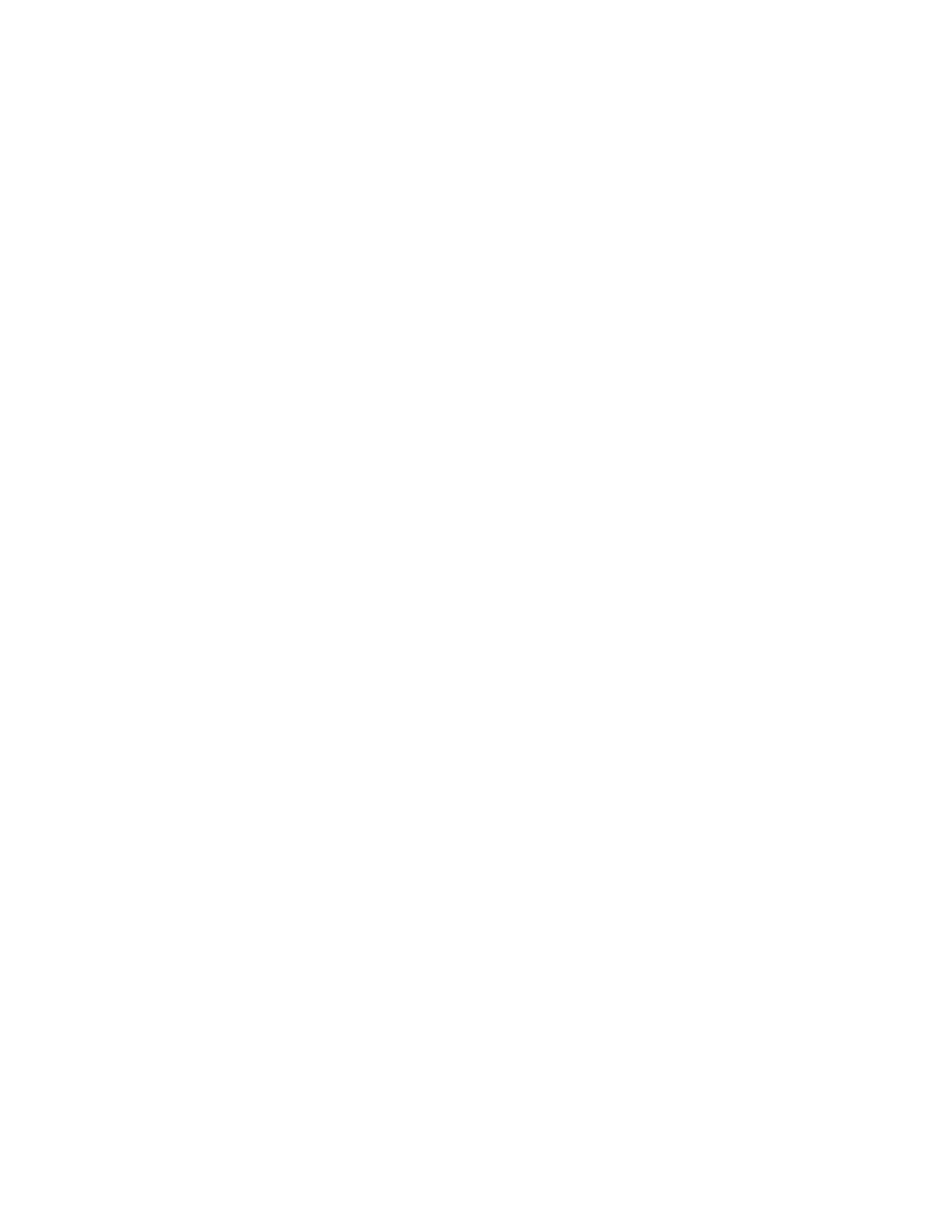(9) NOTE REPEAT
Press and hold NOTE REPEAT, then press and hold a pad. The pad will output constant NOTE
ON/OFF combos at a rate specified by the tempo.
(10) POWER Type Switch
Determines the power mode of AD13. When set to USB the unit will only operate if it receives
power from a computer or other USB power source. When set to BATT the unit will only operate
if there are batteries with charge present; BATT should also disable the USB connection.
Connecting Bluetooth
1) Open your master device’s Bluetooth LE connection dialog
2) Power AD13 by USB or BATT
3) Press and hold SELECT, then press PAD 4 (PAIR)
> PAD 4 LED will begin blinking
4) “Akai LPD8 Wireless” should now appear as a device that can be paired
