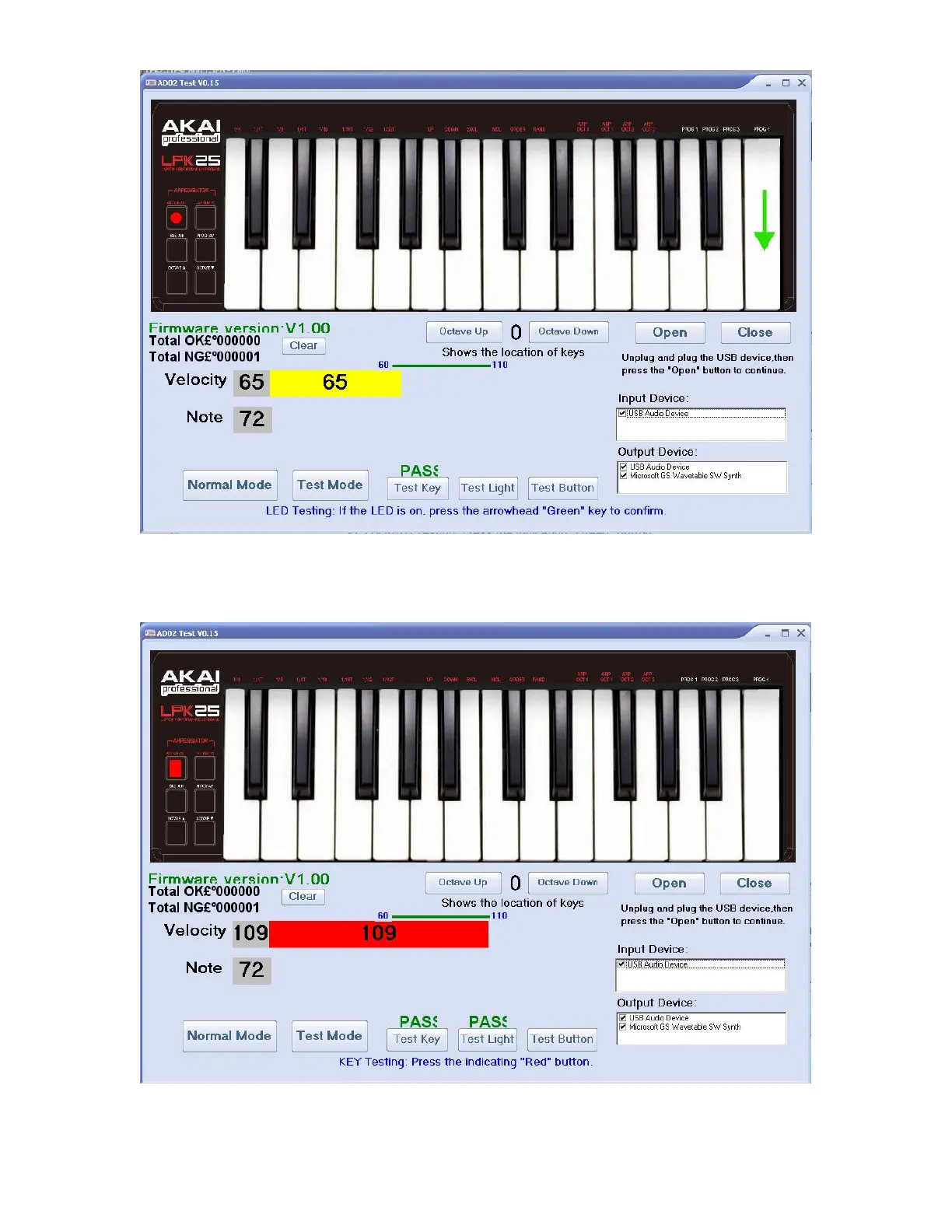The LED Test is next. The operator will confirm that each LED lights as expected and no other
LED is on. When correct, the operator will press the indicated key to progress through the sub-
test.
Confidential Akai Professional Service Manual
The next test is the Button Test. The operator should press the button indicated on the
application. The application will advance to the next button provided that only the indicated
button is pressed.
