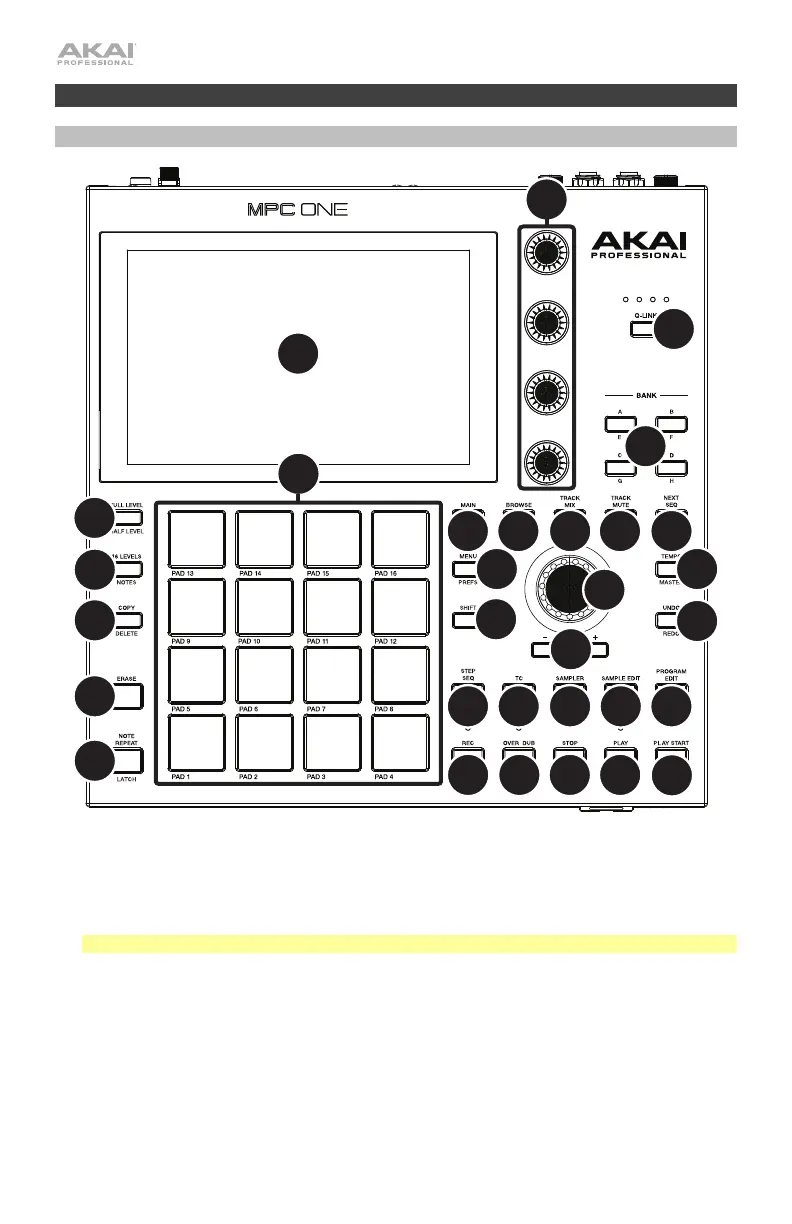4
Features
Top Panel
1
2
3
4
5
6
7
8
9
10
21
28
29
30
31
23 24
25
26
27
22
12
15
11
13
16
17
18
19
20
14
Navigation & Data Entry Controls
1. Display: This full-color multi-touch display shows information relevant to MPC One’s current
operation. Touch the display (and use the hardware controls) to control the MPC interface. See
Operation to learn how to use some basic functions.
Important: Remember to remove the protective film from the MPC One touchscreen!
2. Data Dial: Use this dial to scroll through the available menu options or adjust the parameter
values of the selected field in the display. Pressing the dial also functions as an Enter button.
3. –/+: Press these buttons to increase or decrease the value of the selected field in the display.
4. Undo / Redo: Press this button to undo your last action.
Press and hold Shift and press this button to redo the last action you undid.
5. Shift: Press and hold this button to access some buttons’ secondary functions (indicated by red
writing).
