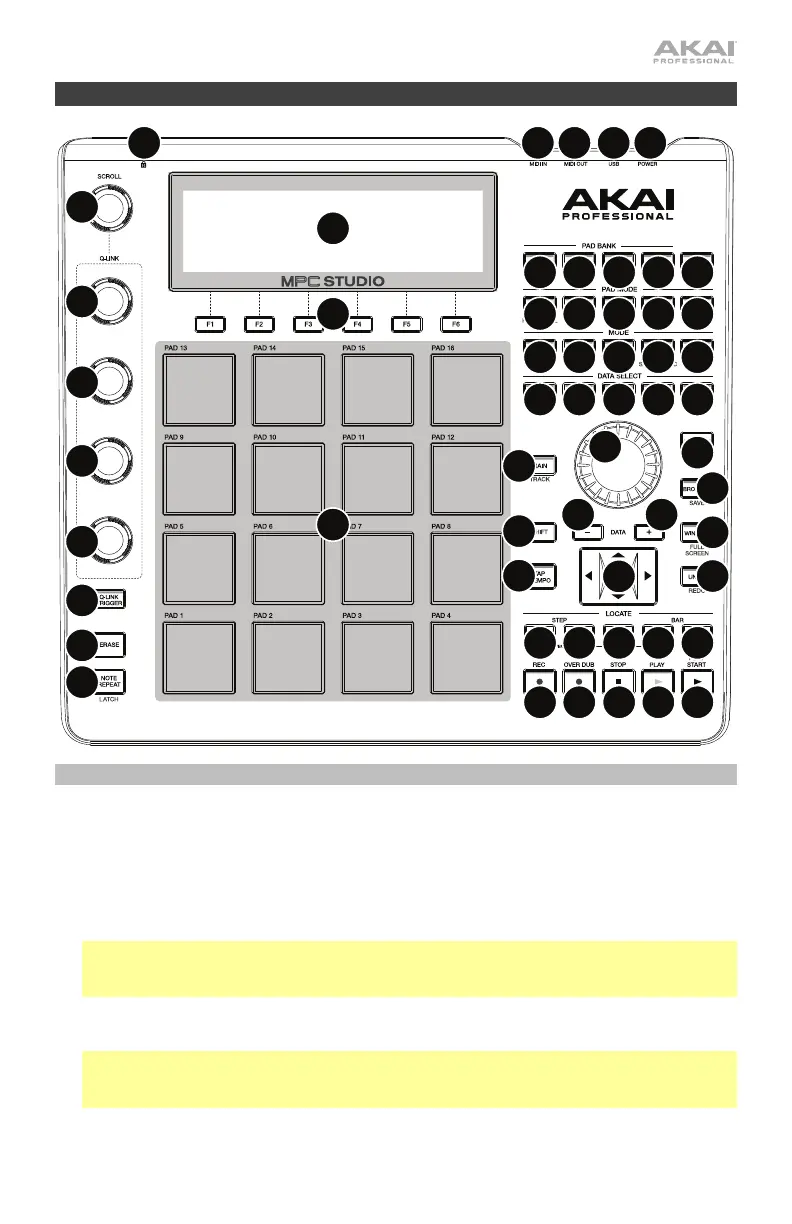5
Features
1
2
3
5
6
7
8
9
10
10
11
12
13
13
13
13
14
15
16
17
17
17
17
18
19
20
21
47
48
22
23
24
25
34
42
44
44
45
46
45
43
39
40
41
35
36
37
38
26
27
28
29
30
31
32
33
4
Power & I/O
1. USB Port: Use the included USB cable to connect this high-retention-force USB port to
an available USB port on your computer. This connection allows MPC Studio to
send/receive MIDI and audio data to/from the MPC software.
2. Power Switch: Turns MPC Studio’s power on/off.
3. MIDI In: Use the included 1/8”-to-5-pin adapter and a five-pin MIDI cable to connect this
input to the MIDI output of an external MIDI device (synthesizer, drum machine, etc.).
Important: Do not connect audio devices (e.g., headphones, monitors, etc.) to the 1/8”
MIDI In or MIDI Out jacks. Use the included 1/8”-to-5-Pin MIDI adapters to connect MIDI
devices only.
4. MIDI Out: Use the included 1/8”-to-5-pin adapter and a five-pin MIDI cable to connect this
output to the MIDI input of an external MIDI device (synthesizer, drum machine, etc.).
Important: Do not connect audio devices (e.g., headphones, monitors, etc.) to the 1/8”
MIDI In or MIDI Out jacks. Use the included 1/8”-to-5-Pin MIDI adapters to connect MIDI
devices only.
5. Kensington
®
Lock Slot: You can use this slot to secure your MPC Touch to a table or
other surface.