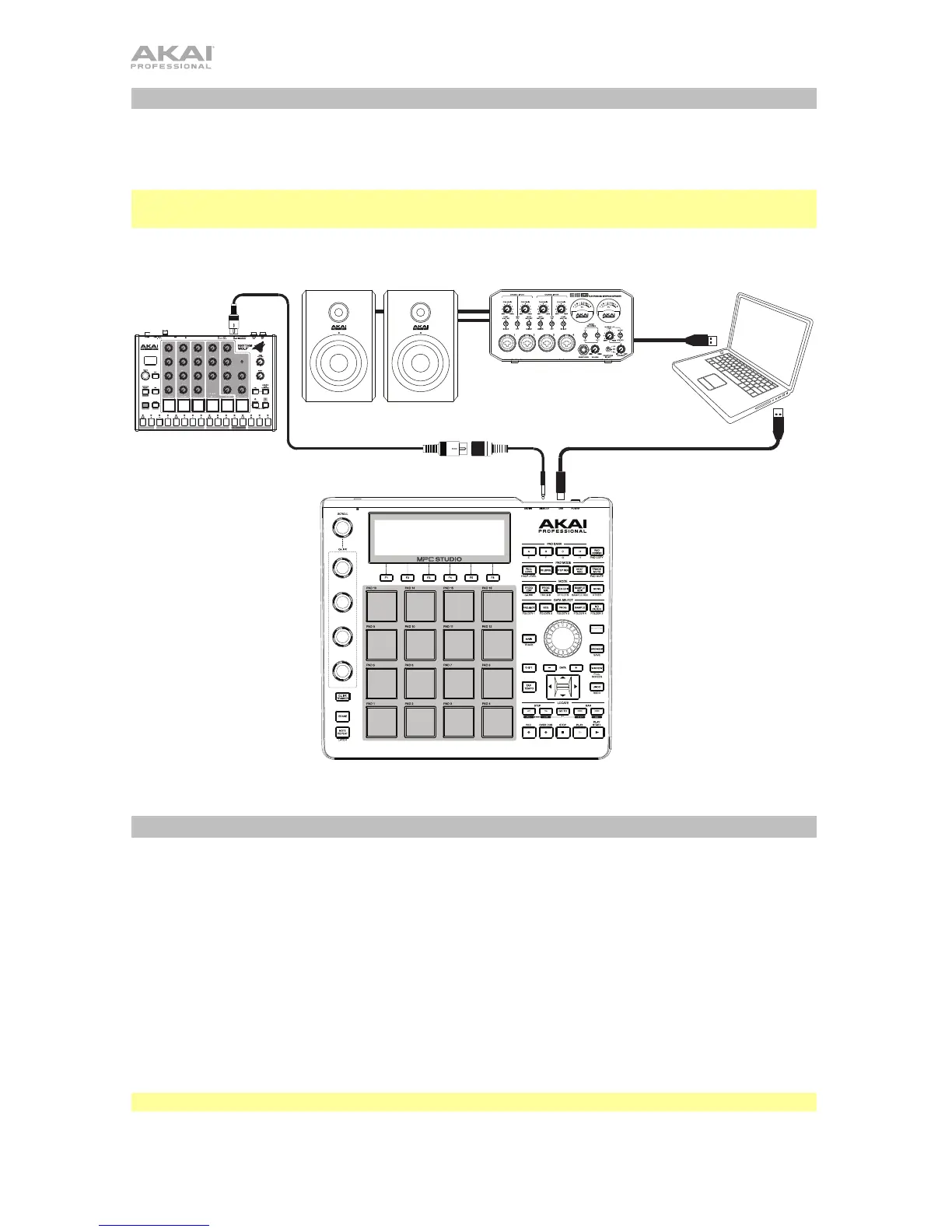4
2. Connection
Here is just an example of how to use MPC Studio in your setup. Items not listed under
Introduction > Box Contents are sold separately.
Important: Do not connect audio devices (e.g., headphones, monitors, etc.) to the 1/8” MIDI In
or MIDI Out jacks. Use the included 1/8”-to-5-Pin MIDI adapters to connect MIDI devices only.
3. Getting Started
1. Connect MPC Studio’s USB port to a free USB port on your computer, using a standard
USB cable.
2. Power on MPC Studio.
3. On your computer, open the MPC software.
4. Follow the on-screen instructions to authorize your version of MPC.
5. In the MPC software, click the Edit menu, and select Preferences. Click the Audio tab
and select the sound card you want to use. Click OK when you are done.
6. Start making music! See Operation to learn more.
Important: To view the MPC software User Guide, click the Help menu.
Drum Machine Powered Monitors Audio Interface Computer
