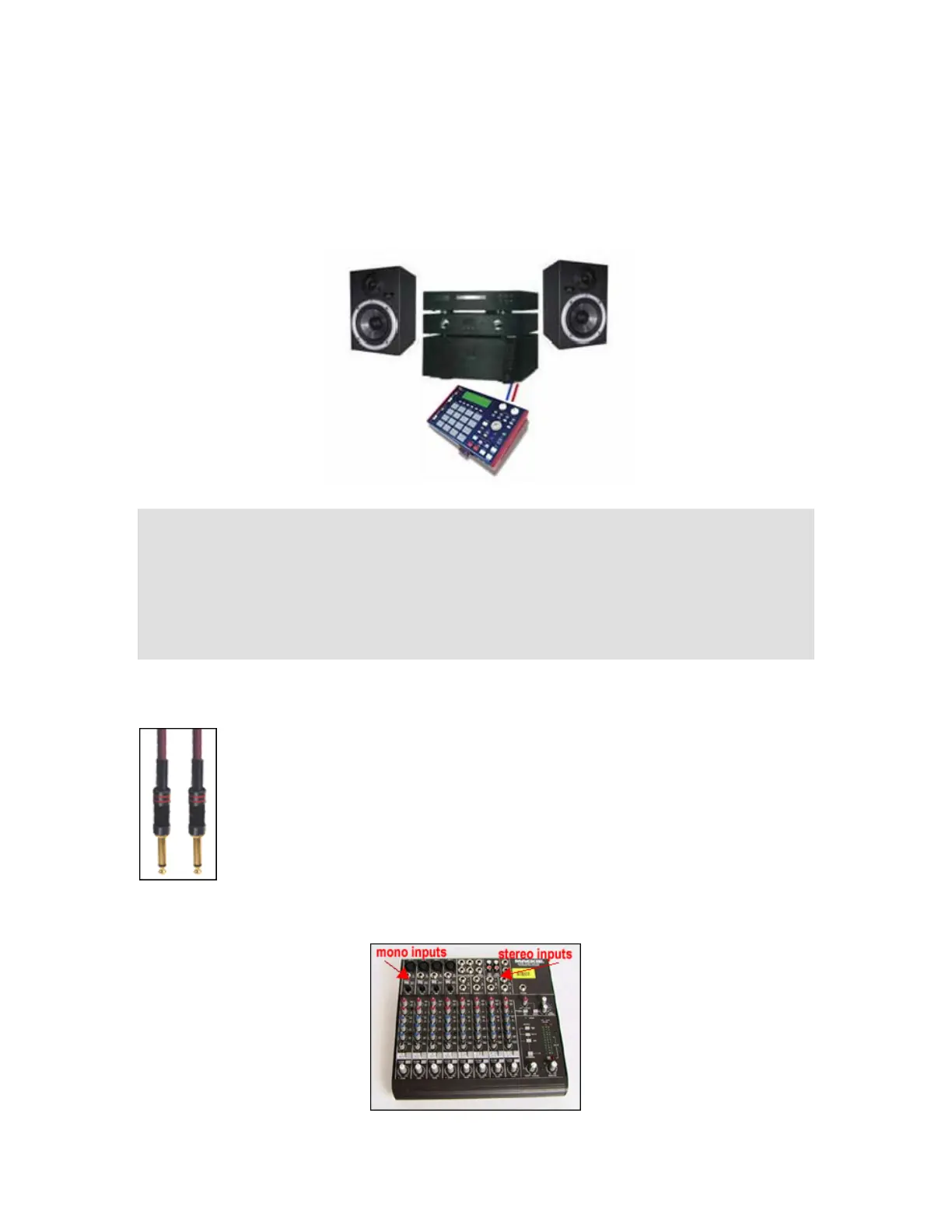18
Connect your left MPC output to the white AUX input on your hifi, and connect the
right output to the red AUX input. Make sure you set your hi fi to output sound via its
AUX output (refer to its manual). Now the main stereo output of your MPC will play
through your sound system.
What if my Hi Fi doesn't have an AUX connector?
If you have a separate amplifier, you can connect your MPC to any line input.
Typically, this is any input such as CD, Tape or Tuner - but not the phono inputs.
Most hi fi systems do have a line input of some description but if yours does not,
then you will have to buy yourself a system that can cope with this. I recommend
the system described in the following section
II. Connecting to a studio mixer and amplifier
If you are seriously thinking about producing your own music at home,
it's a good idea to get yourself a dedicated amplifier (power amps, such
as a Samson Servo 120), studio monitors such as Tannoy Reveals and a
studio mixer such as a Mackie VLZ 1202 or the one of the budget
Behringer mixers. A studio mixer is similar to a DJ mixer, except they
typically have 8 or more individual channels (as opposed to 2 stereo
channels on a DJ mixer) and have many more sound controls built in.
This mixer acts as an interface for your audio signal - in this case, it is
the mixer that is connected to your amplifier, not your MPC.
