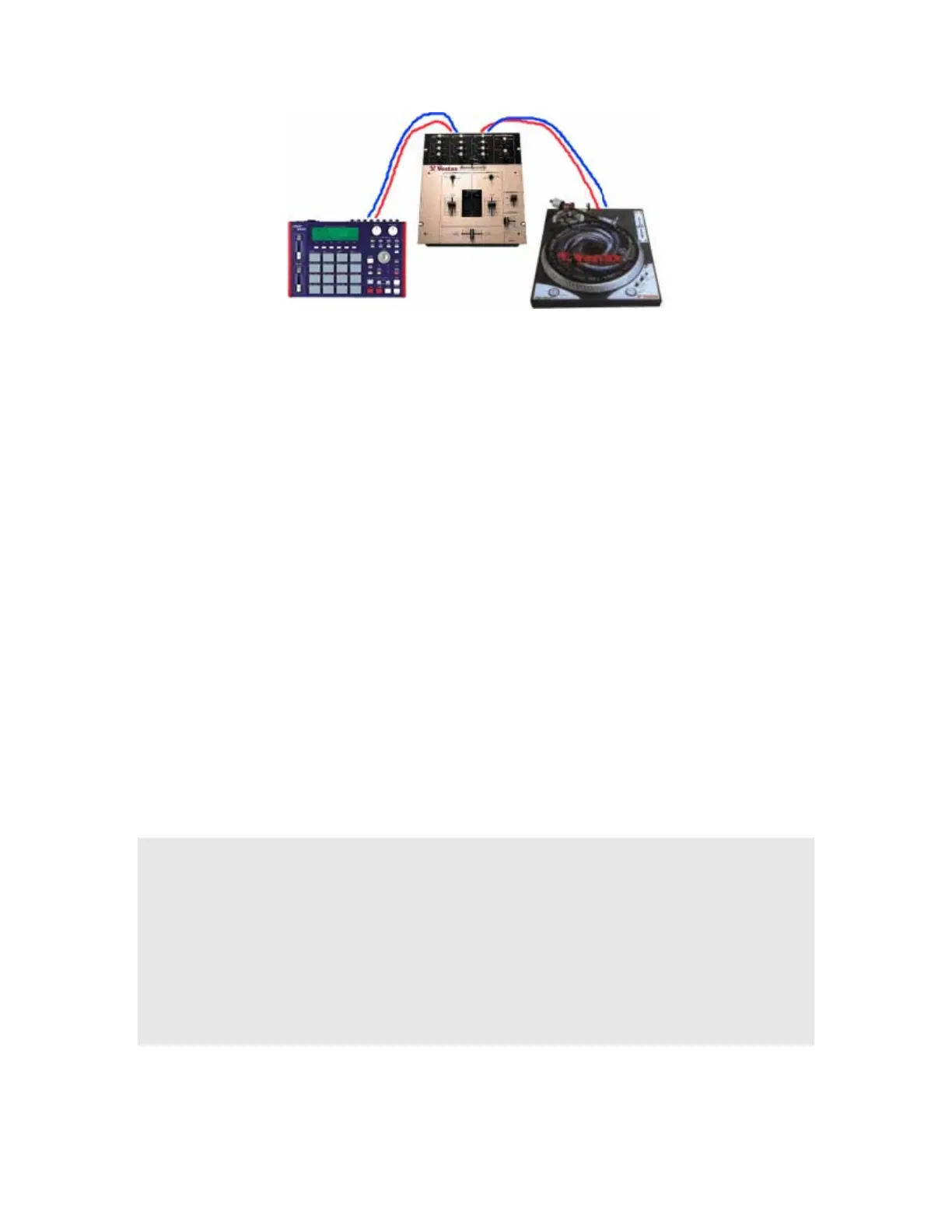20
Incoming Audio Connections
To sample sounds into your MPC, you will need to connect an audio source to the
RECORD IN inputs found at the back of your MPC unit. As in the previous sections,
the type of cables you need to use are dependant on your sound source and the
connectors it uses. We will discuss actual sampling technique later tutorials.
I. Sampling Directly From a CD player or similar sound source
All domestic CD players have RCA outputs so make sure you have your jack-RCA
conversion arranged as described in the previous sections. Simply connect the left
CD out into the left MPC in, and vice versa for the right input. The same procedure
applies for computer sound cards, video players and DVD players.
II. Sampling from a Turntable
You cannot sample directly by plugging your turntable into the MPC outs - a phono
signal is not strong enough and will sound puny and quiet when plugged in directly
to your MPC. The signal needs to be amplified to line level using either a DJ mixer or
a dedicated RIAA pre-amp. These preamps are built into all DJ mixers and in most
cases, it works out cheaper to buy a low cost DJ mixer than to buy a dedicated pre-
amp. First connect your turntable to your DJ Mixer as you normally would and simply
run the outputs of your DJ mixer into the inputs of your MPC.
'What if I use my DJ mixer as my only sound mixer?'
You cannot sample from a sound source and at the same time use that same source
as your MPC sound amplifier - it would cause a feedback loop. The solution here is to
connect your turntable/DJ mixer to your MPC record ins but do not connect the MPC
audio outs to anything.
Instead, you will have to use your headphones to monitor the sounds - just plug
them into the headphone socket on the front right panel of your MPC. This is why it
is better to have a dedicated studio mixer to control your MPC output signal and not
rely on a DJ mixer.
