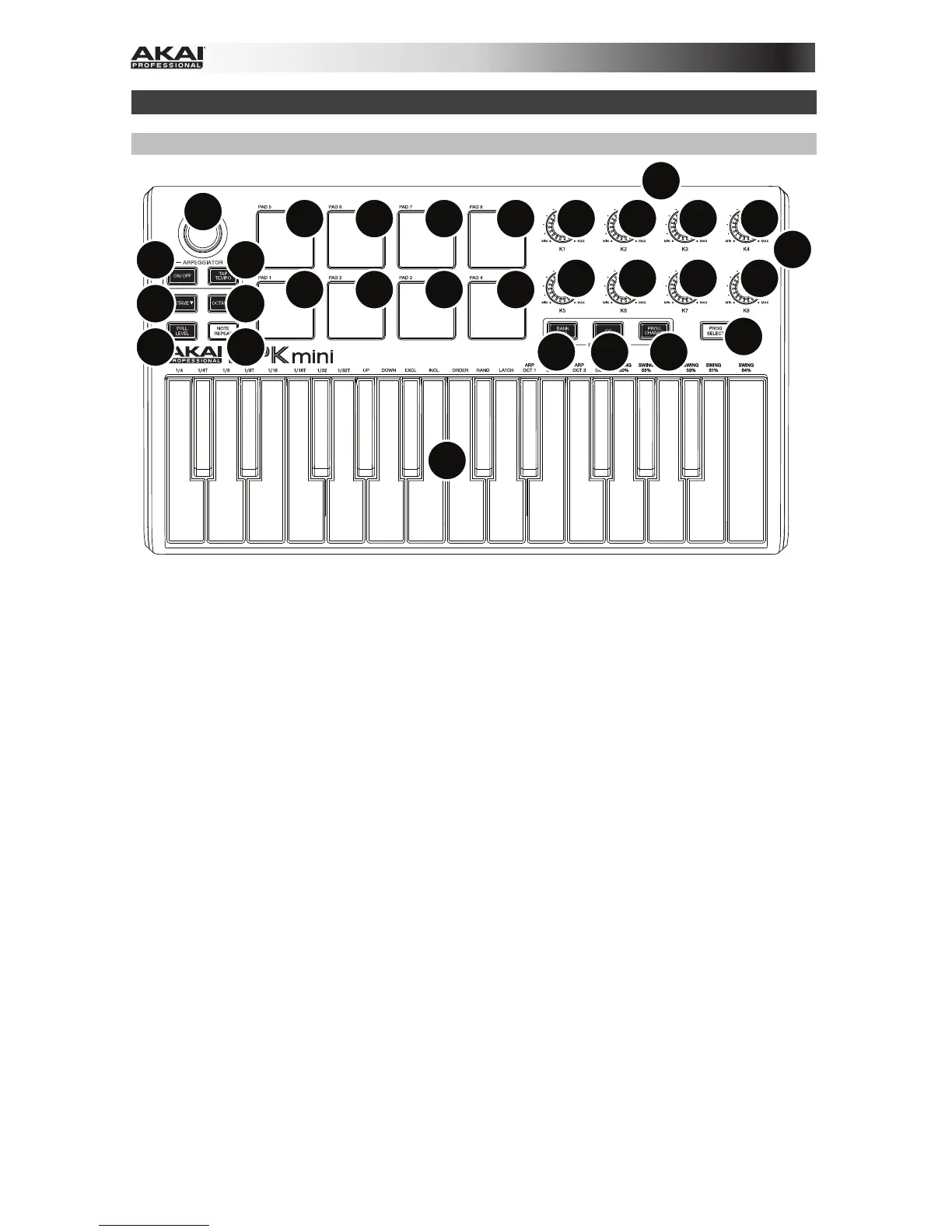4
Features
Top Panel
1
2
3
4
56
7
8888
8888
91011
12 13
14 14 14 14
14 14 14 14
15
4
1. USB Port: Use a standard USB cable to connect this USB port to a USB port on your
computer. The computer's USB port will provide power to MPK mini. This connection is
also used to send and receive MIDI data to and from your computer.
2. Sustain Pedal Input: Connect an optional 1/4" TS sustain pedal to this input.
3. Keyboard: This 25-note keyboard is velocity-sensitive and, in conjunction with the
Octave Down / Up buttons, can control a ten-octave range. You can use the keys to
access certain additional commands, as well.
4. Octave Down / Up: Use these buttons to shift the keyboard's range up or down (up to
four octaves in either direction). When you are higher or lower than the center octave, the
corresponding Octave button will light. Press both Octave buttons simultaneously to
reset the keyboard to the default center octave.
5. Arpeggiator On/Off: Press this button to turn the Arpeggiator on or off. Pressing it
during a latched arpeggio will stop the arpeggio.
Hold down Arpeggiator On/Off and press a key on MPK mini's keyboard to enter new
settings for the Arpeggiator:
• Time Division: 1/4 note, 1/4 note triplet (1/4T), 1/8 note, 1/8 note triplet (1/8T), 1/16
note, 1/16 note triplet (1/16T), 1/32 note, or 1/32 note triplet (1/32T).
• Mode: The mode determines how the arpeggiated notes are played back.
o Up: Notes will sound from the lowest to the highest.
o Down: Notes will sound from the highest to lowest.
o Incl (Inclusive): Notes will sound from the lowest to the highest, and then back
down. The lowest and highest notes will sound twice at the directional change.
o Excl (Exclusive): Notes will sound from the lowest to the highest, and then back
down. The lowest and highest notes will sound only once at the directional
change.
o Order: Notes will sound in the order they were pressed.
