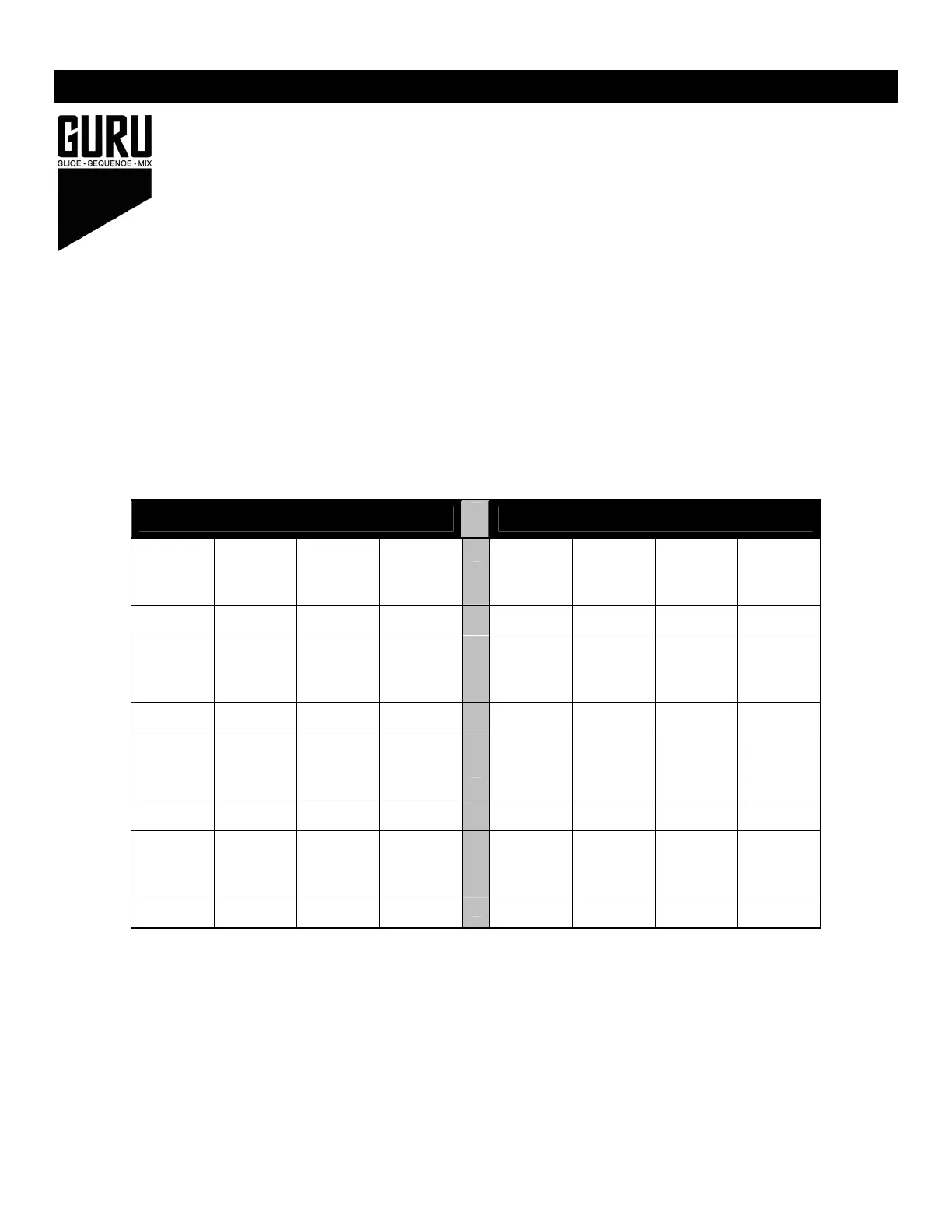18
USING THE MPK25 WITH FXPANSION GURU
FXpansion’s GURU software is a very flexible and creative tool for making all kinds of beats and grooves.
Guru comes preset with default MIDI note and controller note mappings that serve a bunch of different purposes.
Notes can be set to trigger sounds, map a sound chromatically and play it from a keyboard, trigger different patterns and
trigger different scenes.
There are 8 MIDI controllers that are set up for using with the individual voice engines called Pad Groups, and 8 more that
are setup to be used with any of the the FX Group.
Reference the Guru manual to see how to assign these functions to the different parameters.
We have supplied a preset that makes use of the most used functions of Guru. This preset is meant to be used with GURU’s GENERIC
CONTROLLER map in the OPTIONS menu.
KEYBOARD – The keyboard is set to trigger pads from middle C up 16 notes. The default is set to control ENGINE 1 on MIDI Channel 1. By
editing the keyboard MIDI channel, you can select which voice engine you are controlling. We set middle C to be the pads so that if you have
“Pattern keys play selected pad chromatically” in the OPTIONS/MIDI page, you will then hear the currently selected pad played chromatically
on the bottom two octaves of the keyboard. If you press the OCTAVE UP button twice, the drum pads will play on the lowest 16 notes of the
keyboard and the notes from middle C up will trigger different SCENES.
TRANSPORT Controls – GURU makes use of MMC for its transport controls. If you have the latest version of GURU it will automatically make
use of MMC messages. GURU makes use of the << REW command and assigns it to the COMMIT function and the >> FF command and
assigns it to the UNDO function.
MIDI Controllers – We have created 2 different options for continuous controller mapping with GURU. Since the MIDI controllers are color
coded in Guru they are mapped as follows:
BANK A BANK B
K1 K2 K3 K4 K13 K14 K15 K16
Pad CC
Red
Pad CC
Orange
Pad CC
Yellow
Pad CC
Green
Mix CC
Red
Mix CC
Orange
Mix CC
Yellow
Mix CC
Green
K5 K6 K7 K8 K17 K18 K19 K20
Pad CC
LtBlue
Pad CC
Blue
Pad CC
Purple
Pad CC
Grey
Mix CC
LtBlue
Mix CC
Blue
Mix CC
Purple
Mix CC
Grey
K9 K10 K11 K12 K21 K22 K23 K24
Master Tune
Master
Groove
S1 S2 S3 S4 S5 S6 S7 S8
PADS – We have purposely left the pad mapping to be chromatic. The pads can be customized for so many uses in GURU that we didn’t want
to make them too specialized. Currently the 12 pads in bank A and Pads 1-4 in bank B will normally play the GURU pads. We left these set to
the COMMON channel so that you could quickly change them to different voice engines by changing the COMMON channel in the GLOBAL
menu. But depending on how you are using GURU you may want to change the pad note and channel mappings. For instance:
Recording Patterns: You may want to leave the way they are. This will allow you to play your drum sounds and allow you to shift
engines via changing the Common channel.
Playing Live: You may want to assign the pads to different MIDI channels and notes so as to trigger SCENES or PATTERNS in a
real-time DJ style work flow.
