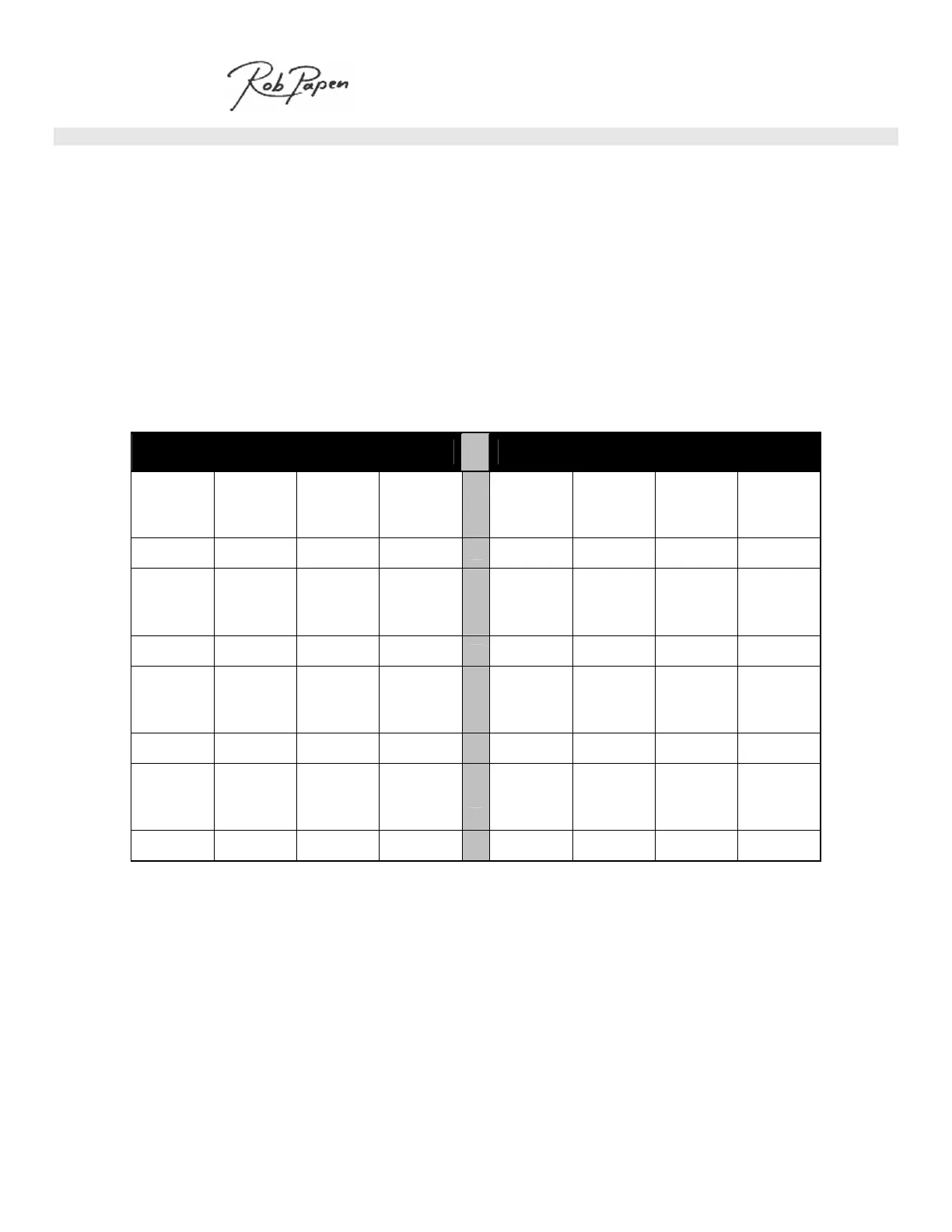21
AKAI MPK25 PRESET MAPPINGS
PREDATOR
Mac – Place the file labeled MPK25-Predator.ecs in the Applications/Rob Papen/Predator/ECS folder.
After starting Predator in your host software, click on the ECS button at the bottom right of the screen. Select
‘Load ECS’ and choose the MPK25-Predator.ecs file. Select the Rob Papen Preset on your MPK25 and the
controllers will be mapped to some of the most used functions. See the ‘Predator’ reference manual to change
controller mappings to suit your own needs.
PC – Place the file labeled MPK25-Predator.ecs into the Rob Papen\Predator\ECS folder in your default VST folder.
(Usually C:\Program Files\Steinberg\VstPlugins)
After starting Predator in your host software, click on the ECS button at the bottom right of the screen. Select
‘Load ECS’ and choose the MPK25-Predator.ecs file. Select the Rob Papen Preset on your MPK25 and the
controllers will be mapped to some of the most used functions. See the ‘Predator’ reference manual to change
controller mappings to suit your own needs.
BANK A BANK B
K1 K2 K3 K4 K13 K14 K15 K16
Osc 1
Sym
Osc 1
Sub
Osc 2
Sym
Osc 2
Sub
Amp Attack Amp Decay Amp Sustain Amp Release
K5 K6 K7 K8 K17 K18 K19 K20
Osc 3
Sym
Osc 3
Sub
Osc 2
Fine tune
Osc 3
Fine tune
Free Env 1
Amount
Free Env 1
Amt control
Free Env 2
Amount
Free Env 2
Vel> Time
K9 K10 K11 K12 K21 K22 K23 K24
Filter
Velocity
Filter
Keytrack
Filter
Mod wheel
Filter
LFO
Free Env 2
Attack
Free Env 2
Decay
Free Env 2
Sustain
Free Env 2
Release
S1 S2 S3 S4 S5 S6 S7 S8
Osc 1
On/Off
Osc 1
Free
Osc 2
On/Off
Osc 2
Sync
Osc 3
On/Off
Osc 3
Sync
Osc 1>Filter
enable
Osc 2>Filter
enable
