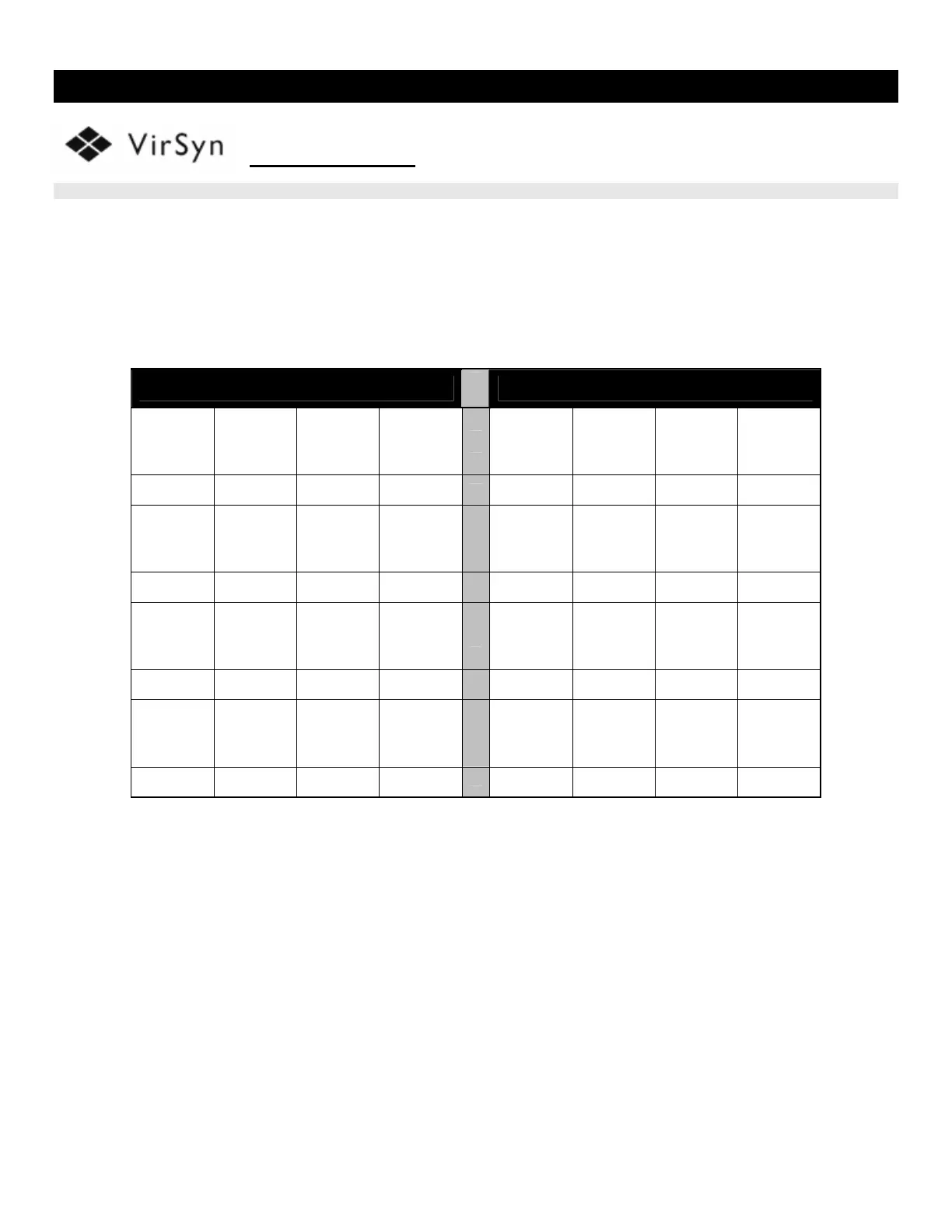23
USING THE MPK25 WITH VIRSYN SYNTHS
See the sections below for information on installing and loading the MIDI map files for Virsyn synths.
http://www.virsyn.com
TERA 3
Mac – Place the file in the Virsyn / Tera folder labeled VSMIDI.vsm in the Applications / Tera3 folder.
When you start up Tera it will automatically have the right mappings for the MPK25. Select the VirSyn Preset on your MPK25
and the controllers will be mapped to some of the most used functions.
AKAI MPK25 PRESET MAPPINGS
BANK A BANK B
K1 K2 K3 K4 K13 K14 K15 K16
Cutoff-Filter 1 Reso-Filter 1 Drive-Filter 1 Shift-Filter 1
Tfilter –
Cutoff
Tfilter –
Morph
Tfilter –
Reso
Spect –
Morph
K5 K6 K7 K8 K17 K18 K19 K20
Cutoff-Filter 2 Reso-Filter 2 Drive-Filter 2 Shift-Filter 2 OSC 1 Tune OSC 2 Tune OSC 3 Tune Spect-Spec1
K9 K10 K11 K12 K21 K22 K23 K24
Mixer In 1 Mixer In 2 Mixer In 3 Mixer In 4 Mixer In 5 Amp-Xfade Amp-Pan Amp-Volume
S1 S2 S3 S4 S5 S6 S7 S8
