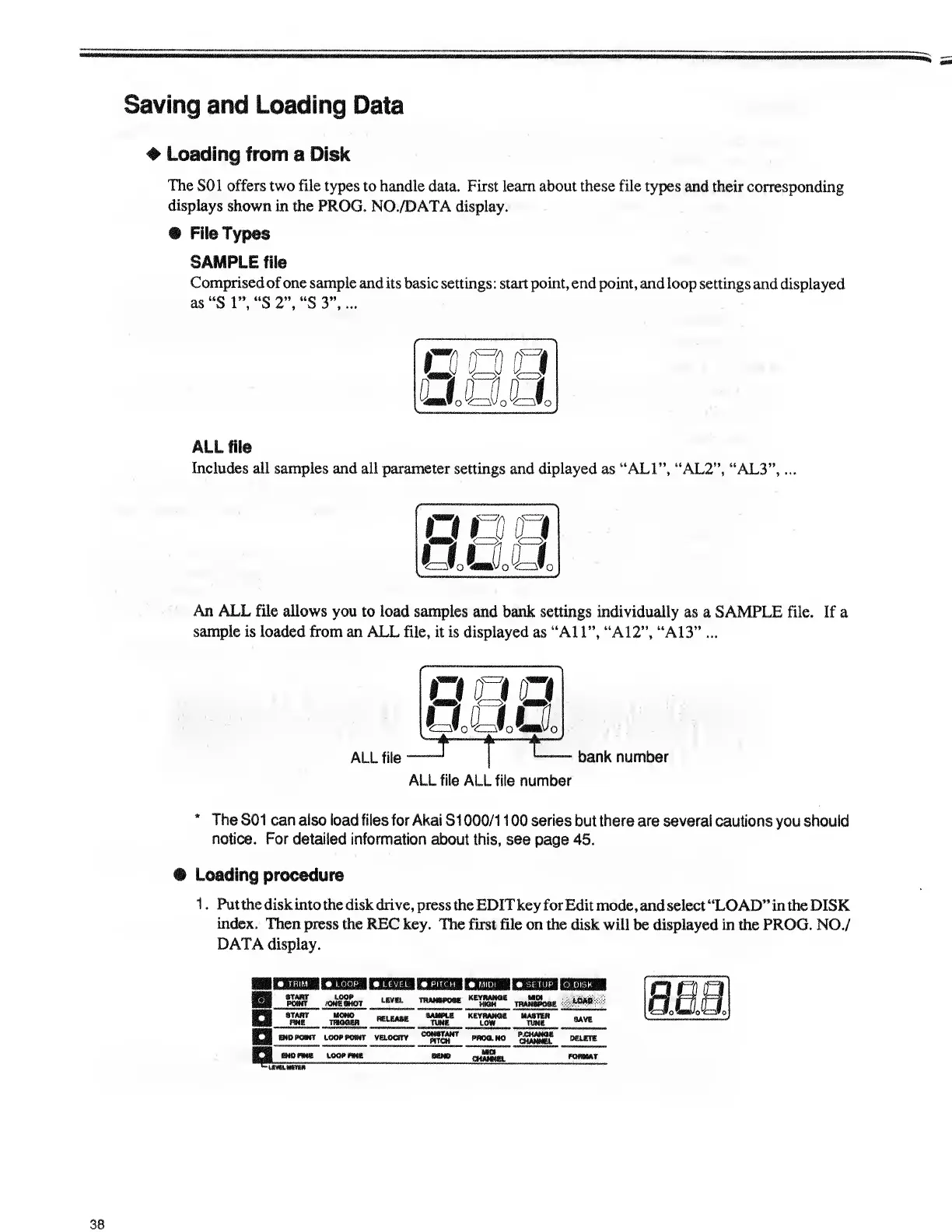Saving
and Loading
Data
#•
Loading
from a
Disk
The
SOI
offers
two file
types to handle
data. First learn
about these file types
and their
corresponding
displays
shown in the PROG.
NO./DATA display.
m File
Types
SAMPLE file
Comprised of
one sample and its basic
settings: start
point,
end point, and loop
settings and
displayed
as
"S
1",
"S
2",
"S
3",
...
ALL file
Includes
all samples and all
parameter settings and diplayed
as
"AL1",
"AL2", "AL3",
...
o o ©
UoUoQJo
An ALL
file allows you to load
samples and bank settings individually
as
a
SAMPLE file. If
a
sample
is loaded from an ALL
file, it is
displayed as "Al
1",
"A12",
"A13" ...
ALL file
bank number
ALL file
ALL file number
*
The
801 can also load files for Akai
S1 000/1
1 00
series
but there
are several cautions you should
notice. For
detailed information
about this, see
page
45.
® Loading procedure
1
.
Put die
disk into the disk drive,
press the EDITkey for
Edit mode,
and select "LOAD"
in the DISK
index.
Then
press the
REC
key.
The first file on the
disk will be displayed in the PROG. NO./
DATA display.
« «J&T
W»
I
_
H
ENDPOMT
LOOPPOWT
"SSh™ -MMKV
"*«>
Iff
"S?
•«
9d
Q*WBtJ&'%~~&0
'"mm*
PWO.MO
^SSef
<*"™
38
