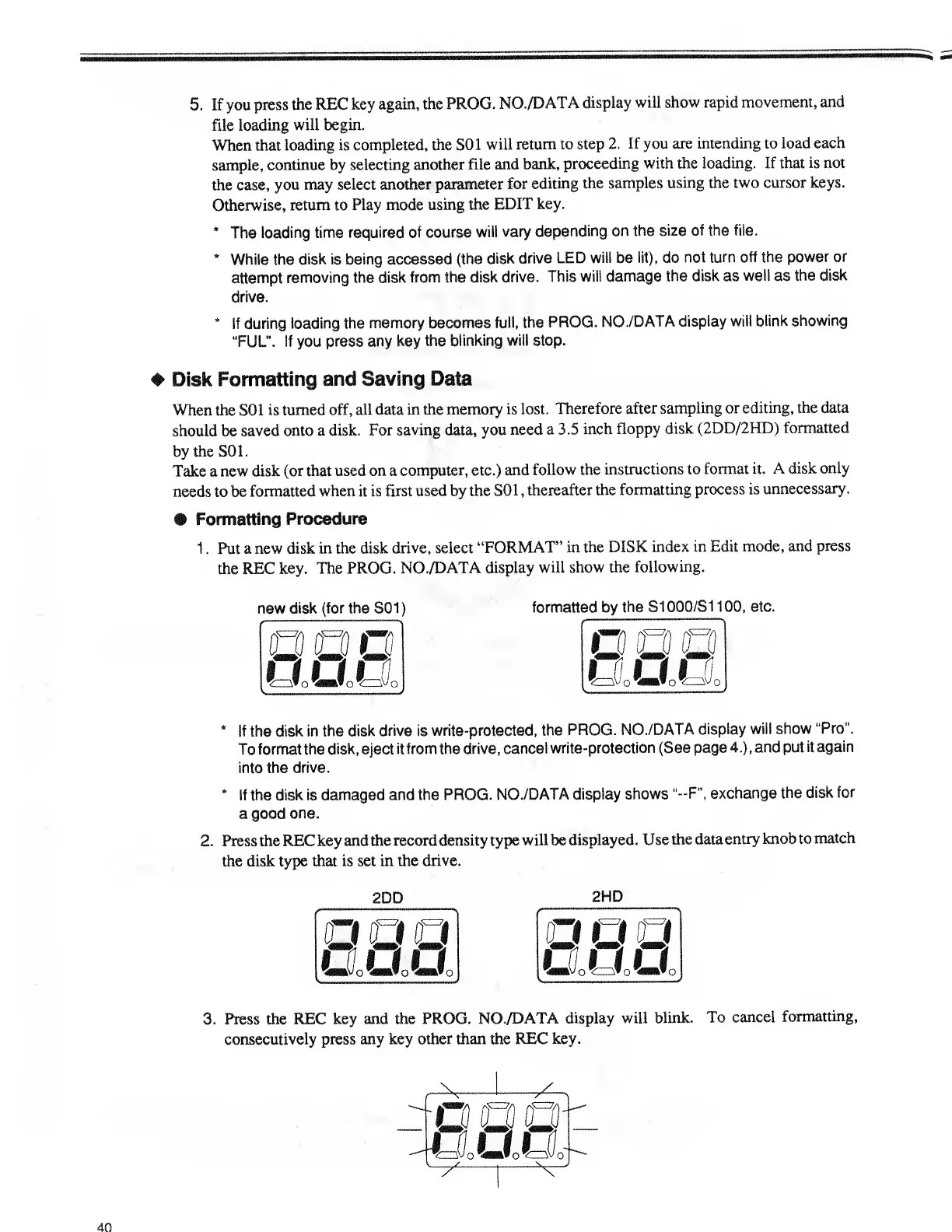5. If you press
the
REC key again,
the PROG.
NO./DATA
display
will show rapid movement,
and
file
loading
will begin.
When that
loading is completed, the SOI
will return
to step
2. If you are
intending
to
load
each
sample,
continue by selecting another
file and
bank,
proceeding
with the
loading. If that
is not
the
case,
you may select another
parameter
for
editing the
samples
using
the
two cursor keys.
Otherwise,
return to Play mode
using the
EDIT
key.
*
The
loading time required
of course
will
vary depending
on
the size of the file.
*
While the
disk is being accessed
(the disk
drive
LED
will
be
lit), do
not turn off the
power or
attempt
removing
the disk
from the disk
drive.
This will damage
the
disk
as
well
as
the disk
drive.
*
If during
loading the
memory becomes
full, the
PROG.
NO./DATA
display
will blink showing
"FUL".
If
you
press
any key
the
blinking
will
stop.
Disk
Formatting
and Saving
Data
When
the
SOI is turned
off, all data in the memory
is lost.
Therefore
after
sampling or editing,
the data
should be saved
onto a disk.
For saving
data, you need
a 3.5
inch floppy
disk
(2DD/2HD)
formatted
by
the SOI.
Take
a
new disk
(or that used on a
computer, etc.)
and follow
the
instructions to
format it.
A disk
only
needs to be
formatted when it
is first used by the
SOI ,
thereafter the
formatting
process is
unnecessary.
® Formatting
Procedure
1
. Put a
new disk in the
disk drive, select
"FORMAT"
in the
DISK index
in Edit mode,
and
press
the REC
key. The PROG.
NO./DATA display
will show the
following.
new disk
(for the
S01)
formatted by
the S1000/S1
100,
etc.
*
If the disk in
the disk drive is
write-protected,
the PROG.
NO./DATA
display
will show
"Pro".
To format
the disk, eject
it from the drive,
cancel
write-protection
(See page
4.) ,
and
put
it again
into the
drive.
*
If the disk is damaged and
the PROG.
NO./DATA display shows
"-F", exchange
the
disk
for
a good
one.
2.
Press
the RECkey
and the record density type
will be
displayed
.
Use the
data
entry knob
to
match
the
disk type that
is set in the
drive.
2DD
2HD
3. Press
the REC key
and the PROG.
NO./DATA display will
blink.
To
cancel
formatting,
consecutively press
any
key other than the
REC key.
-X
_
r
.
/
r-Q
Q
o
-AJXJ<
'0
w
4BmF0"CZZ^0Ci
•XT
40
