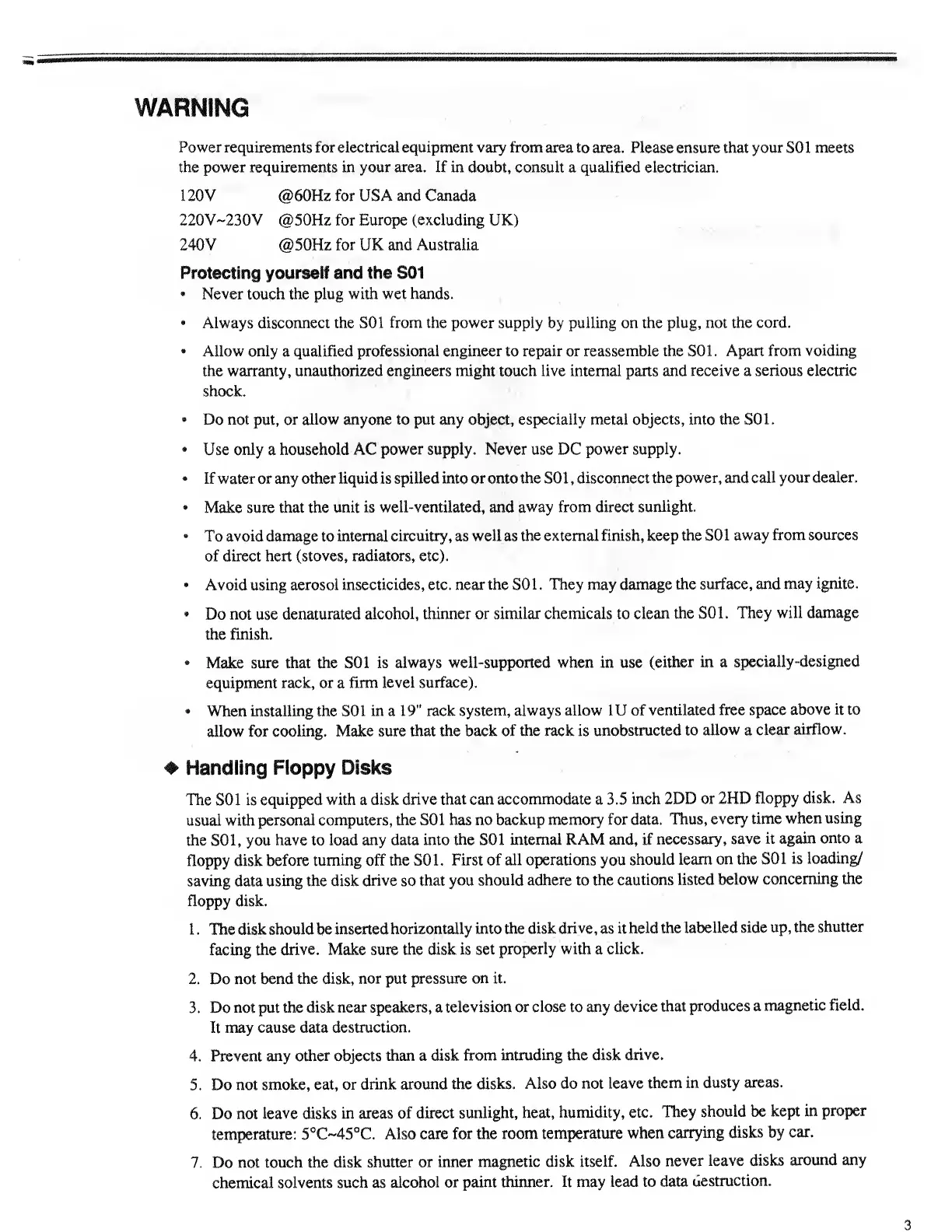WARNING
Power requirements for electrical equipment vary from
area to area. Please
ensure
that your
SOI
meets
the power
requirements in your area. If in doubt,
consult a qualified electrician.
120V @60Hz for USA and Canada
22QV-230V @50Hz for
Europe
(excluding
UK)
240V @50Hz for UK and Australia
Protecting yourself and
the
S01
Never
touch
the plug
with wet hands.
Always disconnect the SOI
from
the power
supply
by pulling on the
plug, not the cord.
Allow only a qualified professional engineer to
repair or reassemble the SOI . Apart
from voiding
the
warranty,
unauthorized engineers
might
touch live internal
parts
and receive a
serious electric
shock.
Do not
put, or
allow anyone to put
any
object, especially
metal
objects, into the SOL
Use
only
a
household
AC power supply. Never
use
DC power
supply.
If water or any
other liquid is spilled into or onto the SO
1
,
disconnect
the power,
and
call your
dealer.
Make sure that
the unit
is well-ventilated, and away from direct
sunlight.
To avoid damage to
internal circuitry,
as
wei
I as the external finish, keep the SO
1 away
from sources
of direct hert
(stoves,
radiators, etc).
Avoid using
aerosol insecticides, etc. near the
SOI
.
They
may
damage the surface,
and may
ignite.
Do
not
use
denaturated alcohol,
thinner or similar chemicals to clean
the SOL
They
will damage
the
finish.
Make sure
that the SOI is always well-supported when in use
(either
in a
specially-designed
equipment
rack, or
a
firm level
surface).
When installing the SOI
in a
19"
rack
system, always allow 1U of
ventilated
free space
above it
to
allow
for cooling. Make sure that the
back of the rack is
unobstructed to
allow a
clear
airflow.
# Handling Floppy
Disks
The SOI is
equipped with a disk
drive that can accommodate a 3.5
inch 2DD or
2HD floppy
disk. As
usual with personal
computers, the SOI has no backup
memory for data.
Thus,
every time
when using
the
SOI,
you
have to load
any
data
into the SOI internal RAM
and, if necessary,
save
it
again
onto
a
floppy disk before
turning off the SOL First
of all operations you should
learn
on the
SOI is
loading/
saving data using the disk
drive
so
that you
should adhere to the
cautions listed
below
concerning the
floppy
disk.
1
.
The disk
should
be
inserted
horizontally into
the disk
drive
, as it
held the
labelled
side up, the
shutter
facing
the drive. Make sure the
disk is set
properly with a click.
2. Do not bend
the disk, nor put
pressure on it.
3. Do
not
put
the disk near speakers, a
television or close to
any device
that produces a
magnetic
field.
It may cause data
destruction.
4. Prevent any
other
objects
than a disk
from intruding the
disk drive.
5.
Do not
smoke, eat, or drink
around the
disks. Also do
not leave
them in
dusty areas.
6. Do not
leave disks in areas
of direct
sunlight, heat,
humidity, etc.
They
should be
kept in
proper
temperature:
5°C~45°C.
Also care for the
room temperature
when
carrying
disks by
car.
7. Do not
touch the disk
shutter or inner
magnetic disk itself.
Also
never
leave disks
around any
chemical solvents such as
alcohol
or paint thinner.
It
may
lead to
data
destruction.
