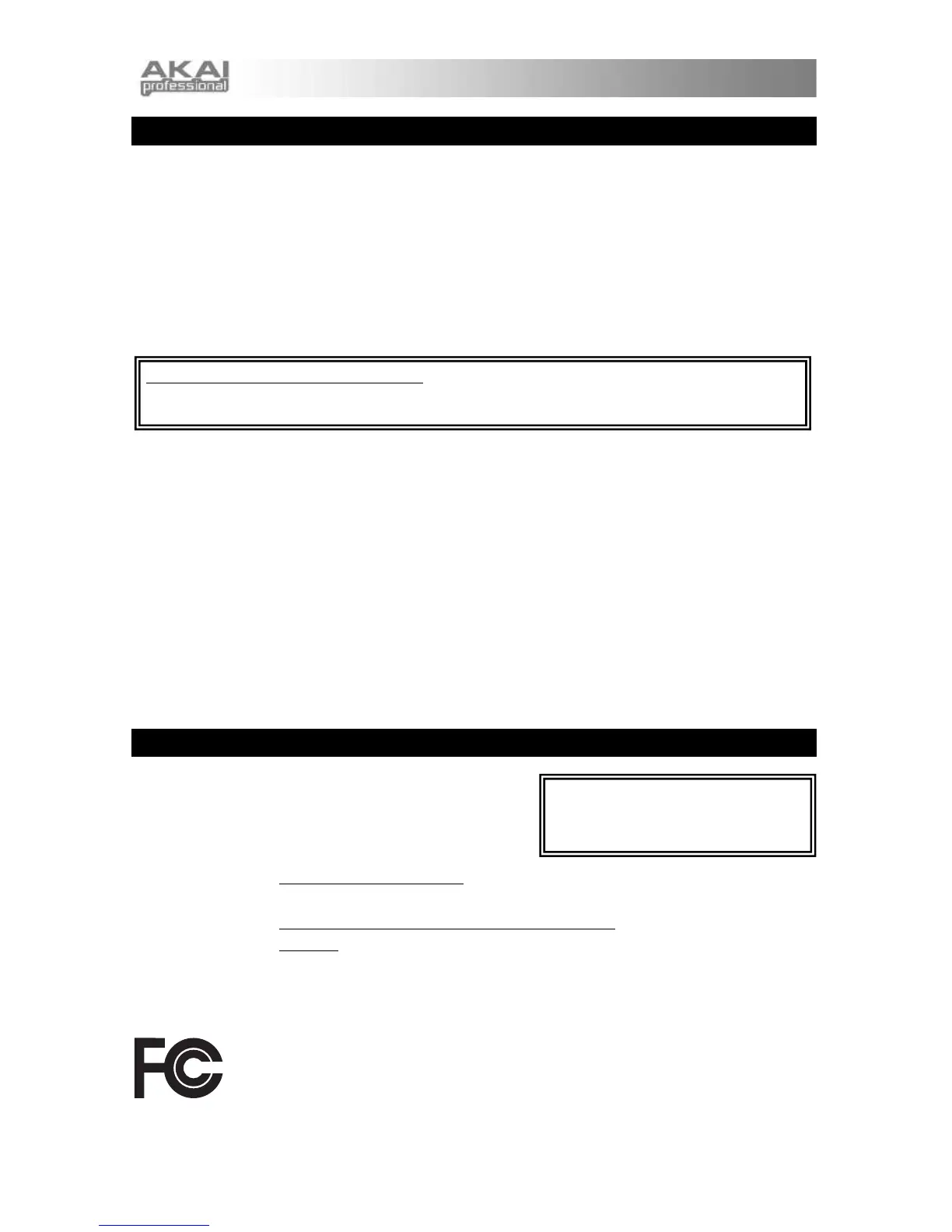2
TROUBLESHOOTING
If you are encountering issues while powering on SynthStation 25, try one of the following solutions:
• If you are using battery power, make sure 4 new AAA batteries are properly inserted in the
battery compartment on the underside of SynthStation 25.
• If you are powering SynthStation 25 via USB connection to your computer (using a mini-USB
cable, not included), disconnect then reconnect it to your computer. Also, try connecting
SynthStation 25 to a USB port on your computer rather than a USB hub.
• If you are powering SynthStation 25 with a power adapter (not included), ensure the adapter is
plugged into a live power outlet. Also make sure the power adapter's voltage and amperage are
correct (in this case, 6V DC, 1A).
If you encounter any issues related to delayed, incorrect, or lack of software response, try one of the
following solutions:
• Close then reopen the SynthStation Studio app.
• Disconnect then reconnect your iPhone or iPod touch to SynthStation 25.
• Confirm that your iPhone or iPod touch is properly connected to SynthStation 25. To do this, go
to Settings General About in your iPhone or iPod touch, then scroll to the bottom of the
page. "SynthStation 25" should be shown.
• Turn your iPhone or iPod touch off then on again and reopen the SynthStation Studio app.
• Turn SynthStation 25 off then on again. (If you are powering it via its mini-USB connection,
disconnect then reconnect it to your computer. Also, try connecting SynthStation 25 to a USB
port on your computer rather than a USB hub.)
• Delete the SynthStation Studio app from your iPhone or iPod touch then re-download it. (Be sure
you have backed up the app on your computer before deleting it from your iPhone or iPod touch.)
SPECIFICATIONS
Note keys: 25 (velocity-sensitive)
Inputs/outputs: 1 RCA stereo output
1 1/8" stereo headphone output
1 USB-mini port
Power: Power adapter (not included):
6V DC, 1A, center pin positive,
2.1mm pin diameter, 5.5mm barrel diameter
Mini-USB cable (not included) connected to computer: 6V DC, 1A
Batteries: 4 AAA
Dimensions: 310mm x 203mm x 40mm (W x D x H)
Weight: 1.7 lb / 7.7kg
THIS DEVICE COMPLIES WITH PART 15 OF THE FCC RULES. OPERATION IS
SUBJECT TO THE FOLLOWING TWO CONDITIONS:
(1) THIS DEVICE MAY NOT CAUSE HARMFUL INTERFERENCE, AND
(2) THIS DEVICE MUST ACCEPT ANY INTERFERENCE RECEIVED, INCLUDING
INTERFERENCE THAT MAY CAUSE UNDESIRED OPERATION.
Note for Gen 1 (original) iPhone users: When using SynthStation 25, use the following steps to
connect your iPhone: put your iPhone in Airplane Mode, turn on SynthStation 25, then lastly, connect
your iPhone to the dock. You are now ready to use SynthStation 25.
The app, Akai SynthStation Studi
