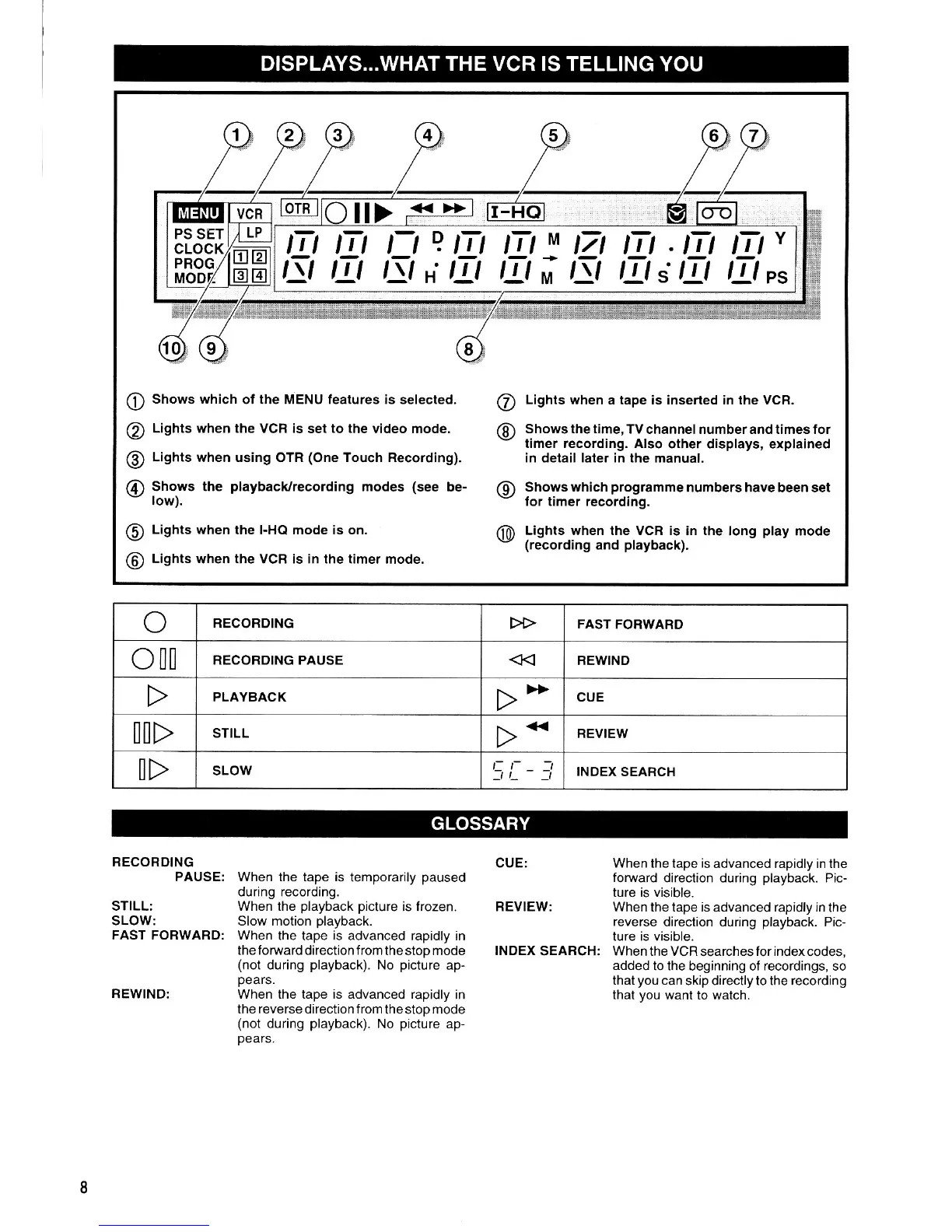O
Shows vvhich
of the MENU features is selected.
O
Lights when the VCFI is
set
to the
video mode.
@
Lights
when using OTR
(One
Touch
Recording).
Shows the
playbacldrecording
modes
(see
be-
low).
Lights when
the l-HQ mode is on.
Lights
when
the
VCF is in the timer mode.
/=\
\U
@
@
\9
/-\
(q,
Lights
when a tape is inserted in lhe VCF.
Shows the iime,
TV channel number and limes for
timer recording. Also
other displays, explained
in detail later in lhe
manual.
Shows which
programme
numbers have been set
for timer recording.
Lights when lhe VCR is in lhe
long
play
mode
(recording
and
playback).
o
BECORDING
>>
FAST
FORWARD
o[[
RECORDING PAUSE
<<
REWIND
PLAYBACK CUE
[[>
STILL
REVIEW
[>
sLow
t:t--
:l
_t
t-
_l
INDEX
SEARCH
RECORDING
PAUSE:
STILL:
SLOW:
FAST FOBWAHD:
REWIND:
When the tape is
temporarily
paused
during recording.
When
the
playback picture
is frozen.
Slow motion
playback.
When
the tape
is
advanced rapidly in
theforward direction
fromthe
stop mode
(not
during
playback).
No
picture
ap-
pears.
When the tape is advanced rapidly
in
the reverse direction from
the stop mode
(not
during
playback).
No
picture
ap-
pears_
CUE: When
the tape
is
advanced rapidly in the
lorward
direction during
playback.
Pic-
ture is visible.
REVIEW:
When the tape is advanced rapidly in
the
reverse
direction during
playback.
Pic-
ture is visible.
INDEX SEAFCH:
When the VCR
searchesfor
indexcodes,
added
to the beginning of recordings, so
that
you
can
skip directlyto the
recording
that
you
want to watch.
