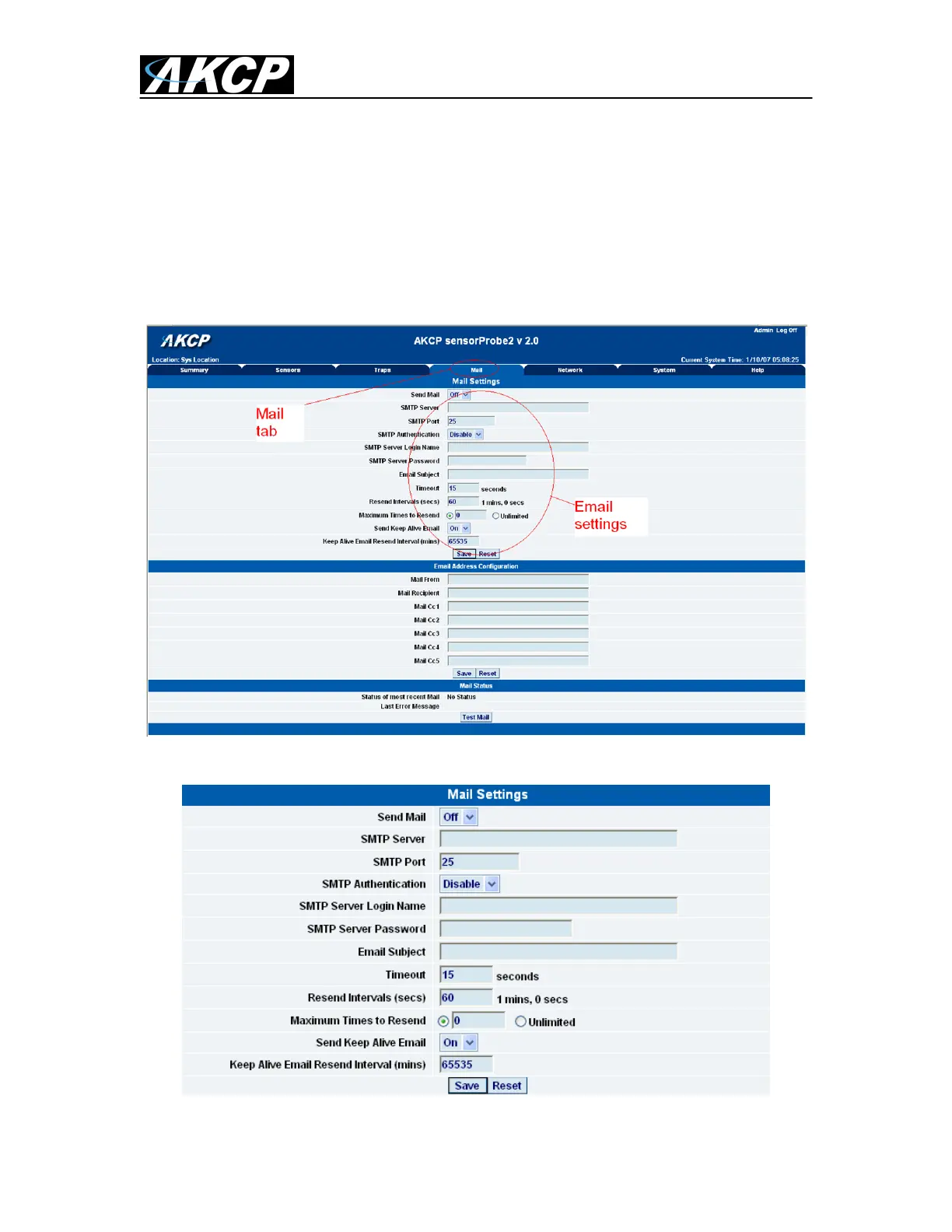SP2/SP4/SP8/SP8-X20 Manual
Updated until firmware 476 - 22 -
The send mail option is not enabled in the Mail settings page.
The timeout period entered is too low.
The gateway IP is not entered, or is incorrect in the network page.
The mail from address is not set.
The mail server is not responding. Try to ping it.
The mail from address is not validated in the mail server. Check your server settings.
The mail server settings prohibit it from accepting connections form the device IP
The mail server is an SSL type, which is not supported by the sensorProbe units.
To setup the email alerts, first click on the “mail” tab and this brings you to a new page. From
here you can setup the various e-mail parameters.
You can now set up the individual Email options from the fields shown below.