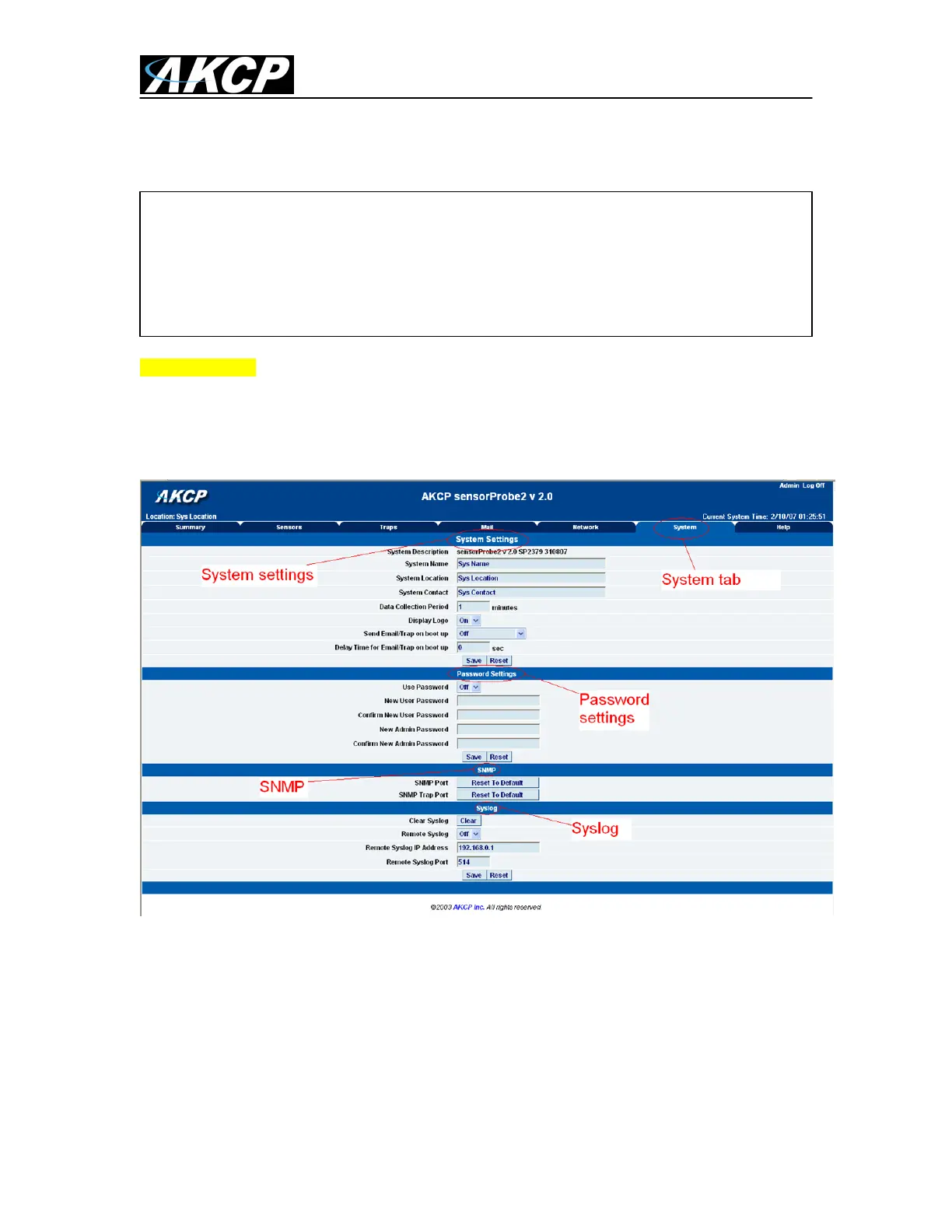SP2/SP4/SP8/SP8-X20 Manual
Updated until firmware 476 - 27 -
2) System tab
From the systems tab you can input various settings for the unit. These settings are mostly
optional.
Important Note: The AKCP sensorProbe units are shipped with the system passwords disabled,
so we strongly suggest you always enable password checking and change the default
Administrator passwords and or the SNMP communities. The default Admin password / SNMP
write community is public.
When you arrive at the settings page you will see the following screen :-
(continued on next page)
To get to the entry point of this tutorial complete the following :-
1) Point your browser to the units IP address
2) Log in as administrator using your admin password
3) From the summary page click on the “System” tab