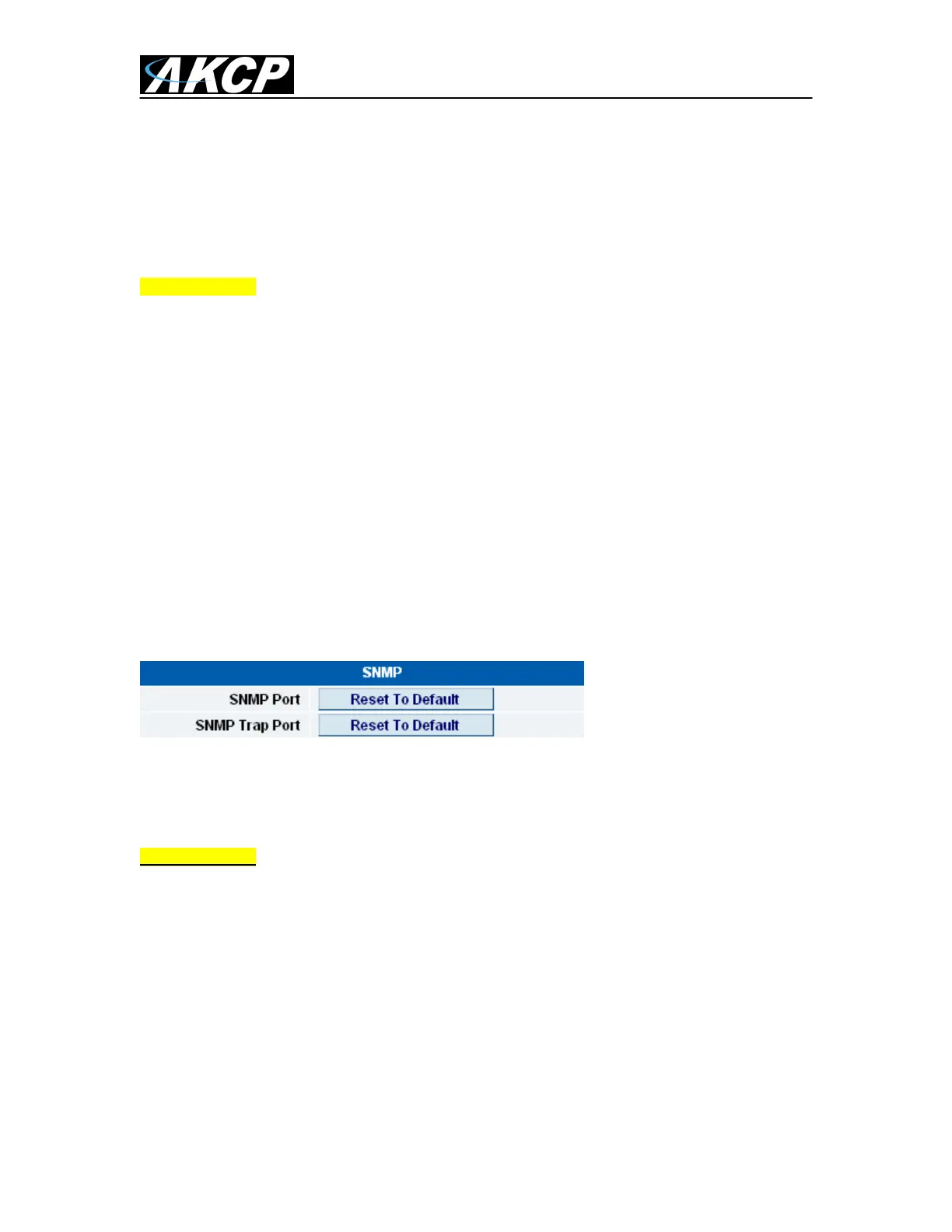SP2/SP4/SP8/SP8-X20 Manual
Updated until firmware 476 - 31 -
Note the j on the end of the firmware version above. Or there will be no letter on the end of the
firmware version. This confirms that the unit has the newer AT-mega256 memory chip. The SP2 /
SP4 / SP8 with the newer AT-mega256 memory chip allows you to separate the SNMP
communities from the web interface login passwords
Password Checking: Toggle whether the password is required or not.
Important Note: Change your SNMP communities and enable password checking - AKCP
strongly recommends you change the SNMP communities on the sensorProbe units from the
default to ensure security.
Use the same password for the web interface and SNMP: Ties the SNMP communities to the
web interface login passwords.
New User Password :- Type in the password for the user account
Note: To allow the User to login without having to enter a password use “public” in the User
password.
Confirm New User Password :- Confirm the new password for the user account
New Admin Password :- Type in the password you wish for the admin account
Confirm New Admin Password :- Confirm the new password for the admin account
Next you have the options for resetting the SNMP trap settings
SNMP Port :- Use this option to reset the SNMP port setting to its default
SNMP Trap Port :- Use this option to reset the SNMP Trap Port to its default setting
Important Note:
Your SNMP port default is 161 and the SNMP TRAP port default is 162. You can set your SNMP
ports with the following commands:
snmpset -m all -v 1 -c <community> <ipaddress> .1.3.6.1.4.1.3854.1.2.2.1.99.0 u <new snmp
port>
snmpset -m all -v 1 c <community> <ipaddress> .1.3.6.1.4.1.3854.1.2.2.1.100.0 u <new snmp
trap port>