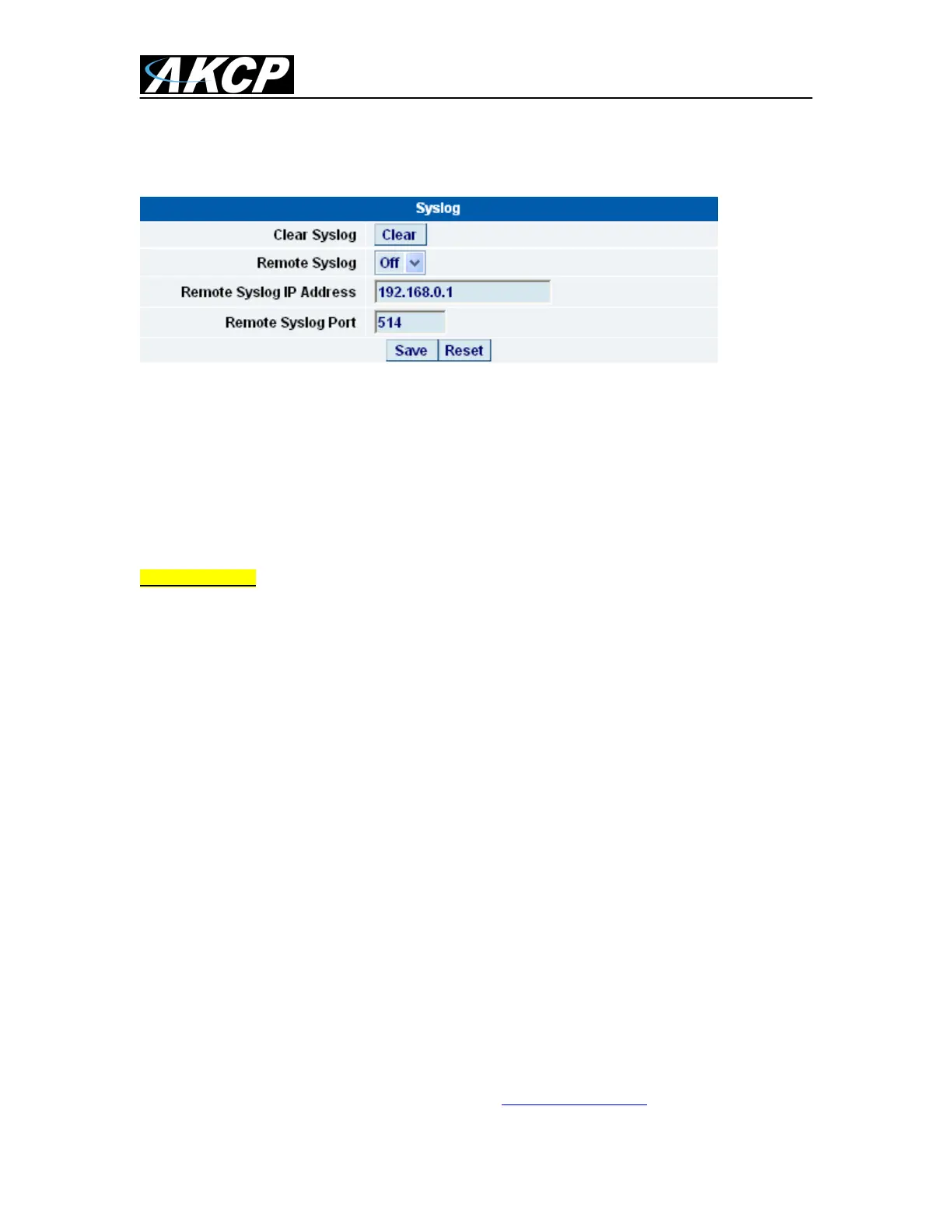SP2/SP4/SP8/SP8-X20 Manual
Updated until firmware 476 - 32 -
System Log Parameters
Finally you have the option for setting up the system log parameters.
Clear Syslog :- Used to clear the system log of the messages for the unit
Remote Syslog :- You can set up the unit to send its syslog message in a standard format
acceptable to a remote syslog server. For example, the Logalot system from Somix.
Remote Syslog IP Address, Remote Syslog Port :- You can set the IP address and port of the
remote syslog server to which the unit will send the log messages.
Important Note:
One way to export your sensor data in real time to a remote location is with the “Remote Syslog”
feature. If you want to use the “Remote Syslog” feature for this, please find more detailed
information on how to set this up in the FAQ section #7 at the end of this manual.
6) Making your unit visible to the internet
So far the manual has simply covered the basic set up. The setup we have just created will allow
you to access your unit on a Local Area Network (LAN). We have setup SNMP traps so that your
SNMP software, such as Whatsup Gold, or HP Openview can collate information from your unit.
However, what if you wish to be able to remotely access your unit from anywhere in the world?
This is possible; however, the following steps are only an outline guide. Your exact setup and
configuration will often depend on your network equipment and setup. You are going to need
access to your router, if you are using one and knowledge of whether your IP address is static or
dynamic.
Simple setup
a) Lets imagine that your unit is connected to a router on your network, and the following IP
addresses are assigned.
Your units IP address is the default 192.168.0.100.
Your computers IP address is 192.168.0.200
Your routers IP address is 192.168.0.300
b) To find out your routers external IP address go to www.whatsmyip.com