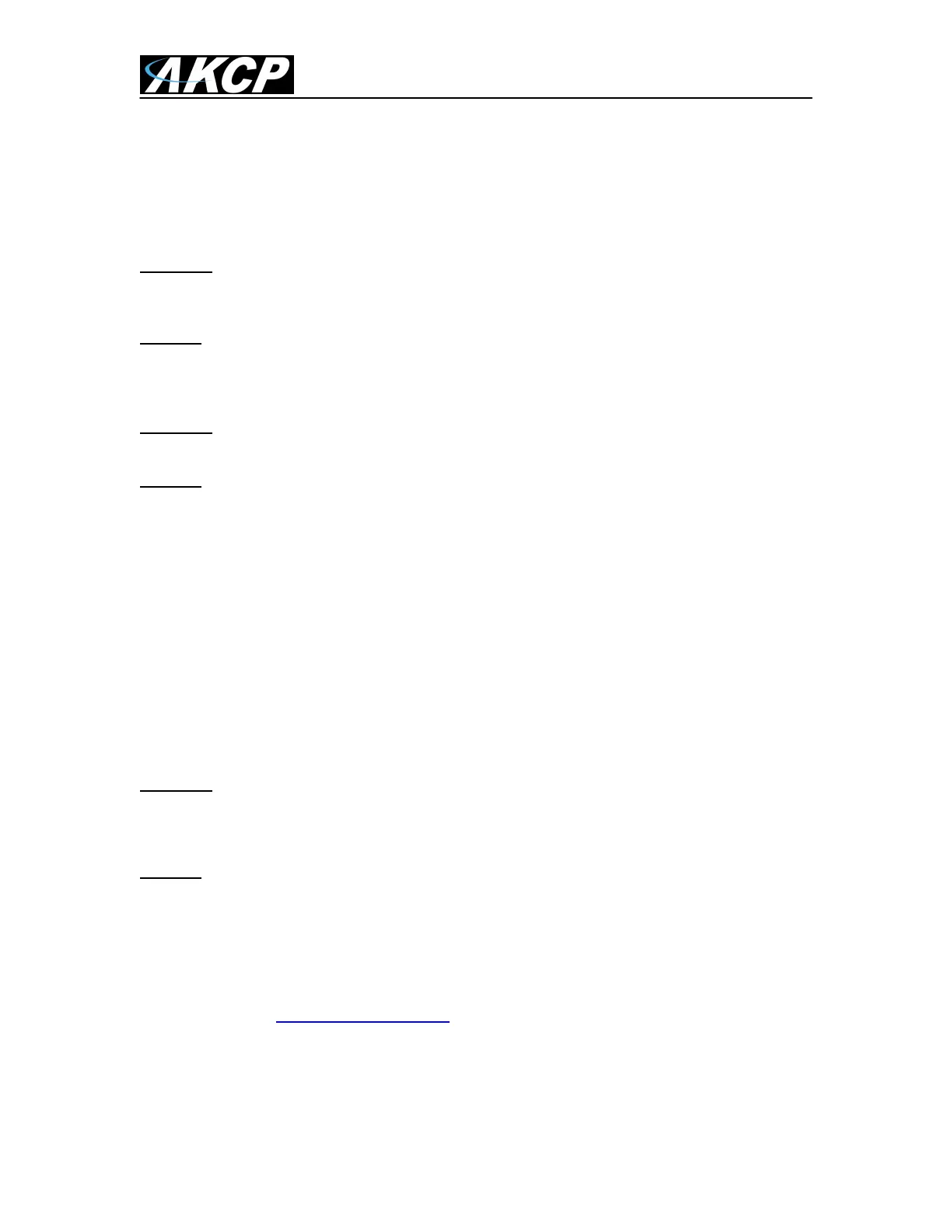SP2/SP4/SP8/SP8-X20 Manual
Updated until firmware 476 - 36 -
The timeout period entered is too low.
The gateway IP is not entered in the network page
The mail from address is not set
The mail server is not responding
The mail from address is not validated in the mail server
The mail server settings prohibit it from accepting connections form the device IP
The mail server is an SSL type, which is not supported by the sensorProbe units.
Question:
I am using Microsoft Exchange Server, but the Exchange server fails to receive the email alerts
from my sensorProbe unit, does my sensorProbe support MS Exchange Server?
Answer:
Yes, the units do support MS Exchange Server. However, the sensorProbe’s only support basic
authentication. MS Exchange by default, when a connecter is set up uses TLS, then basic. You
have to uncheck this option.
Question:
Is there a way to download my sensor data, or push this out in real time to my PC?
Answer:
Yes, you have several options for collecting, downloading and storing the data from the
sensorProbe units. See the section in this manual that covers this.
You can graph each sensors output readings and then download that data as a text file, so you
can import it into say an Excel spreadsheet. We always recommend using our AKCPro Server for
storing the sensor data from our base units.
We also have the two utilities that allow you to download the sensor data. The first is called
dataDownload, which is a command line program that will download all the sensor readings
stored on the sensorProbe. This data is then stored in a text file and can then be easily imported
into a spreadsheet program, such as MS Excel.
Or you can use our dataCollect utility that allows you to poll the sensor data directly from a PC on
the same LAN as your sensorProbe in real-time. You can collect an unlimited number of readings
and you can collect data from multiple sensorProbe’s simultaneously.
Question:
I am not too familiar with SNMP or what OID’s to use with your products. How would I find out
more about this and what OID’s to use?
Answer:
We have an OID manual that includes basic information on SNMP and were to find out more
information on this. The manual also includes all our OID’s and related information. You can
download our MIB and OID manual from these links:
Click here for the MIB file. (Last update: 6 July 2017)
Click here for the latest AKCP OID Manual (for all units)
Please contact support@akcp.com if you have any further technical
questions or problems.
Thanks for Choosing AKCP!