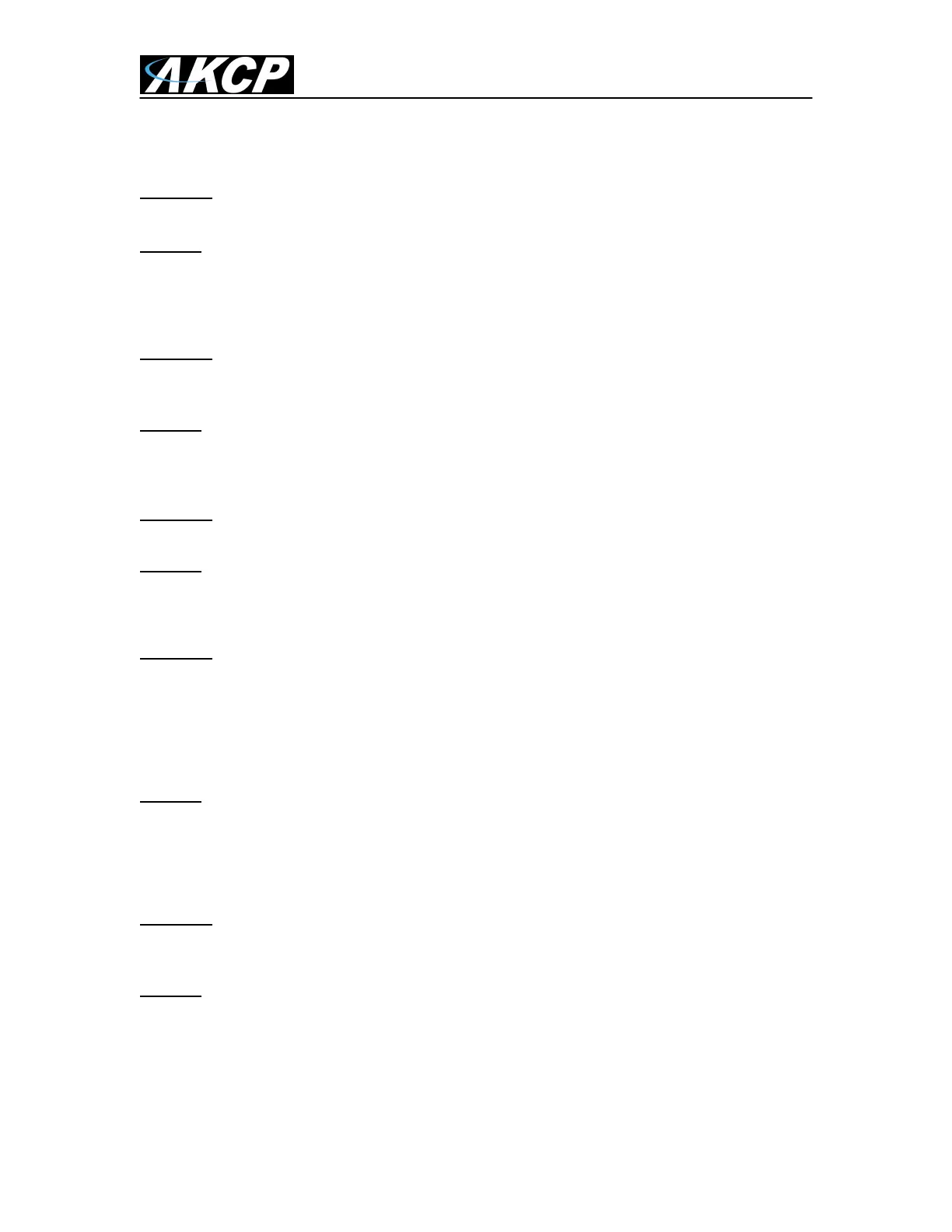SP2/SP4/SP8/SP8-X20 Manual
Updated until firmware 476 - 35 -
When the sensorProbe is powered up, the IPSet will capture its IP address, then you will be able
to click on the flashing button to open the web interface. You can download the IPSet utility by
logging into the AKCP web site with you units MAC ID.
Question:
Is there a way to reset my unit back to the factory default settings?
Answer:
Yes, you can reset the unit back to the factory default settings using our utility called "configure".
You can download this from our web site. when you reset the unit, please do this with it directly
connected to your PC with the cross connect cable. If you get the unit reset, please run the latest
firmware update as well with the utility. You can download this from the same link above.
Question:
I am still having trouble connecting to the unit and opening the web interface, what could be the
problem and what should I try?
Answer:
Try clearing the cache and refreshing your browser with the ctrl + F5 key. Are you using HTTPS?
The sensorProbes, nor IPSet do not support HTTPS. This only available on the sensorProbe+
units. Make sure your unit is configured with the same network subnet as the PC/laptop.
Question:
I have assigned the gateway IP, and when I click Save, it reverts back to the default IP?
Answer:
This happens when the device is not able to find the IP entered. When the IP is entered the
device searches for the IP and will accept it if it is found, or else it will revert back to the default
IP.
Question:
I have an alert condition from one of my sensors attached to my sensorProbe unit, in that the
base unit (SP8) started to send e-mail alerts. Before I was able to fix the problem, my SMTP
server was clogged with several hundreds of messages waiting in the outbound queue to be sent.
Is there a way to add a parameter to the base units web interface that defines the interval
between successive e-mail alerts in order to limit the rate at which these alerts are being sent and
keep the SMTP server operational?
Answer:
Yes, we have the "Minimum time between each Trap/Email" feature in the Sensor Settings >
Sensor Status Filters button. This feature can limit the traps and e-mails that the unit will
send. A similar parameter also exists on the sensorProbe’s web interface called "Resend
Intervals (secs)" and another one called "Maximum Times to Resend" which will also limit the
alerts being sent.
Question:
I am having trouble connecting the sensorProbe to my SMTP email server, what could be the
problem?
Answer:
Here is some things to check when having trouble with SMTP server connections and saving your
settings.
Try changing your SMTP server from the name to the IP address of the server.
The SMTP server is entered is wrong.
The send mail option is not enabled in the Mail settings page.