
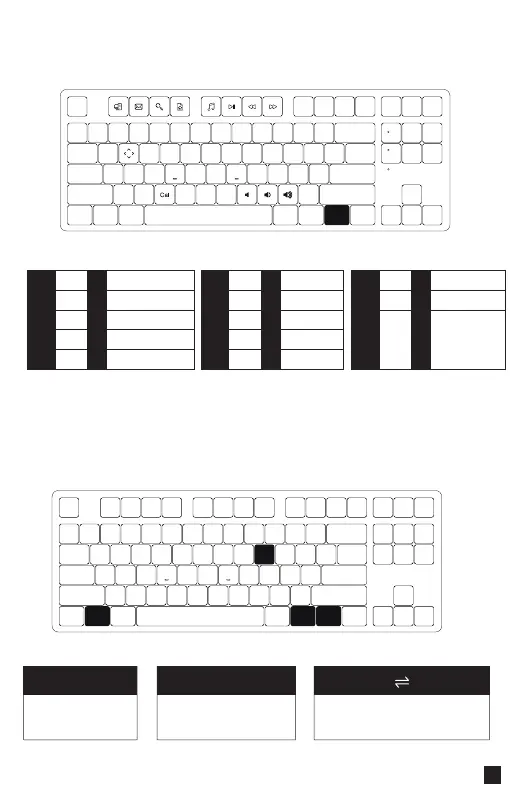 Loading...
Loading...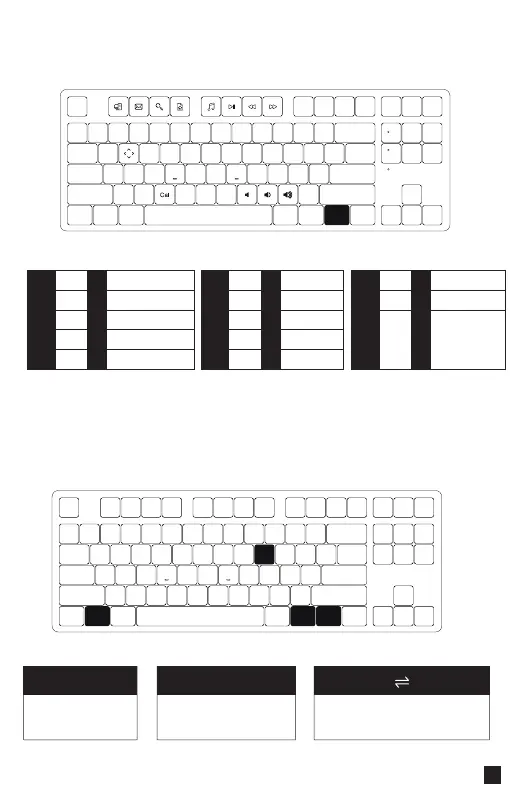
Do you have a question about the Akko 5087S QMK and is the answer not in the manual?
| Model | 5087S QMK |
|---|---|
| Brand | Akko |
| Type | Mechanical Keyboard |
| Hot-swappable | Yes |
| Keycap Material | PBT |
| Connectivity | Wired |
| Backlight | RGB |
| Programmability | QMK/VIA |
| Case Material | Plastic |
| Connection | USB Type-C |
| Layout | 87-key |
| Compatibility | Windows, macOS |
| Weight | 0.95 kg |
| Switch Type | Akko CS Switch |