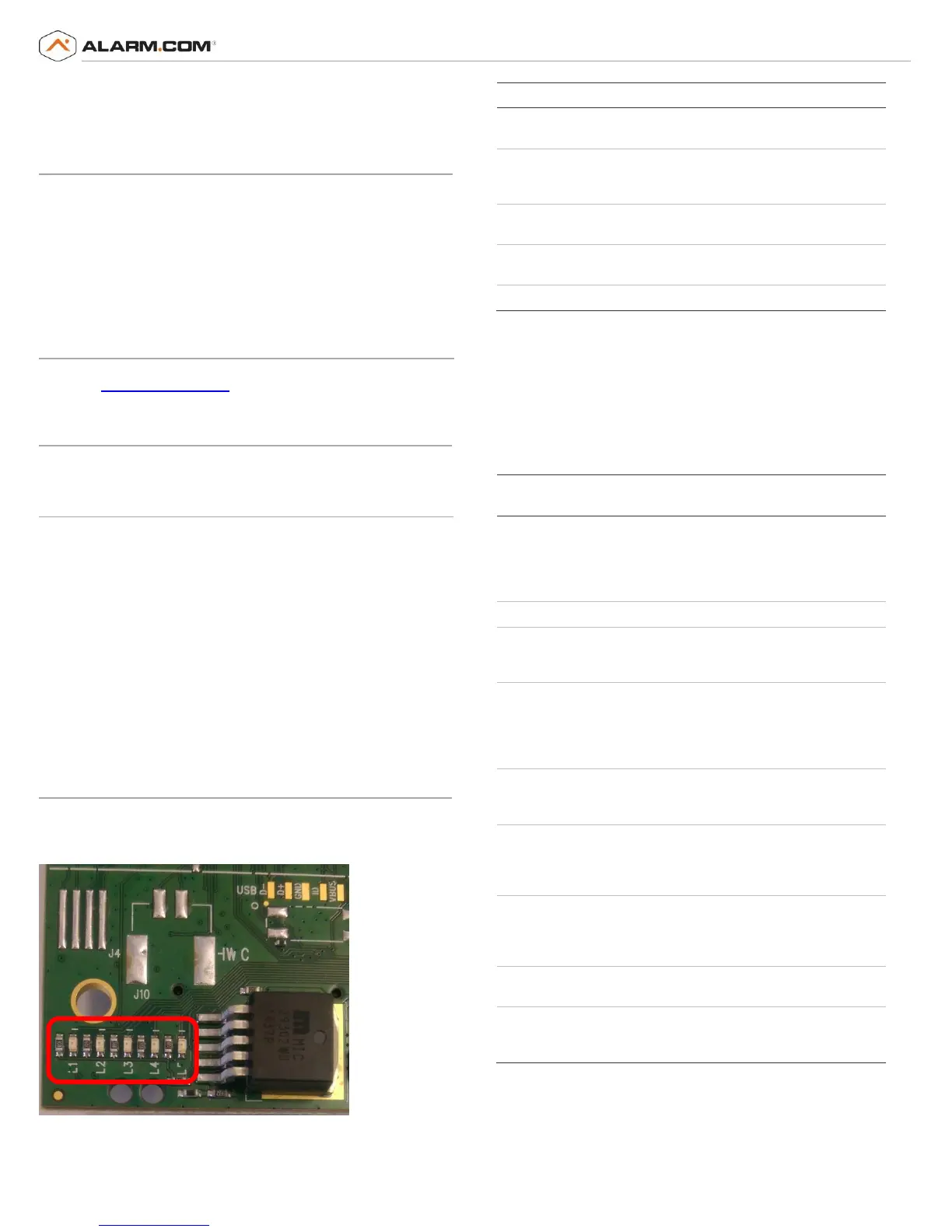Copyright © 2014 Alarm.com | www.alarm.com | v4.0
Alarm.com LTE Module | Reference Manual
Alarm.com LTE Module
Reference Manual
Introduction
The Alarm.com LTE Module enables wireless reporting of all alarms and
other system events from the Alarm.com System Enhancement Module
control panel using the LTE wireless (cellular) network. The module can be
used as the primary communication path for all alarm signaling, or as a
backup to a telephone line connection to the central monitoring station. The
wireless alarm signaling and routing service is operated by Alarm.com. The
LTE Module also features integrated support for Alarm.com’s emPower™
solution with built-in Z-Wave capabilities and for Alarm.com’s Image Sensor
when the Image Sensor daughter board is added (if available).
Contact Information
For additional information and support on Alarm.com products and services,
please visit www.alarm.com/dealer or contact Alarm.com technical support
at 1-866-834-0470.
Compatibility
The LTE module is compatible with the Alarm.com System Enhancement
Module.
Power Up
Reconnect panel battery and AC power. When an LTE Module is connected
to a powered control panel, the LEDs at the bottom of the module will
become active (see Table 1 on page 4). It may take a few moments after
power up for the LEDs to become active. If the LEDs do not light up at all,
ensure that the module has been fully inserted into the connector beneath it
then perform a full power cycle by following these steps:
1) Disconnect the battery leads and unplug the panel power transformer
from AC power.
2) Verify that the module is inserted securely and that the antenna is
snapped-in completely.
3) Connect battery leads to the battery. Make sure to observe polarity and
to keep the wires outside of the tab holding them in place.
4) Plug the panel power transformer into the AC outlet.
Troubleshooting LEDs
Status LEDs indicate network and module status. Figure 1 below shows the
location of the status LEDs on the LTE module.
Figure 1: Status LEDs
*Table 1 describes the LED functions.
Table 1: LED Functions
Error LED. Flashes 1 to 8 times in an 8-second interval to indicate
specific error. See Table 2 for errors and common fixes.
Panel Communication and Z-Wave status messages. Flashes every
time the module communicates with the panel and flashes in
patterns to indicate Z-Wave status.
LTE Communication. Flashes every time the LTE signal level is
checked and when packets are exchanged with Alarm.com.
LTE Signal Level. Flashes 0 to 5 times to indicate signal strength, or
toggles on/off slowly when communicating with Alarm.com servers.
Z-Wave Error LED. See Table 3 for error descriptions.
LED Details
LED L1 (red)
L1 flashes when there is an error. The number of flashes indicates the error
number. If there are two or more errors at the same time, the errors will
flash one after the other. The LED will stay off for at least four seconds
between errors.
Table 2: Errors flashed on L1 (red)
Module cannot communicate with the panel. Perform a power
cycle on the panel. If the error persists lift the module out of
the panel and re-insert it. If the error is still observed try a
different module. Finally, if that does not fix the problem try a
different panel.
The module provisioning process could not be completed.
The module provisioning process could not be completed
because the module is currently roaming on the carrier’s
network.
The module is trying to register on the LTE network. If it
persists for more than a few minutes, the module is having
problems registering. Check L4 for signal level. If signal level is
lower than 2 “bars”, change the panel’s location or use a
remote antenna option.
The module is registered on the LTE network but cannot
connect with Alarm.com. Contact Alarm.com Technical
Support.
Radio portion of the module is not working correctly. If this
persists for more than a few minutes the module may need to
be replaced. This error is extremely rare so verify that the
module is flashing 5 times.
This is an error only if it persists for more than a minute.
Otherwise, it’s just an indication that the module is fixing an
unusual condition regarding communication with the LTE
network.
The module is not compatible with this panel type. Please
insert a compatible module.
If it persists, the account may have been set up incorrectly.
Contact Alarm.com Technical Support. You will be asked to
check the serial number of the module.
LED L2 (yellow)
L2 flashes with every communication between the module and the panel.
Normal pattern calls for a series of quick flashes every two seconds in Idle
