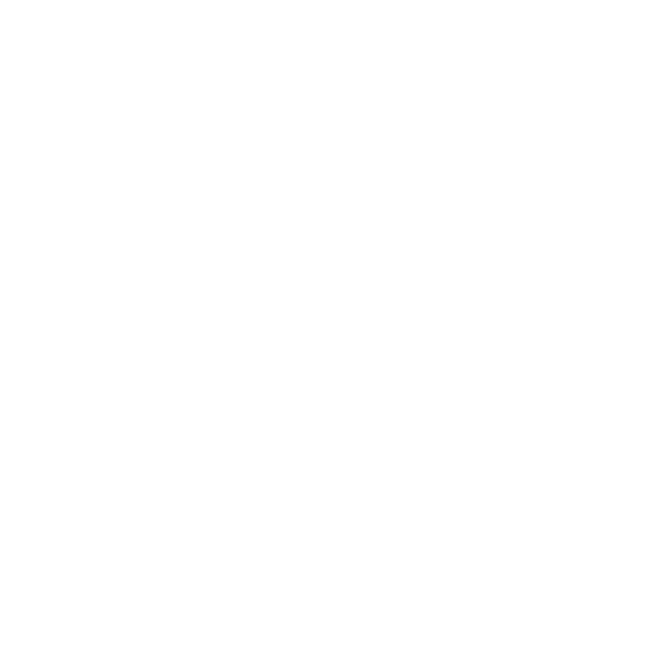4 5
Adding the device to an
Alarm.com account
❶ Using an Ethernet cable, connect the device to the network.
❷ If you wish to use a display with your CSVR126, please connect it now
using either the included HDMI cable or a VGA cable.
❸ Connect the device’s AC power adapter and plug it into a
non-switched outlet.
❹ Using the switch on the back of the device, turn on the CSVR126.
The power LED on the front of the device will illuminate.
Wait 2 minutes for the device to boot up.
❺ Add the CSVR126 to the account using one of the following methods:
Customer Website
a) Using a web browser, enter the following URL:
www.alarm.com/addcamera. You will need the customer’s username
and password to log in to the Customer Website.
b) Select the CSVR126 from the video device list or enter its MAC
address to begin adding the camera. The CSVR126 MAC address is
located on the bottom of the device or on the packaging.
continued
