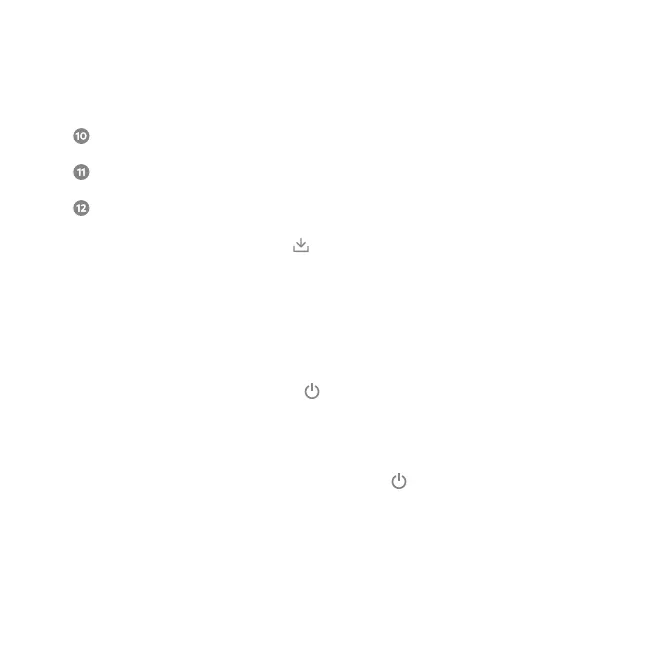8 9
❾ Select the folder on the third-party storage device to
export the footage to
Choose the file format. In Video For… click to select MP4 or AVI.
Click Export
Do not remove the third-party storage device until all
footage has been exported. Check the progress by clicking
the Export Status button (
) .
Powering down the device
• Preferred method for devices connected to a display: Log in and
navigate to the Power icon (
) in the upper right hand corner of
the screen. Follow the on-screen prompts. After the screen goes dark,
toggle the Power switch on the back of the device to the Off position.
• Alternative method: If the device is not attached to a display, or you
cannot select the on-screen Power icon (
) , toggle the Power
switch on the back of the device to the Off position.
You may now unplug the device from AC power.
