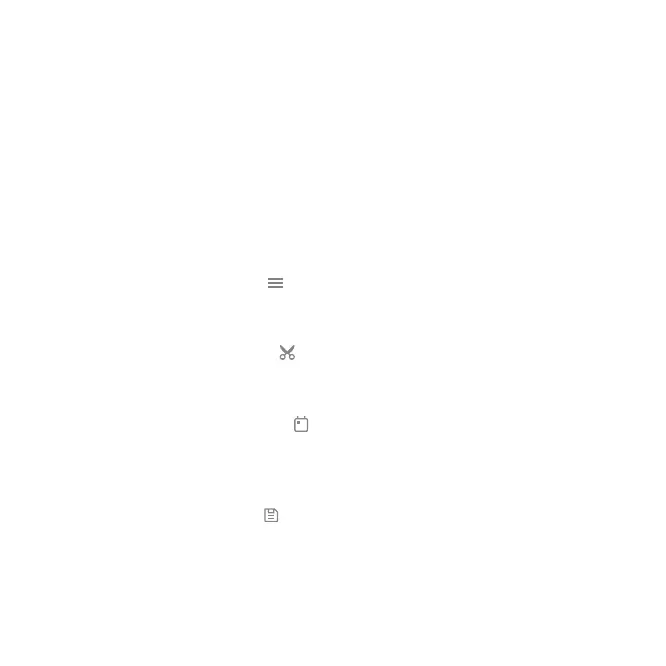8
Exporting recorded video locally
Note: Exporting locally requires a third-party storage device.
❶ Plug in the third-party storage device to the
USB 3.0 port on the CSVR126.
❷ Log in to the local interface (if password protected)
❸ Click the Menu button ( )
❹ Click Playback
❺ Click the Export button ( )
❻ To select the timeframe to export, do either of the following:
• Click the Calendar button (
) to select a range
from the calendar
• Drag the brackets to adjust the clip’s start and end time
❼ Click the Save button ( )
❽ Using the Device Name dropdown menu, select the desired
storage device
