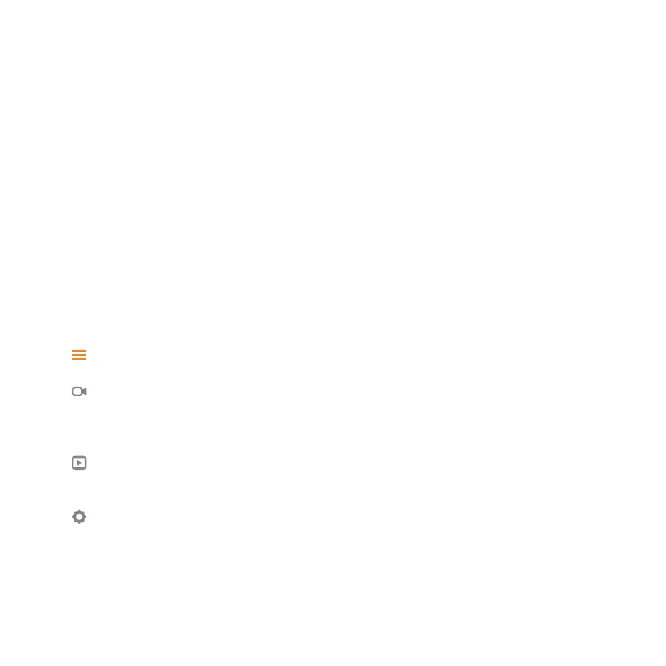6 7
Viewing live and recorded
video locally
❶ Ensure that you have followed the setup instructions in this guide.
❷ Connect a computer mouse (wireless or wired) using one of the
USB ports on the CSVR126.
❸ When prompted, enter the password you created for the device
during the Alarm.com setup process.
Main Menu options
Live View
Select different live view camera layout options
and rotate camera feeds.
Playback
Watch recorded video and control play back speeds.
Settings
Initiate a factory reset of the device.
