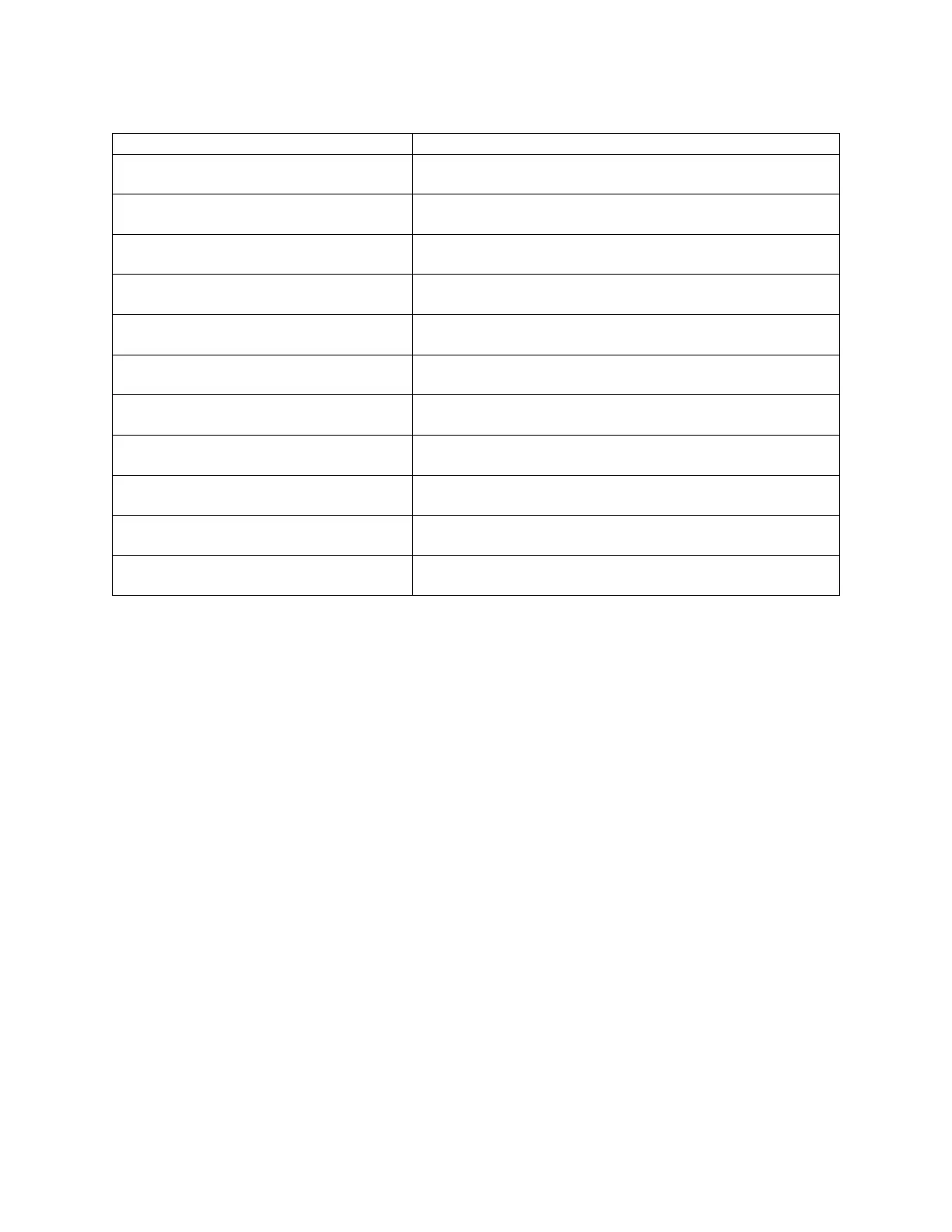4
Indicator Lights
White | LED moving back and forth
Attempting to establish connection with Alarm.com
servers; not connected to Alarm.com servers
Connected to Alarm.com servers
Add Menu or Z-Wave device successfully added to
network or Communication Test successful
Green | LED moving back and forth
Adding Z-Wave device to network
Remove Menu or Z-Wave device successfully
removed from network or Communication Test failed
Z-Wave device already on network
Amber | LED moving back and forth
