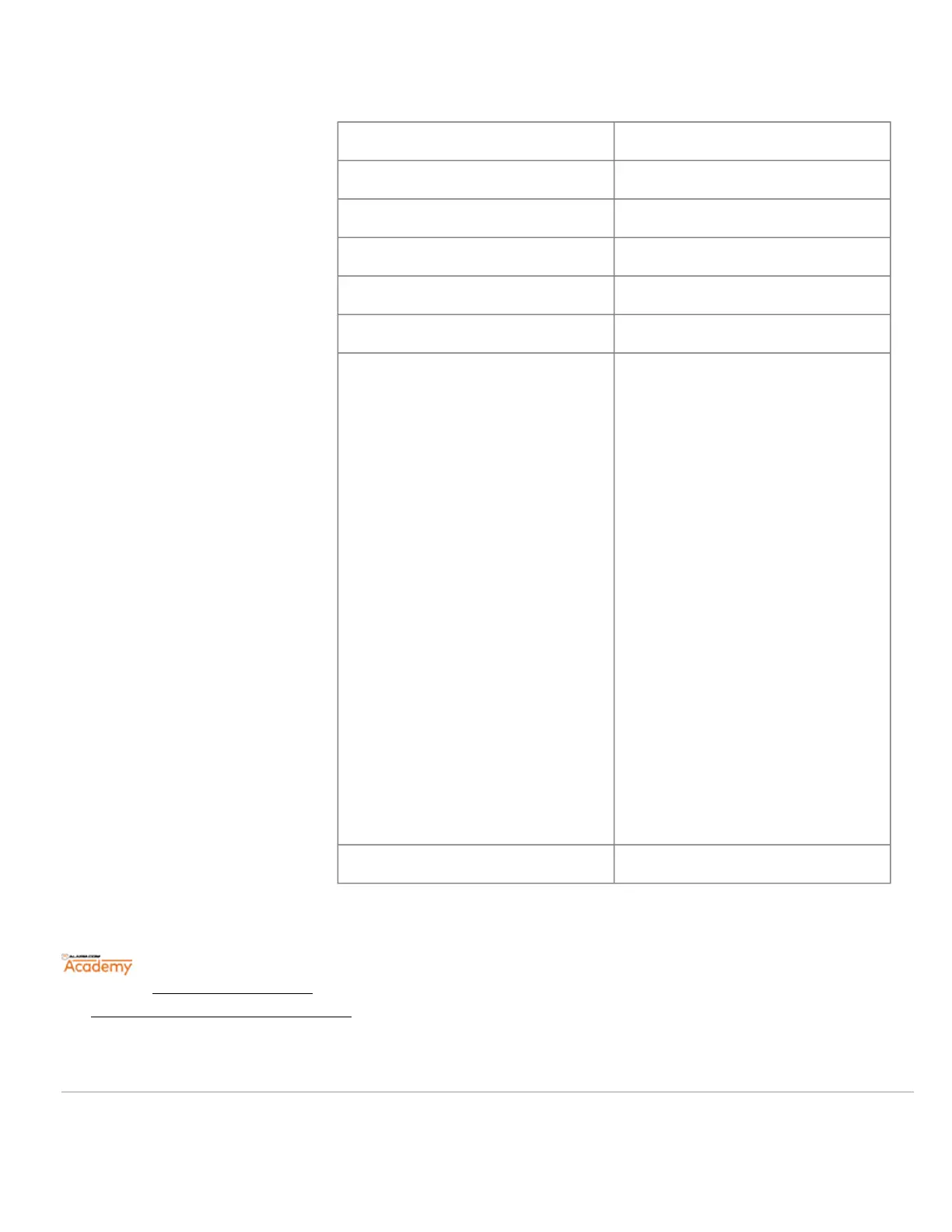LED Status Description
Solid Green Hard drive connected
Green blinking every second Hard drive cyclic recording
Green blinking every 0.2 seconds RAID 1 rebuilding
Red blinking every 0.2 seconds Hard drive configuration error
Solid Red Hard drive error
Channel 1/2/3/4 LED
Off No camera associated with channel
Blue blinking every 0.2 seconds
Cameras associated but not
recording
Note: When utilizing channels 5-8,
the channel LEDs are shared*. If one
or both cameras are not able to
record, the channel LED will blink.
*Channel 5 shares a LED with
channel 1
Channel 6 shares a LED with
channel 2
Channel 7 shares a LED with
channel 3
Channel 8 shares a LED with
channel 4
Solid Blue Channels recording
Additional resources
Enroll in the Video as a Service 201 training course today! For more information on accessing Academy Training,
see How can I access Academy Training?.
https://answers.alarm.com/ADC/Partner/Installation_and_Troubleshooting/Video_Devices/Stream_Video_Recorder_(SVR)/Str…
Updated: Thu, 29 Apr 2021 21:14:33 GMT
4
