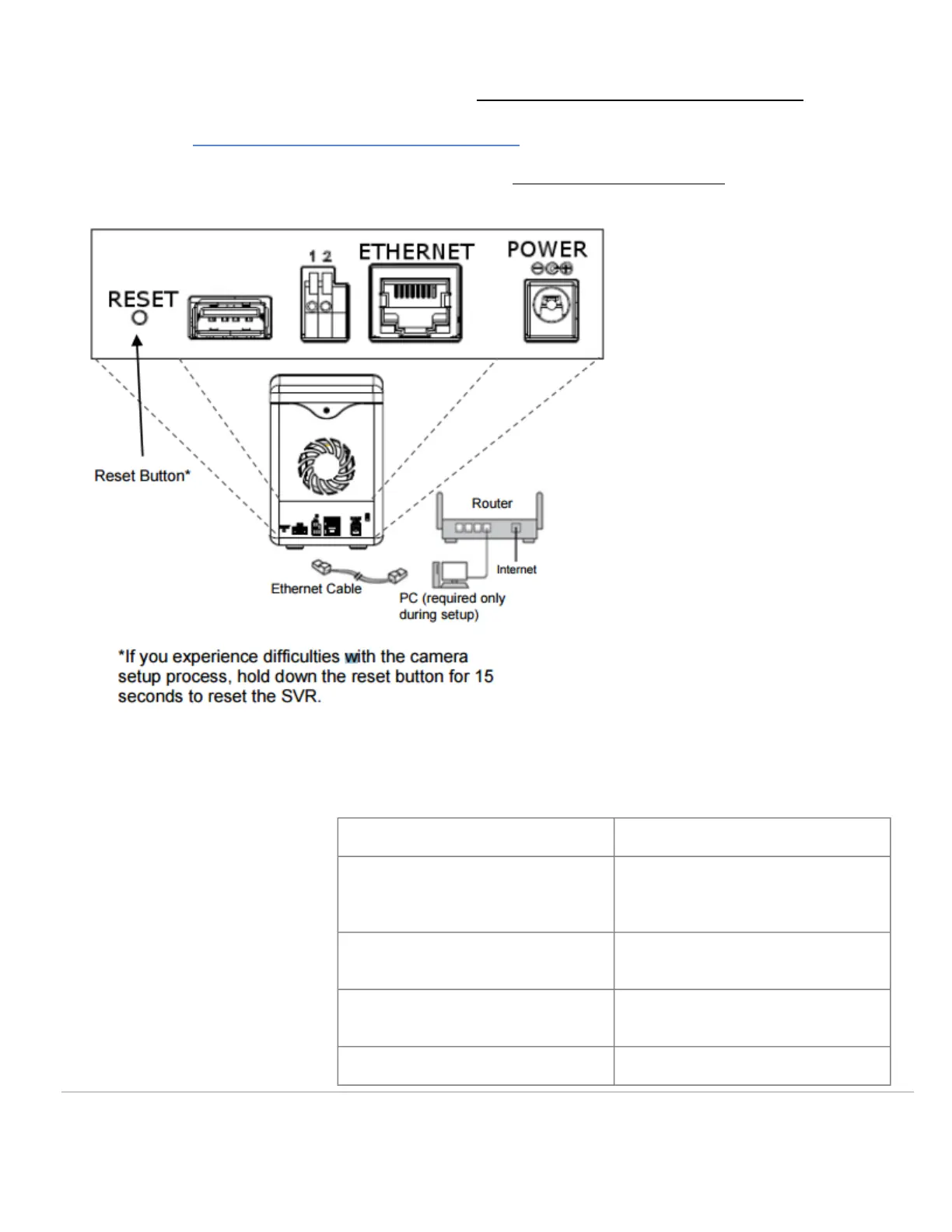information about adding a camera to an account, see Enroll the video device to the customer account.
5. Follow the on-screen instructions to enroll and set up the SVR. For more information about adding a camera to an
account, see Enroll the video device to the customer account.
For more information about associating cameras to the SVR, see Associate a camera to an SVR.
LED guide
LED Status Description
PWR LED
Off Power off
Solid Red
Power on, system booting OR No
local or internet connection (after 2
minutes)
Green blinking every second
Local network connection with local
IP address
Solid Green
Full internet connection with
Alarm.com
HDD LED Off Hard drive disconnected
https://answers.alarm.com/ADC/Partner/Installation_and_Troubleshooting/Video_Devices/Stream_Video_Recorder_(SVR)/Str…
Updated: Thu, 29 Apr 2021 21:14:33 GMT
3
