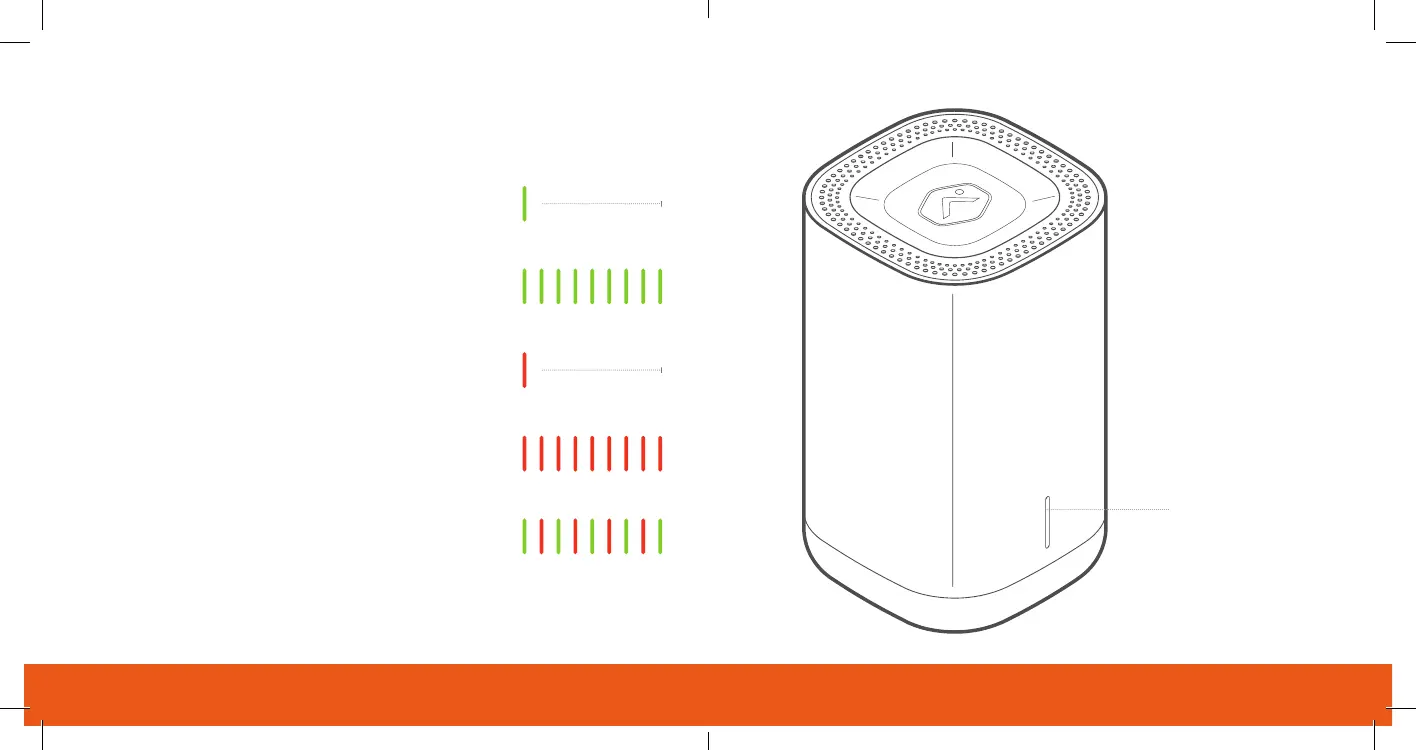2 | ADC-SVR122 Stream Video Recorder
SVR Status LED
FRONT OF SVR
SVR STATUS LED
LED Reference Guide
Solid Green | Internet connection
Local network and Internet connection
Flashing Green | Local network connection
Local network connection only, no Internet
Solid Red | Cameras not recording or hard drive error
Check LEDs on back of SVR
Flashing Red | No connection
Check your Internet service and the Troubleshooting section
Warning: This will restore factory-default settings to the device. If already installed, the device
may need to be removed from the Alarm.com account and re-added after a factory reset.
(about 15 seconds).
Flashing Green & Red | Factory reset
