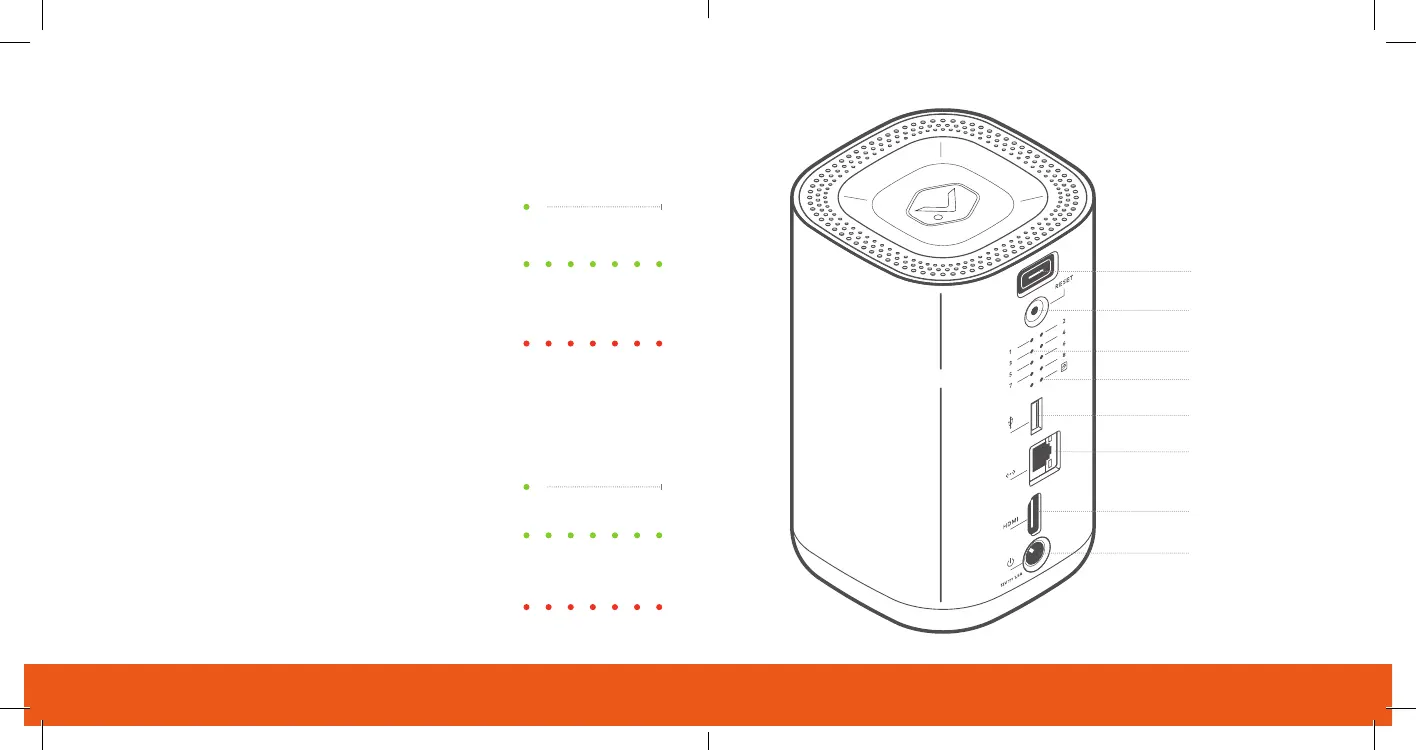4 | ADC-SVR122 Stream Video Recorder
Lid Release
Reset
Cameras 1 - 8
USB
Ethernet
HDMI
Power
SVR Hard Drive
BACK OF SVR
SVR HARD DRIVE
CAMERAS 1 - 8
Solid Green | SVR hard drive is operating normally
Solid Green | Camera is connected & recording
Flashing Green | Hard drive is full
Normal operation, oldest footage is being deleted
Flashing Green | Recording is paused
Camera is connected and recording is paused
Flashing Red | Camera not recording
Flashing Red | Hard drive configuration error
Use the Customer Website to perform diagnostics
LED Reference Guide (CONT’D)
