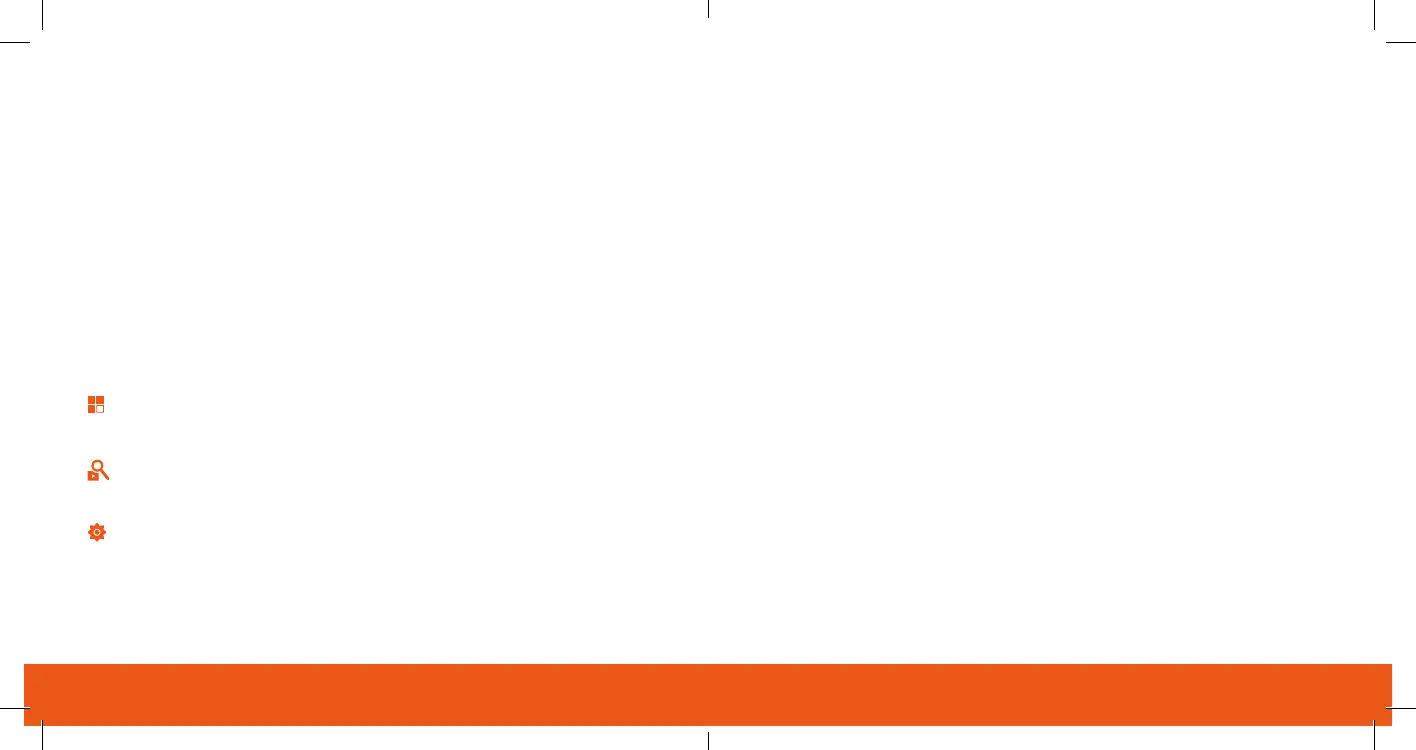6 | ADC-SVR122 Stream Video Recorder Quick Installation Guide | 7
Troubleshooting
1 If you have issues connecting the device to the account, power cycle
the device (unplug the power jack from the device and then plug it
back in to restore power). Check the Ethernet cable is properly
connected, and ensure the network has Internet access.
2 If issues persist, reset the device to factory defaults by using the
Reset button located on the back of the device. Press and hold the
Reset button until the SVR Status LED is flashing green and red
(about 15 seconds), then release the button. The device will reboot
with factory defaults. If the device was previously installed to an
Alarm.com account, it will need to be deleted before it can be
installed again.
QUESTIONS?
Visit alarm.com/supportcenter
Viewing Live and Recorded Video Locally
1 Ensure that you have followed the setup instructions in this guide.
2 Using an HDMI cable, connect the SVR122 to a television or
computer monitor.
3 Connect a computer mouse (wireless or wired) using the USB port
on the SVR122.
4 To view the SVR122 Main Menu, move the mouse around the screen.
Three icons will appear.
MAIN MENU OPTIONS
Layouts and Rotation
Search
Watch recorded video and control play back speeds.
Settings
View a camera’s connection status, manage camera layout locations,
and edit rotation settings.
Tip: Click on any camera feed to access additional control options,
such as a zoom feature.
